Community resources
Community resources
Community resources
- Community
- Products
- Jira Service Management
- Questions
- Issue created in Jira not visible in Service Desk Portal
Issue created in Jira not visible in Service Desk Portal
Hi,
I've got a Service Desk project (A) with associated Portal - where customers can raise issues. However, if I create an issue using Jira on project A, then it is not visible on the Portal under the "All" requests - so the customer can't see all issues related to them.
Anybody know how they can see them?
6 answers
1 accepted

Hi @Simon Singh,
Two common reasons why they are not showing:
- The Customer Request Type field is not filled out. This is required for the ticket to be visible on the customer portal. Make sure to update the field
- Through the portal, customers can only see tickets where they are the reporter, tickets shared with them or tickets shared with the organisation they belong to. Make sure that the tickets created through Jira match at least one of those conditions.
Hi @Walter Buggenhout, I can't see the "Request Type". If I look at it in Fields, it says this:
"Request Type Locked [Default Text Renderer]
Holds information about which Service Desk was used to create a ticket. This custom field is created programmatically and must not be modified."
I've added it to my Create Issue screen, but it's not showing. Is this the correct field?
You must be a registered user to add a comment. If you've already registered, sign in. Otherwise, register and sign in.

Hi @Simon Singh,
check if the issue type has a request type available set in the customer portal.
You must be a registered user to add a comment. If you've already registered, sign in. Otherwise, register and sign in.

You cannot use the field on the Create issue screen. To fix your current issue, the quickest way will most likely be to perform a bulk update on your current issues.
In issue navigator, search for all issues that are missing the customer request type:
Project = <your service desk project> AND "Customer Request Type" is EMPTY
Next, bulk change the Customer Request Type:
To make sure the request type is set correctly and automatically when new issues are created, I would recommend you to add an Automation rule instead of doing this manually. Here's an example:
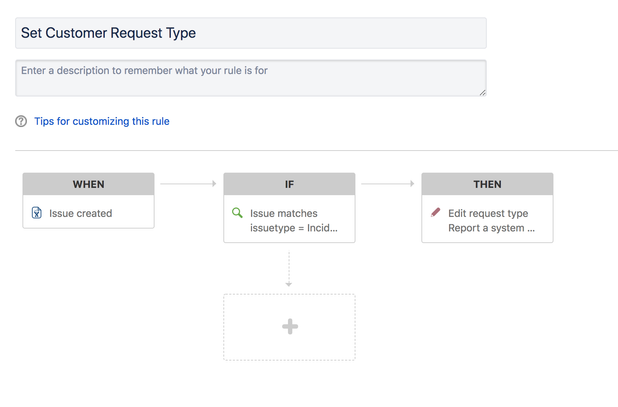
- When: issue created
- If: issue matches | issuetype = incident AND "Customer Request Type" IS Empty
- Then: Edit request type / Report a system problem
Customer request type maps to Jira Issue Type. So make sure to add a condition and matching Request type selection for each issue type.
You must be a registered user to add a comment. If you've already registered, sign in. Otherwise, register and sign in.
@Walter Buggenhout, thanks for the detailed response. However, I still can't get it working.
This seems like quite a standard request - is there an easier way to achieve what I want? For example, the Portal views - are they configurable (I can't see an option)?
You must be a registered user to add a comment. If you've already registered, sign in. Otherwise, register and sign in.

I am getting the impression that you haven't configured any request types for your customer portal yet.
Check the Atlassian documentation on how to set them up here.
You must be a registered user to add a comment. If you've already registered, sign in. Otherwise, register and sign in.
@Walter Buggenhout, thanks for your patience on this issue. I've now managed to get an issue displayed on the Portal by creating an automation for updating the Request Type.
However, the issue only appears after I also edit the Organization via a bulk change. It looks like Organization is not available to update in the Automation. Do you know how I could automate this?
You must be a registered user to add a comment. If you've already registered, sign in. Otherwise, register and sign in.
@Walter Buggenhout, I'm setting the Reporter instead - this seems to do the trick. Thanks for your help.
You must be a registered user to add a comment. If you've already registered, sign in. Otherwise, register and sign in.

That's the cleanest way. If you'd like to automate setting the organisation, you may consider having a look at Automation Lite for Jira (Marketplace app).
It has automation rules you can set the Organisation with.
You must be a registered user to add a comment. If you've already registered, sign in. Otherwise, register and sign in.

Hello,
When you create an issue in Jira, the Request Type field is not set. That is why the issue can not be seen in the Portal. Try to set the Request Type field for the issue and the issue will be available in the Portal.
You must be a registered user to add a comment. If you've already registered, sign in. Otherwise, register and sign in.
Hi All, We are using Jira and JSD together. I want to provide Jira service desk view link from Jira software ticket view to customers.
Since customers don't have agent permissions, so they are not able to see "View customer request", but they have jira software application permissions
You must be a registered user to add a comment. If you've already registered, sign in. Otherwise, register and sign in.
I have a similar issue but the answers suggested here don't seem to fit with the next-gen service desk. When I create an issue logged in, I can see it in the portal, but when I submit an issue anonymously through the portal on a different machine, I can only see it in JIRA, not in the portal.
Where might I be going wrong?
I can see EDIT-7 in JIRA:

You must be a registered user to add a comment. If you've already registered, sign in. Otherwise, register and sign in.

Hi Digital Doom,
hi at all,
did you ore someone else resolve the issue? Would you like to share the solution with us (me)?
I am in a similar (the same?) situation as you.
- My need is to create a JIRA issue with rest api. The JIRA issue than should be visible in Portal by a user I choose (eg. set in the request body).
- If I create a ticket during I am logged on the Portal, I can see the ticket both on portal and on JIRA.
- The JSON of the ticket I get via rest api call shows my user is creator and reporter. In addition I see a portal link in a custom filed.
- Creating a ticket when logged on in JIRA leads to the result, that I see the ticket in JIRA but not in the portal. Sharing the ticket with myself did not bring any changes in the visibility of the ticket (the only thing I notice was a notification email from JIRA).
- The JSON of the ticket I get via rest api call shows my use is creator and reporter. I do not see a portal link in the custom filed, which is null.
- I read somewhere, that using custom fields in request body is not a good idea at all, especially if you have different systems (dev - qual - prod)
- Some result as 3. when I use postmann plugin to create a issue (ticket) via rest api (using basic authentication and api key). The field "creator" is on the creating screen of JIRA but it also set, if I do not enter something (probably due to authentication).
I would appreciate any kind of help and will share solution with you, if I will found by myself.
Regards, Stefano
You must be a registered user to add a comment. If you've already registered, sign in. Otherwise, register and sign in.

Hi there,
already get rid of the problems described in my answer yesterday :-)
- Indeed I did not set the Customer Request Type when I create a ticket in JIRA. Therefore ticket was not visible in portal. It is wat is explained in this tutorial, however I did not realize this a solution for my problem at once. I was confusing Customer Request Type with Issue Type - which was set in the ticket I created.
- For rest API related issues it was good for me to change api endpoints and use this API endpoint
https://developer.atlassian.com/cloud/jira/service-desk/rest/api-group-request/
here you can set the customer request type w/o using custom fields (if you do so the JSON representation of the created Ticket get with the api .../issues will have an entry in the customfield).
Hope, some of you will save some time with my entry.
Regards, Stefano
You must be a registered user to add a comment. If you've already registered, sign in. Otherwise, register and sign in.
I'm new to configuring the SD Portal. In my experience earlier this evening, I found that I had to configure the Organization, add the portal customer to the Organization, and then share the issue with it. I want to look into the automation or bulk edit options as I only see how to share with the Organization when viewing the issue in the Portal and not all issues have that handy "view in portal" link (other problem to solve tomorrow).
You must be a registered user to add a comment. If you've already registered, sign in. Otherwise, register and sign in.
At the ticket view in Jira (you need an agent user with sufficient priviledges), you can edit the request type and add the one from the portal, in order for the portal to show it. At the same time, only the reporter can see the ticket at the portal. If you want other users to have visibility through the portal, you need to add participats through the portal.
You must be a registered user to add a comment. If you've already registered, sign in. Otherwise, register and sign in.
The accepted answer is nearly correct but it is missing one step:
3. Get to the portal with your agent user and look for the ticket. Use the sharing functionality at the portal to share it with a portal customer user.
You must be a registered user to add a comment. If you've already registered, sign in. Otherwise, register and sign in.

Was this helpful?
Thanks!
Atlassian Community Events
- FAQ
- Community Guidelines
- About
- Privacy policy
- Notice at Collection
- Terms of use
- © 2025 Atlassian





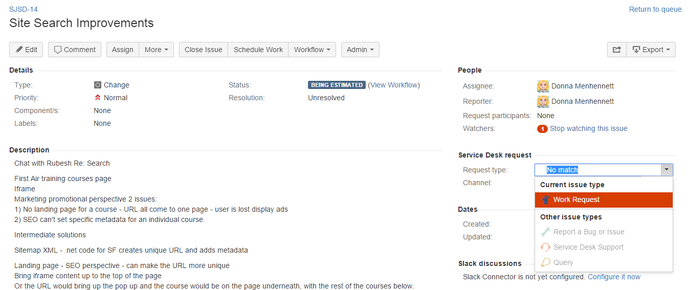
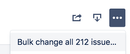
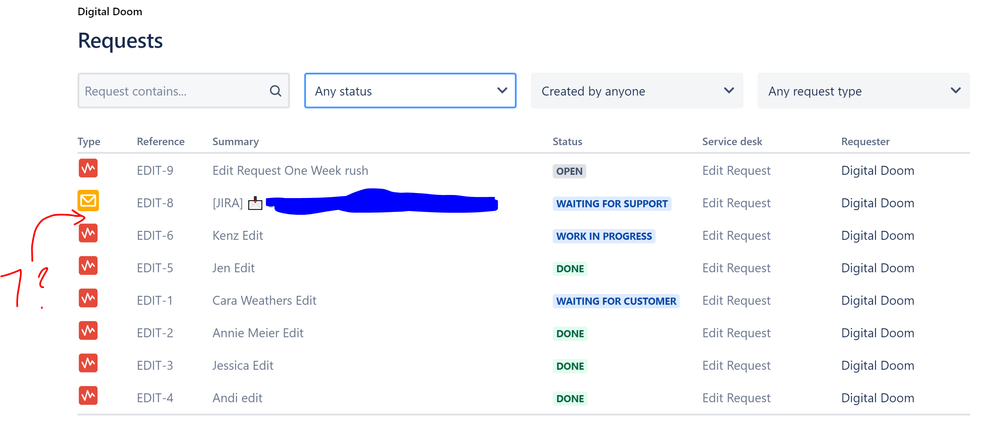
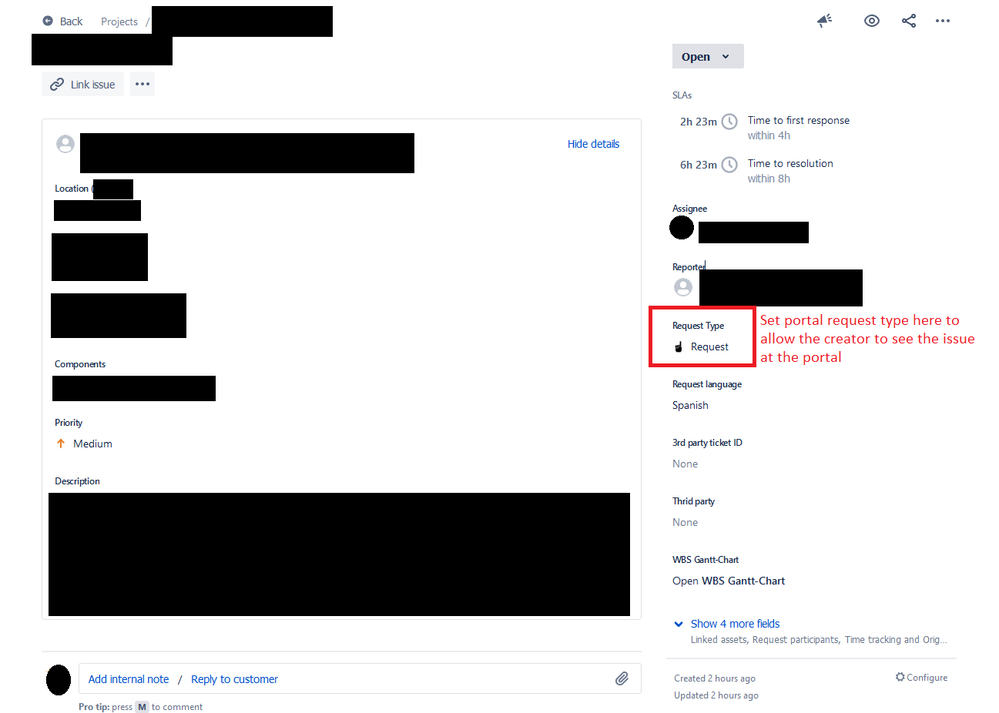
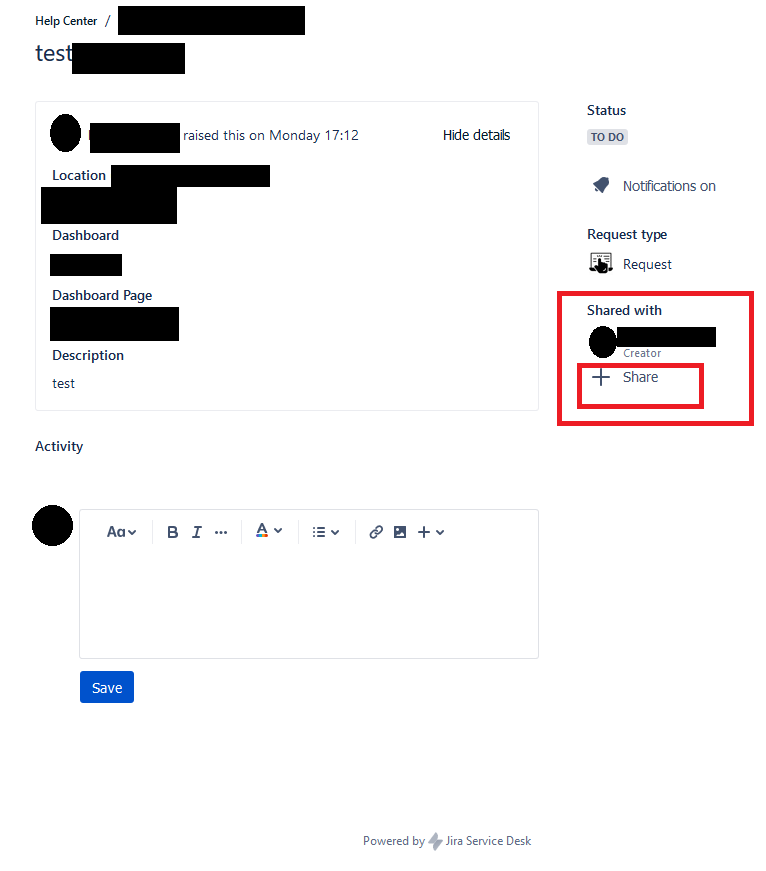
You must be a registered user to add a comment. If you've already registered, sign in. Otherwise, register and sign in.