Community resources
Community resources
Community resources
- Community
- Products
- Jira Service Management
- Questions
- How to change Date Format in Jira Service Management?
How to change Date Format in Jira Service Management?

I would like to change my date format in Jira Service Management. On this page, I saw how I can configure date formats using JavaSimpleDateFormat. Currently, my formats are set as:
Yet, my Dates in JSM don't match the pattern:
The Due Date seems to be in a format: YYYY/mm/dd
I use Google Chrome Browser 87.0.4 version and macOS BigSur
3 answers
1 accepted

Hello @Stanimir Yakimov
Here you can find the answer which is been posted earlier in the community https://community.atlassian.com/t5/Jira-questions/format-Due-Date/qaq-p/78006
And also there is a issue, if at all you are using the new view in the cloud instance and also the ticket has been raised for the same here. The issue is that even after updating the parameters in the advanced settings tab. For more info please find the ticket raised:
https://jira.atlassian.com/browse/JRACLOUD-68381
Thanks and Regards,
Ganesh Babu J

@Ganesh Babu Yes, thank you so much for this. (y)
You must be a registered user to add a comment. If you've already registered, sign in. Otherwise, register and sign in.

You can change advanced setting to change due date field to MM/dd/yy (if you need this format). Here is the setting you can use.
jira.date.picker.java.format = MM/dd/yy
jira.date.picker.javascript.format = %m/%d/%Y
jira.date.time.picker.java.format = MM/dd/yy h:mm a
jira.date.time.picker.javascript.format = %m/%d/%y %I:%M %p
kindly accept the answer if this resolves your issue!!
You must be a registered user to add a comment. If you've already registered, sign in. Otherwise, register and sign in.

Was this helpful?
Thanks!
Atlassian Community Events
- FAQ
- Community Guidelines
- About
- Privacy policy
- Notice at Collection
- Terms of use
- © 2025 Atlassian





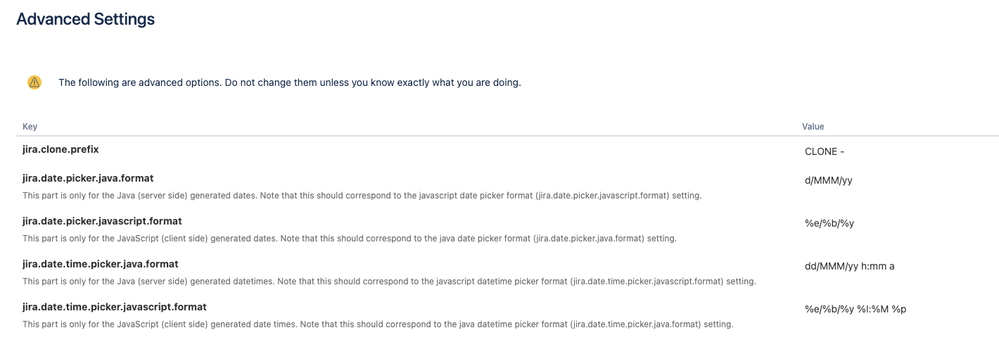
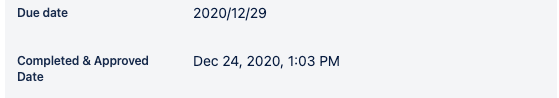
You must be a registered user to add a comment. If you've already registered, sign in. Otherwise, register and sign in.