Community resources
Community resources
Community resources
- Community
- Q&A
- Jira Service Management
- Questions
- How to capture Time to first response (Avg.) for issues where "Time to first response" = running()
How to capture Time to first response (Avg.) for issues where "Time to first response" = running()
Hello!
I'm struggling to find a way to capture the average SLA for Time to first response for issues within the JQL: "Time to first response" = running(). This include all issues where their SLA Cycle is marked "In Progress" and is symbolized by a clock icon next to their SLA (as documented here).
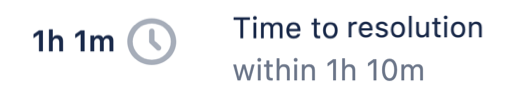
I have looked through numerous reporting available in our instance, from the default out-of-box reporting, to EazyBI SLA measures, to Rich Filter JSM dashboard gadgets, and it seems that all of their SLA Average time data is made up of issues where their SLA Cycle is marked "Complete", whether the SLA was goal was met or breached. This is symbolized by a green tick or red cross.

![]()
- In the JIRA out-of-box reports, the "Time to first response (Avg.)" series only features issues with completed SLA cycles.
- In EazyBI, its confirmed through their documentation that their SLA - Average Hours "shows the average elapsed fours for all completed SLA cycles (as SLA Elapsed hours divided by SLA Completed cycles.
- In Rich Filters: JSM, their documentation states that their SLA Average value within their simple counter gadget displays the average completion time for the issues that have the SLA completed.
- In Structure, I made an attempt to extract the Time to First Response SLA to create my own column formula to calculate the Average Time to First Response by adding the times and dividing it by the total issue count. However, I was met with the following output, which confirmed that the SLA data wasn't just a numeric value, but something more complex:
To simplify our query, we utilized the following JQL which excludes issues that have been resolved more than 12 weeks ago (cycle time completed), but still contains all created issues that have been unresolved (cycle time running). However we are still unable to acquire the the Average time to first response, Average time to resolution, and more, since all of the examples above only capture issues that have their cycle time completed.
Am I missing something? Is it not a standard practice to combine both issues that have their SLA cycles completed() OR running() (as named in this document?) Why is the average only capturing Completed cycles? Shouldn't average SLAs be capturing all data regardless if it's In Progress or Complete?
Would greatly appreciate any help, thank you.
5 answers
Hi @Henry Chad Apale ,
You can try Reports - Charts and Graphs for Jira Dashboard app developed by our team.
For your case, you can have a look at the Average Time to First Response by Issue Type report below.
For more detail, you can have a look at Reports - Charts and Graphs for Jira How to Videos and How to Create Custom and Flexible Reports, Charts and Graphs in Jira article.
If you are looking for a completely free solution, you can try the limited version Reports - Charts and Graphs for Jira Dashboard Free.
If you have any questions, feel free to schedule a demo with us.
Hope it helps.
Hi @Henry Chad Apale 👋
Welcome to the community!
For your needs I would recommend trying out Time Metrics Tracker. The add-on is specifically designed to create reports like SLA, Issue Age, Cycle Time, Lead Time, Response Time (Time to first response), Resolution Time(Time to Resolution).
You can set up highlights for values exceeding the permissible level and receive issue and email notifications in this case.
Benefits:
- Identify Bottlenecks: Quickly see where issues are getting stuck in your workflow.
- Optimize Processes: Use data to streamline processes and improve efficiency.
- Enhanced Reporting: Gain deeper insights into your team's performance and workflow effectiveness.
- Improve Accountability: Make data-driven decisions to hold teams accountable and drive continuous improvement.
Add-on developed by my by SaaSJet team.
Also you can book a demo with our specialist to see add-on in action!
Hope this helps!
You must be a registered user to add a comment. If you've already registered, sign in. Otherwise, register and sign in.
I'm afraid that you cannot achieve this at the JQL level or with Jira out of the box reports.
I see you've already tried some apps from the Marketplace, but with no success. Have you also checked out our Great Gadgets app?
I think you can easily achieve what you want by using the WIP Aging Chart gadget that this app offers.
Here is how:
- Configure the gadget with a JQL like this: "Time to first response" = running()
- Choose Display chart by: The statuses of the issues
- Check the option Include the issues from the "To Do" category
- Age calculation method: The time since the issue creation
- On the More Settings tab, check Display average line
As a result you will get a chart like this:
The dots are the issues with "Time to first response" = running(). On the vertical line is the age (time since their creation). On horizontal axis you have their current statuses. The average line and the Avg value indicate the Time to first response (Avg.) that you are looking for, in real-time.
Danut.
You must be a registered user to add a comment. If you've already registered, sign in. Otherwise, register and sign in.
Hello @Henry Chad Apale ,
Welcome to the community!
May I suggest you another app? I think you will find it useful.
Timepiece - Time in Status for Jira ,the oldest and leading "Time in Status" app in Atlassian Marketplace, which is developed by my team at OBSS, has a report type that will meet your need.
In Status Duration report you can combine the time for multiple statuses to get metrics like Response Time (Time to first response), Resolution Time(Time to Resolution), Issue Age, Cycle Time, Lead Time etc.
As an alternative approach, Timepiece also has Duration Between Statuses report type which shows the duration between two specific statuses. This report type also allows the user to exclude the times for "pause" statuses. (Please see the screenshots below for both of the reports, the screenshots are for Resolution Time but you can apply the same thing for the first response time since the reports are flexible)
For all numeric report types, you can calculate averages of those durations grouped by the issue fields you select. For example total resolution time per customer or average response time per week, month, issuetype, request type, etc. The ability to group by parts of dates (year, month, week, day, hour) is particularly useful here since it allows you to compare different time periods or see the trend.

The app calculates its reports using already existing Jira issue histories so when you install the app, you don't need to add anything to your issue workflows and you can get reports on your past issues as well.
Visit Timepiece - Time in Status for Jira to explore and enjoy a 30-day free trial to experience the full range of features.
If you wish, you can also schedule a live demo. We will provide a comprehensive overview of the application and address any inquiries you may have.
Hope it helps,
Gizem
You must be a registered user to add a comment. If you've already registered, sign in. Otherwise, register and sign in.
Hi @Henry Chad Apale and welcome to the Community!
I have no solution for what you're trying to do, but an attempt to clarify why issues with a running state are not included in the metrics.
Simply put: the calculated average you would get in your report would be outdated the second you pull the report. Jira stores time in seconds and your SLA timer is a continuous thing, so as soon as your looking at your report and seconds pass, the calculated average does no longer reflect reality.
Running SLA timers are primarily an instrument to help you prioritise your open tickets so they get resolved in time. As long as tickets are open, they are most valuable when you look at the timers per ticket.
Hope this helps!
You must be a registered user to add a comment. If you've already registered, sign in. Otherwise, register and sign in.










You must be a registered user to add a comment. If you've already registered, sign in. Otherwise, register and sign in.