Community resources
Community resources
Community resources
- Community
- Products
- Jira Service Management
- Questions
- How do I add a status when NOT using Simplified Workflow
How do I add a status when NOT using Simplified Workflow
I read the support document, and there is a section around adding statuses.....except it is only relevant if you are using the Simplified Workflow. I am not using the simplified workflow... so how do I do this?
I also created a new workflow with all the new statuses I want to include, published it, but they aren't showing up anywhere. I have all the right permissions.
1 answer
1 accepted

Hi @Samuel Justus,
If you managed to create the new workflow, you're halfway there. There is 1 more additional step you will need to take, which is associate it with your project.
This association is done through a workflow scheme. Your current project will already have such a workflow scheme.
What you will need to do is basically first decide if you want to update that scheme with your new workflow, or create a new scheme that you will use to replace the old one with.
For either case, instructions can be found through this article.
So I created the new workflow, created the scheme, associated them, and applied to my projects. But the statuses are still not showing up. I go to board settings, added the new columns, but there are no statuses to drag into the column
You must be a registered user to add a comment. If you've already registered, sign in. Otherwise, register and sign in.

Ok @Samuel Justus,
Thank you for sharing the view of your board. Apart from the fact that I see the Deployed status mapped to the Done column, I can see that you have a few columns with no associated status indeed. In order to be able to help you, I have a couple of questions:
- What is the status you want to add and you are not seeing?
- What is the filter behind this board? (more specifically: what projects are associated with this board)
- What is the workflow scheme associated with each project included in the board?
- What is/are the workflow/s associated with the worflow scheme(s) from question 3?
You must be a registered user to add a comment. If you've already registered, sign in. Otherwise, register and sign in.
I moved deployed to the deployed column, thanks,
1. The statuses are the same as the empty column names.
2. I'm in the board settings for the specific Project that I am trying to add statuses to.
3/4. The workflow scheme and the workflow are both named the same, and both are already associated with the specific project. The screenshot above is from "Striker" project
You must be a registered user to add a comment. If you've already registered, sign in. Otherwise, register and sign in.

Hi @Samuel Justus,
There's 2 more things I cannot judge yet:
- if you click on the diagram link of the EPFR NEW workflow from the view you shared on that last screenshot, does it show the missing statuses?
- and yet again: can you have a look at the filter behind your board (which you find through on the general tab of your board settings) to make sure there are no statuses being explicitly excluded from your board?
You must be a registered user to add a comment. If you've already registered, sign in. Otherwise, register and sign in.
Yes, all the missing statuses appear in the diagram.
I looked at the filter, it says the following "Some issues in the Saved Filter will not be shown on the board. View unmapped statuses which contain these issues."
The link takes me to my board with the columns and missing statuses
You must be a registered user to add a comment. If you've already registered, sign in. Otherwise, register and sign in.
You must be a registered user to add a comment. If you've already registered, sign in. Otherwise, register and sign in.

Hi @Samuel Justus ,
I would really like to help you out here. Take into consideration that I don't have access to your site and that I need to totally rely on the information you share with me here.
So, in order to help me help you, can you please share the exact filter behind your board as a starting point. It will help me understand where the underlying data comes from that you are pulling into the board and narrow down into the problem.
A screenshot of the general tab of your board may be just the thing we need.
You must be a registered user to add a comment. If you've already registered, sign in. Otherwise, register and sign in.
I appreciate your help!
So, here is the General tab...
From there, if I click on the link under 'Filter', it takes me here...
Here, you can see that the statuses I've added in the workflow 'EPFR new' do not appear. Specifically; 'Backlog', 'Info Needed', and 'Production Verified'.
If I go to 'Workflows' in Project Settings, I can see that the correct workflow and scheme are added.
Here is the diagram of this workflow, with all statuses and transitions mapped
And here are the other settings, in case there is anything here that might help
You must be a registered user to add a comment. If you've already registered, sign in. Otherwise, register and sign in.

Hi @Samuel Justus,
Now we're talking ;-)
I see that - despite your board is located in the Team Penguin project - both projects that you assigned the new filter to are simply not in your board filter.
From the screenshot of the workflow, I can see that the workflow is being used in 2 projects: Team Penguin and Striker.
None of those projects are associated with your board, as you can see in the board filter, which is:
Project in (TRIMTABS, EAD, IA, BER, NI, Analytics) ORDER BY Rank ASC
So to solve your problem with the invisible statuses, update your Board Filter by clicking Edit filter query under Saved Filter. You should at least include 1 of the 2 projects that have the new workflow in order to make the new statuses show up in your board.
You must be a registered user to add a comment. If you've already registered, sign in. Otherwise, register and sign in.
bless you! Never thought I'd need to include the project in its own filter. Thank you!
You must be a registered user to add a comment. If you've already registered, sign in. Otherwise, register and sign in.

You're welcome @Samuel Justus. Glad we managed to find the cause! Would you mind marking the answer as accepted (assuming that all is fine now)? That is useful for users running into similar problems!
Thx and keep up the good work!
You must be a registered user to add a comment. If you've already registered, sign in. Otherwise, register and sign in.

Was this helpful?
Thanks!
Atlassian Community Events
- FAQ
- Community Guidelines
- About
- Privacy policy
- Notice at Collection
- Terms of use
- © 2025 Atlassian





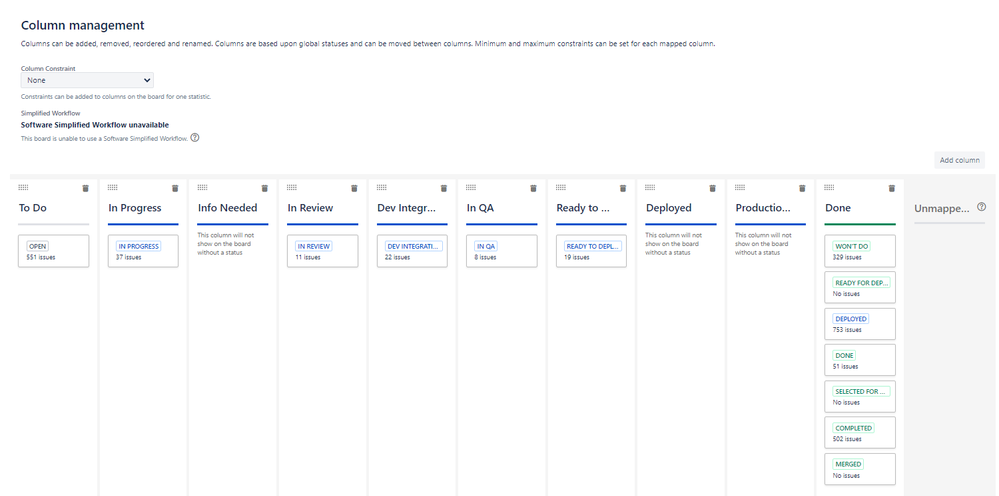
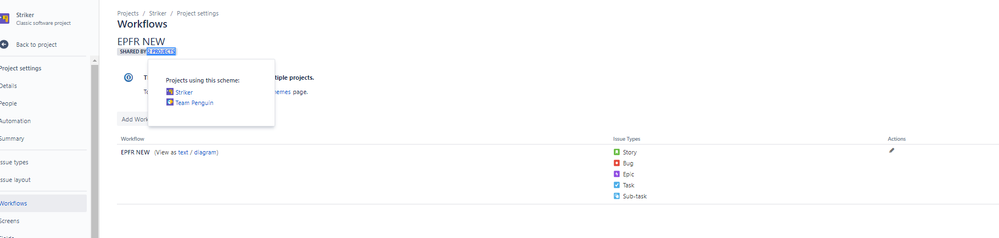
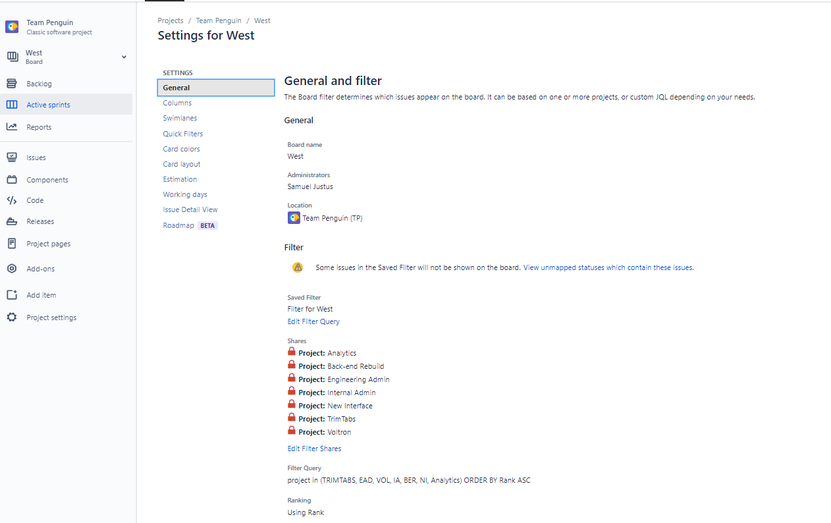
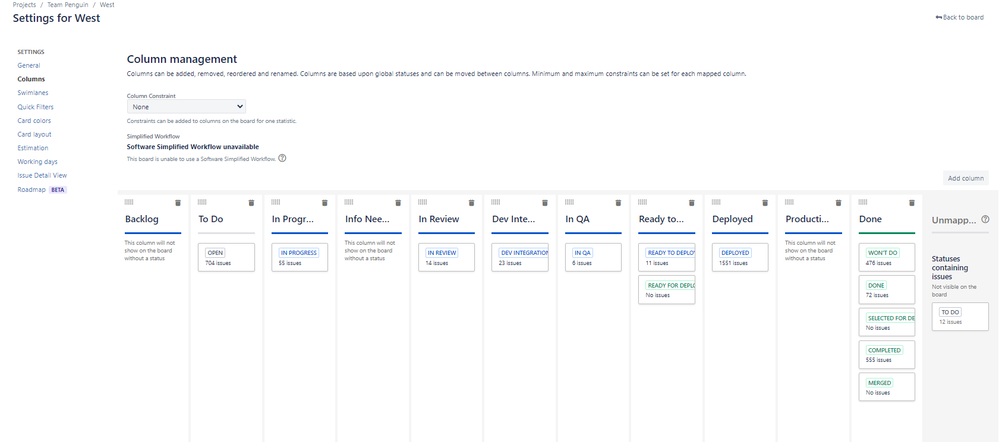
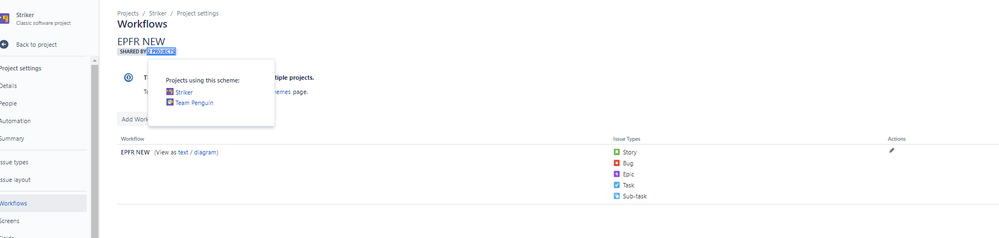
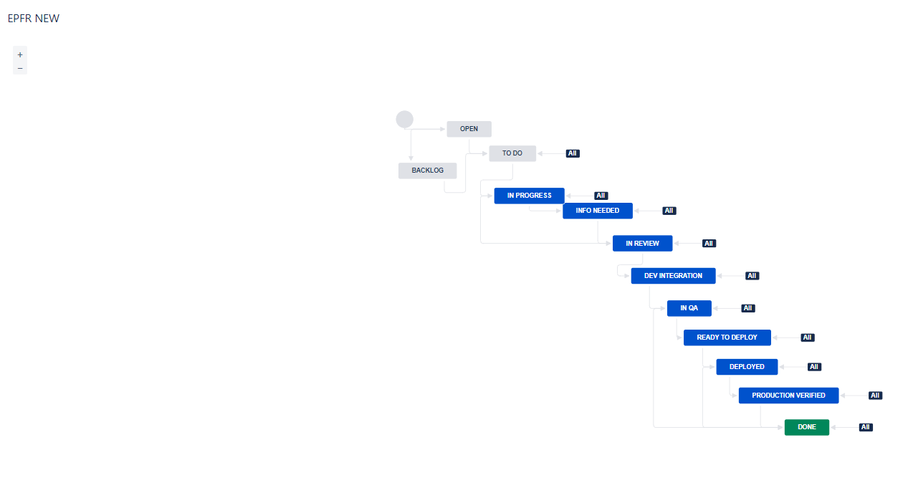
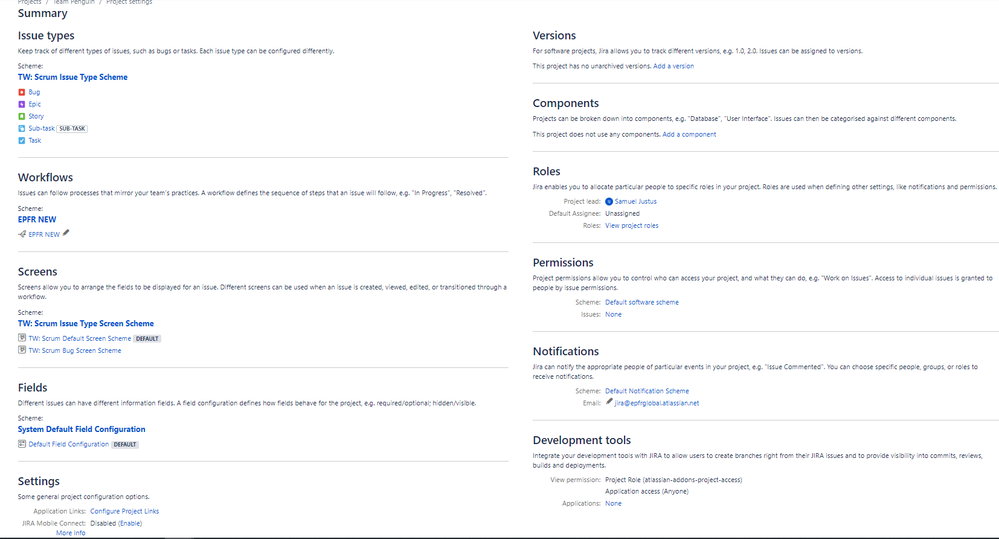
You must be a registered user to add a comment. If you've already registered, sign in. Otherwise, register and sign in.