Community resources
Community resources
- Community
- Products
- Jira Service Management
- Questions
- How can I set up an automation rule to send an email reminder on a custom date field?
How can I set up an automation rule to send an email reminder on a custom date field?
As the title suggests... how do I set up an automation rule to fire an email on a a specific date set on a ticket?
For instance, we have a request for offboarding purposes that are sometimes filed weeks in advance. How can I set up an automation rule to fire say a day before and then on the day of the termination date? I would be fine with sending an email or even just commenting on the ticket which will in turn already fire an email to those on the ticket.
On this ticket the termination date is a custom field. I could always have the due date field updated to be the same as the terminate date field or replace the termination date field on the request with the due date.
1 answer
Hello Adam,
You can achieve this functionality using one of the options below:
1) Use the add-on Automation Lite for JIRA:
This is the most simple and efficient option to achieve your need. You just need to configure the Automation Rule just like I did in my test instance for your project, Scheduling the rule to be triggered in a time frame (e.g: 2-2 hours) and running the query using the due date or any other date custom field:
duedate = now() or duedate >= -1d
Please, install the free add-on if you would like to give it a chance: Automation Lite
2) You can use JIRA Filter Subscription:
You can configure your filter to return all issues that are not updated in the last 3 days: status = "waiting for customer" and updated <= -3d
Then, configure the filter subscription to send you all the issues returned by this filters on a determined time-frequency (6 on 6 hours, for example)
You can check the documentation below for more information about this option:
https://confluence.atlassian.com/adminjiracloud/managing-shared-filters-818578900.html
any indication how to format the email
You must be a registered user to add a comment. If you've already registered, sign in. Otherwise, register and sign in.
Hi Petter,
I have found this myself, please note the date format will be Year-Month-Date:-
With the following description and the due date {{issue.duedate}}
{{issue.description}}
Attachments:
<ul>
{{#issue.attachment}}
<li><a href="{{content}}">{{filename}}</a></li>
{{/issue.attachment}}
</ul>
You must be a registered user to add a comment. If you've already registered, sign in. Otherwise, register and sign in.

Was this helpful?
Thanks!
Atlassian Community Events
- FAQ
- Community Guidelines
- About
- Privacy policy
- Notice at Collection
- Terms of use
- © 2024 Atlassian





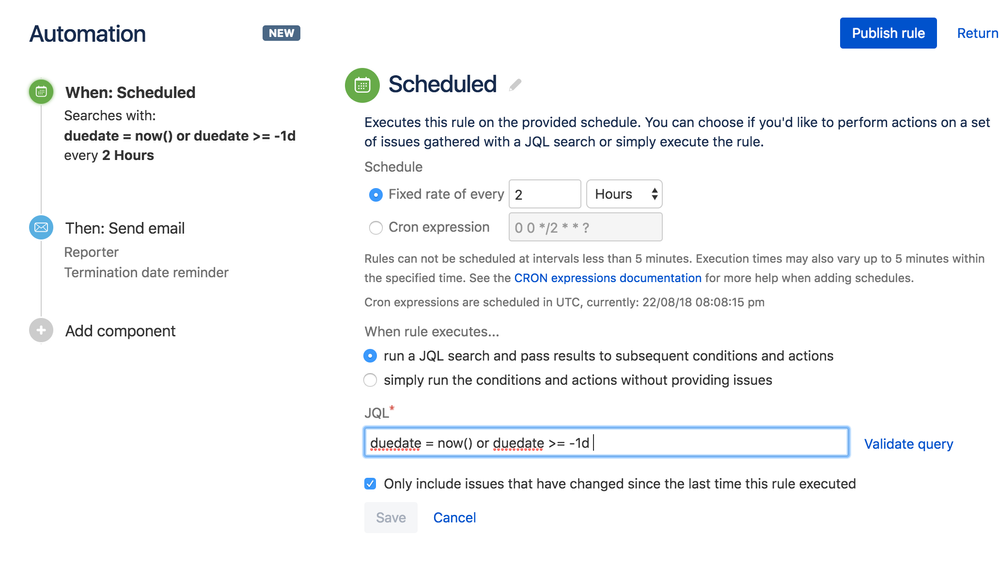
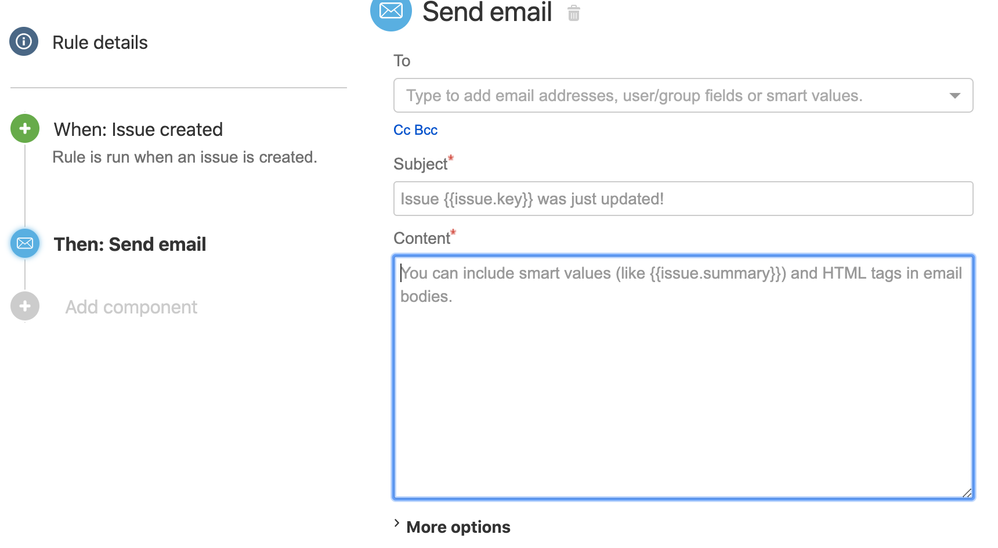
You must be a registered user to add a comment. If you've already registered, sign in. Otherwise, register and sign in.