Community resources
Community resources
Community resources
- Community
- Products
- Jira Service Management
- Questions
- How To Create jira issue Bar Charts in the confulence page
How To Create jira issue Bar Charts in the confulence page
We use bitbucket jira version.In the version we can display pie charts in confulence page .But we need to display jira issues in bar charts at confulence page.is there any way?
1 answer
1 accepted

Hi Dinesh,
My team have created an app called Custom Jira Charts for Confluence that allows you to create custom charts, including bar charts, on Confluence pages.
We have a free interactive app playground where you can test out the app right now using our sample data so you don't even need to install it to see if it's what you need.
As I see your question tags Jira Service Desk I also wanted to say that Service Desk fields Organizations and Request Types can viewed on charts :)
I hope that helps with your question.
Thanks,
Tom - Old Street Solutions Product Team
Hi tom,
Thanks for the quick response.
I have used your custom app.can you reduce width or height in that app?
You must be a registered user to add a comment. If you've already registered, sign in. Otherwise, register and sign in.
Hi Tom,
I have an another one doubt.can we display bar chart for monthly order like augest,september,november
You must be a registered user to add a comment. If you've already registered, sign in. Otherwise, register and sign in.

Hi @Dineshkumar ,
The width of the app is dynamic to the size of the section being used. As you are on Cloud, if you have the new page editor then you can create page sections and the charts will wrap to fill the area.
Right now the charts only show a single dimension (e.g. Status or Priority) but in our next releases in the new year we will be adding more dimensions so you can also chart by dates.
If you have any other questions or feature ideas about Custom Charts you can contact me directly through our support portal or email support@oldstreetsolutions.com
Thanks,
Tom - Old Street Solutions Product Team
You must be a registered user to add a comment. If you've already registered, sign in. Otherwise, register and sign in.
Hi Tom,
I want bar chart like below,It is possible in your next relases?
16,13 refers total no of issue that month.
You must be a registered user to add a comment. If you've already registered, sign in. Otherwise, register and sign in.

You must be a registered user to add a comment. If you've already registered, sign in. Otherwise, register and sign in.
Hi Tom,
Thanks for the quick response.
I am waiting for your answer.today is possible?
You must be a registered user to add a comment. If you've already registered, sign in. Otherwise, register and sign in.

Hi @Dineshkumar ,
This will be a feature released in the new year as we still have a number of tests to run.
Thanks,
Tom
You must be a registered user to add a comment. If you've already registered, sign in. Otherwise, register and sign in.
Hi Tom,
would you ask your developer it is possible or not?.If not possible we will inform to our customer.so thats why i asking.
You must be a registered user to add a comment. If you've already registered, sign in. Otherwise, register and sign in.

Hi @Dineshkumar ,
The chart you have shared will be possible to create in our future updates, as it is on the top of our backlog, it just isn't ready today.
Thanks,
Tom
You must be a registered user to add a comment. If you've already registered, sign in. Otherwise, register and sign in.
Hi Tom,
Thanks for the response.
We will waiting for your next relases.
You must be a registered user to add a comment. If you've already registered, sign in. Otherwise, register and sign in.

You must be a registered user to add a comment. If you've already registered, sign in. Otherwise, register and sign in.

Was this helpful?
Thanks!
Atlassian Community Events
- FAQ
- Community Guidelines
- About
- Privacy policy
- Notice at Collection
- Terms of use
- © 2025 Atlassian






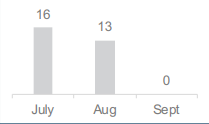
You must be a registered user to add a comment. If you've already registered, sign in. Otherwise, register and sign in.