Community resources
Community resources
Community resources
- Community
- Products
- Jira Service Management
- Questions
- External System Import - CSV - Date fields - Unable to Parse date or datetime
External System Import - CSV - Date fields - Unable to Parse date or datetime
I am attempting to import tickets into a JSM Cloud project. When I attempt the import I am successfully importing all fields except the date time related ones.
I am importing from a .csv created by Excel.
I have tried a few different date or date/time formats in excel before saving the CSV file.
The issues all import except for the following fields:
- Due date
- Custom field (Planned end date)
These filed are empty after the import.
Regional settings on the computer are yyyy-mm-dd
Excel dates are formatted to dd-mmm-yy
In External System Import Date format I am changing the Date format
- from (default setting) dd/MMM/yy h:mm a
- to dd-mmm-yy
The log shows
2021-03-28 20:16:37,302 WARN - Unable to parse created date: 12-Dec-16
2021-03-28 20:16:37,306 WARN - Unable to parse datetime: 12-Dec-16
2021-03-28 20:16:37,311 WARN - Unable to parse date: 15-Dec-16
Any suggestions?
2 answers
1 accepted

Did you try dd-MMM-yy?
You must be a registered user to add a comment. If you've already registered, sign in. Otherwise, register and sign in.
The external importer can be a bit tricky.
I've seen the import work with any datetime format using the SimpleDateFormat: https://docs.oracle.com/javase/1.5.0/docs/api/java/text/SimpleDateFormat.html
However it always says:
"...completed with warnings..."
"Unable to parse datetime..."
The only datetime format that I have seen it accept and not throw any errors with, is this:
M/d/yyyy H:mm:ss
You must be a registered user to add a comment. If you've already registered, sign in. Otherwise, register and sign in.
You must be a registered user to add a comment. If you've already registered, sign in. Otherwise, register and sign in.

Was this helpful?
Thanks!
Atlassian Community Events
- FAQ
- Community Guidelines
- About
- Privacy policy
- Notice at Collection
- Terms of use
- © 2024 Atlassian





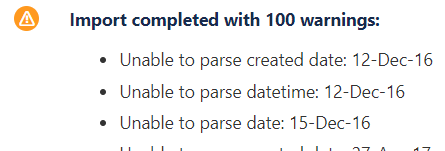
You must be a registered user to add a comment. If you've already registered, sign in. Otherwise, register and sign in.