Community resources
Community resources
Community resources
- Community
- Products
- Jira Service Management
- Questions
- Due date setup
2 answers
1 accepted

I think I will go with this answer. We getting the automation add-on
You must be a registered user to add a comment. If you've already registered, sign in. Otherwise, register and sign in.
We use Jira Cloud and I followed this step to set up an automatic due date like two days after new issue is created. However, it looks like the due date field does not accept {{now.plusDays(2)}} as Mohamed showed in the screenshot.
Any help will be appreciated. Thanks!
You must be a registered user to add a comment. If you've already registered, sign in. Otherwise, register and sign in.
You must be a registered user to add a comment. If you've already registered, sign in. Otherwise, register and sign in.
You must be a registered user to add a comment. If you've already registered, sign in. Otherwise, register and sign in.
I think you are in the wrong automation. In project settings, scroll all the way down to Project Automation.
You must be a registered user to add a comment. If you've already registered, sign in. Otherwise, register and sign in.
This is Service Desk and yes, I did set up this automation under the project settings. Our service desk is built on next-gen template. My assumption is that the next-gen template only allows to put the actual date.
You must be a registered user to add a comment. If you've already registered, sign in. Otherwise, register and sign in.
You must be a registered user to add a comment. If you've already registered, sign in. Otherwise, register and sign in.

Hi @baraaabbas ,
you can easely achieve this with Jira Misc Workflow Extensions (JMWE) addon.
You will need to add a postfunction to your project's workflow on a ticket creation step which will automatically set the due date field to Now + 2 days. This will look something like that:
You must be a registered user to add a comment. If you've already registered, sign in. Otherwise, register and sign in.

Was this helpful?
Thanks!
Atlassian Community Events
- FAQ
- Community Guidelines
- About
- Privacy policy
- Notice at Collection
- Terms of use
- © 2025 Atlassian





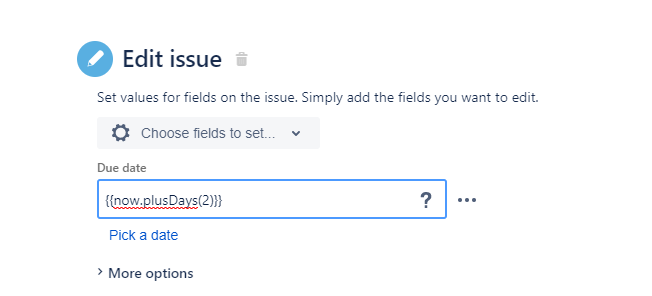
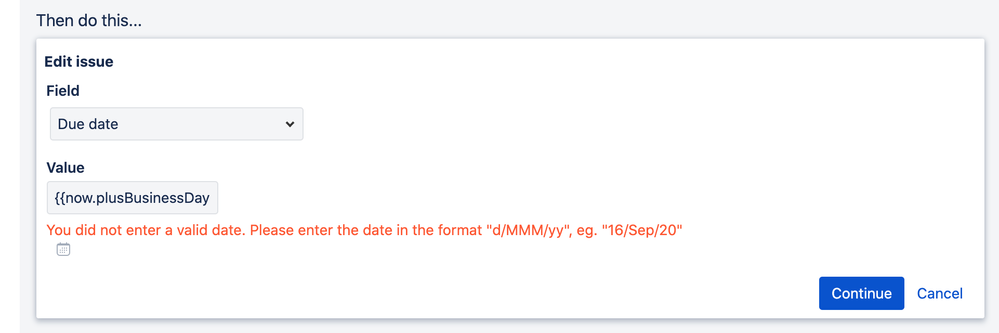
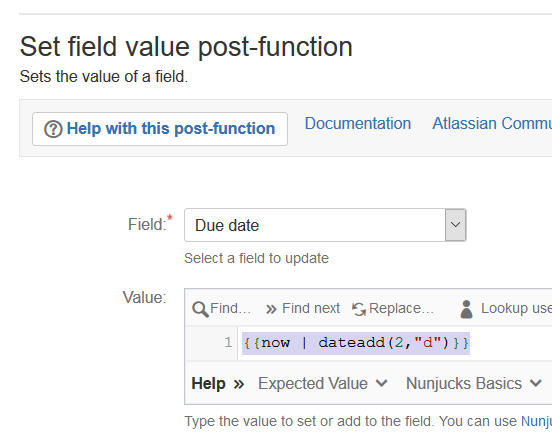
You must be a registered user to add a comment. If you've already registered, sign in. Otherwise, register and sign in.