Community resources
Community resources
Community resources
- Community
- Products
- Jira Service Management
- Questions
- Display the date of the request and the person in charge
Display the date of the request and the person in charge
Hello!
In his servicedesk portal, the client wants to see the date the request was created and the assigned responsible person. Please tell me how to set it up?
2 answers
1 accepted

Hello,
I don't think it is possible out of the box. You can try with the app we created - Advanced Portal Reports - it will give you the possibility to show this info (and much more) to the customer on the portal - both in issue view and in the Report view.
Best regards,
Boyan

Go to the portal and click on the lozenge for your issues. And that screen you should see… In the top right click on that and you should be able to manage the Columns you want to see.
You must be a registered user to add a comment. If you've already registered, sign in. Otherwise, register and sign in.
Don't see anything like it? Where do you need to click to edit columns?
You must be a registered user to add a comment. If you've already registered, sign in. Otherwise, register and sign in.

Was this helpful?
Thanks!
Atlassian Community Events
- FAQ
- Community Guidelines
- About
- Privacy policy
- Notice at Collection
- Terms of use
- © 2024 Atlassian





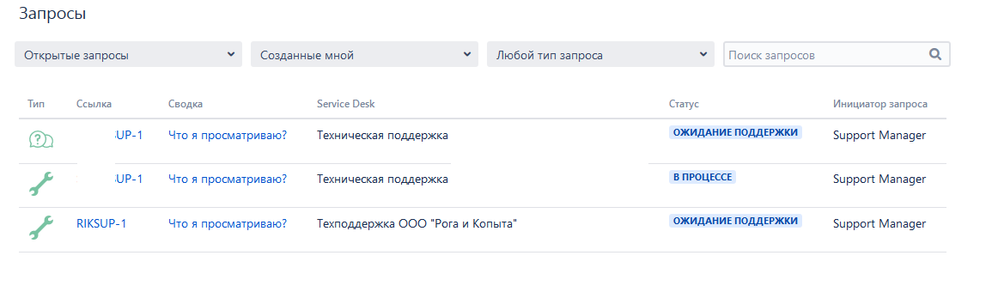
You must be a registered user to add a comment. If you've already registered, sign in. Otherwise, register and sign in.