Community resources
Community resources
- Community
- Products
- Jira Service Management
- Questions
- Default text inside multi line text field
Default text inside multi line text field

Hello
I see a multi line field in my service desk form. This field shows up with default text inside the the text field.
I need to change the text inside the text field, but I could not find where it is coming from.
Can you please give me some pointers.
I tried:
- Field configurations edit
- Custom field configure
- Automation
But could not find any text.
Also is there a way to know what is the custom field to which this display field in portal belongs to.
Thanks
Abe
2 answers
2 accepted

Based on your issue #tags, you are using Jira DC/Server envs. If so, you can also check to see if your env is using ScriptRunner for Jira add-on and check "Behaviours" component of the add-on. Clog icon (Jira Administration) > Manage Apps. Inside the Manage Apps UI, scroll on the left pane and look for "SCRIPTRUNNER" >> Behaviours.
If so, then you can further check to see if the project in question is setup with the Behaviours component + check if the field has server-side script which contain the custom default template.
This will need system admin permission right to conduct the checks mentioned above.
Hope this also helps.
Best, Joseph Chung Yin
Jira/JSM Functional Lead, Global Infrastructure Applications Team
Viasat Inc.

Yes it is in behaviors.
You must be a registered user to add a comment. If you've already registered, sign in. Otherwise, register and sign in.

disclaimer: the following is assumed: you have system admin permissions and you are using CMP project
First for the default test...
click on the Cog (settings) - issues - custom fields... find your custom text field and click on the ellipses and select context and default
To find the custom field associated with the portal field go to project settings - request types and choose the request type and edit. You should find what you are looking for here.
You must be a registered user to add a comment. If you've already registered, sign in. Otherwise, register and sign in.

When I edit the request type, I only see existing fields in service desk form with changed names. I do not see anything that links them to actual custom fields.
You must be a registered user to add a comment. If you've already registered, sign in. Otherwise, register and sign in.

Was this helpful?
Thanks!
Atlassian Community Events
- FAQ
- Community Guidelines
- About
- Privacy policy
- Notice at Collection
- Terms of use
- © 2024 Atlassian





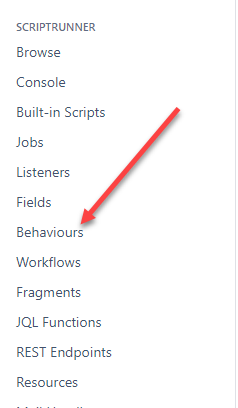
You must be a registered user to add a comment. If you've already registered, sign in. Otherwise, register and sign in.