Community resources
Community resources
- Community
- Products
- Jira Service Management
- Questions
- Default Assignee Unassigned Oddity
Default Assignee Unassigned Oddity
Hello,
I recently became an admin of our Service Desk project and have been making some changes to improve the efficiency of the Help Desk teams operations in JSD. I changed the default assignee from the Project Lead who was getting buried in tickets to Unassigned and that is working. However, when ever an Agent or Admin in the project creates a ticket (aka Raises an Issue) and assigns to themselves the ticket still ends up being set as Unassigned.
Any idea how I can have regular submissions from Reporters/Customers come in as Unassigned but tickets created by Agents or Admins be correctly assigned to themselves?
Thanks!
1 answer

Could you please elaborate more on how exactly "an Agent or Admin in the project creates a ticket and assigns to themselves"? Is the assignee field displayed on the create screen of the ticket, or do they try to change the assignee later, after the ticket was already created and assignee was set to unassigned?
Hi Tanya,
They click the blue “Create” button in JSD which opens the request form which displays the “Assignee” field. They choose themselves as the assignee and create the ticket but it goes to the default queue rather than theirs and is set as “Unassigned”. After locating the ticket in the default queue they are able to assign to themselves, but it is more convenient to be able to do so from the get go.
Thanks
You must be a registered user to add a comment. If you've already registered, sign in. Otherwise, register and sign in.

Thanks for your quick answer Shawn. The reason I asked this is to make sure they don't create the tickets from the portal, like regular customers.
So following the scenario you've described, I would say that this behavior probably means there's some post function or automation that is hidden somewhere because they manually choose an assignee and it gets overwritten after creation.
Let me know if you need any help with looking this up further.
Thanks
You must be a registered user to add a comment. If you've already registered, sign in. Otherwise, register and sign in.
Hi Tanya,
Could you provide me with the key places to look for this? Our setup was basically out-the-box so not much had been configured in the past, so should be easier to weed through.
Thanks for your help :-)
You must be a registered user to add a comment. If you've already registered, sign in. Otherwise, register and sign in.
Where would be the best places to check for the "post function"?
Could you provide me with the key places to look for this? Our project is basically an "out-the-box" state such to say the previous admins haven't put much effort into customizing it, so it should be easier to weed through.
Thanks for your help :-)
You must be a registered user to add a comment. If you've already registered, sign in. Otherwise, register and sign in.
I'm having the same issue. I've dried the following steps with no success.
1. Opened the workflow associated with the Create Issue transition.
2. Clicked on the transition.
3. Clicked on the Post Functions tab.
I only see the post functions below. Nothing about assignee getting overwritten.
I also checked the Project settings. There are no automations either. @Tanya Gordon can you help?
You must be a registered user to add a comment. If you've already registered, sign in. Otherwise, register and sign in.

Was this helpful?
Thanks!
Atlassian Community Events
- FAQ
- Community Guidelines
- About
- Privacy policy
- Notice at Collection
- Terms of use
- © 2024 Atlassian





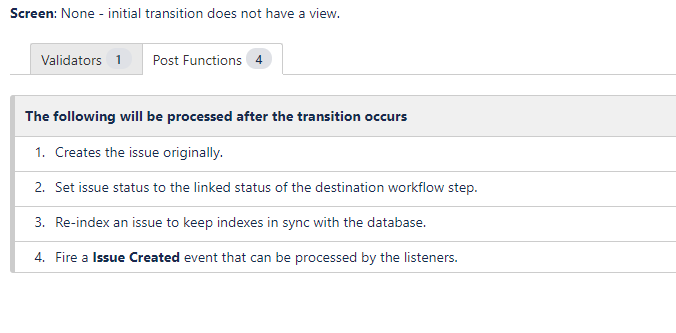
You must be a registered user to add a comment. If you've already registered, sign in. Otherwise, register and sign in.