Community resources
Community resources
Community resources
- Community
- Products
- Jira Service Management
- Questions
- Deadline/Due date in a Ticket
Deadline/Due date in a Ticket
Hello all,
When creating Service desk screens, we added Deadline/Due Date as an optional field.
Then, when the client fills this field, it's OK we can see it in the detail of the ticket (from the agent view). But, when this field is empty, it is not visible in the ticket details (agent view) and we can't add it as field in the ticket. This list of suggested fields to add in the descirpion of a ticket, doesn't contain this deadline date.
How can we add this field to a ticket in order to fill it ?
Hope this is clear.
Any help whould be much appreciated!
Thanks
4 answers
4 accepted

In your thread with @Dirk Ronsmans I can see that yu have found the due date field on the edit screen, huuray!!
This is where you will find the due date as long as it's empty (not for inline edits)
However, this is for a closed ticket. A few questions and (hopefully) their solutions
- Do you have the "normal" edit button on an open ticket? If not, your workflow might prohibit you to edit the issue in those statusses with a property. Check for those.
- If you have the "normal" edit button on the open status, is the Resolution mandatory even then? This would mean that you can't update the ticket in any way as long as you don't have a resolution and that should be fixed. The resolution should not be on the edit screen, and certainly not mandatory for open statusses. The resolution should only be on the view screen and transition screens to a done status. Then you can make it mandatory with a validator or status property.
If neither of those ring any bells or help at all, please provide screenshots of the edit screen in an initial status, the workflow, and the properties of said status in the workflow so we can troubleshoot further :)
Have a great weekend!
Many thanks for your help!
I am in the second case, where "Edit" is available for all tickets. So I remove the "Resolution" field from the screen of Edit a ticket and now i can open "Edit", enter a due date save and then it is visible in my ticket.
Thanks to all for your help!
Regards
You must be a registered user to add a comment. If you've already registered, sign in. Otherwise, register and sign in.

There is another issue in your configuration - Resolution should never be editable in the EDIT ISSUE SCREEN. This field (by standard) should be controlled via your WF. When an issue moves to CLOSED status, this is typically the place where resolution is populated.
You will need to remove RESOLUTION field from your EDIT ISSUE SCREEN. It should only be placed in the VIEW ISSUE SCREEN. In addition, you also should update your FIELDS configuration scheme to make this field optional. The enforcement of this field is also placed within your WF.
On the other hand, are you still having problem with the system's "DUE DATE" field?
Best, Joseph Chung Yin
Jira/JSM Functional Lead, Global Infrastructure Applications Team
Viasat Inc.
You must be a registered user to add a comment. If you've already registered, sign in. Otherwise, register and sign in.

Good catch!
As a side not tho I do feel that moving an issue to Resolved is often a better spot to place the Resolution as a lot of issues will be auto-closed and I personally hate the fact that it is then done with a default Resolution..
You must be a registered user to add a comment. If you've already registered, sign in. Otherwise, register and sign in.

In the WF, one can create a pop-up screen for users to select the appropriate RESOLUTION value from the Resolution dropdown list, if you don't want to default the resolution value.
This window (screen) can just be added to the WF transition to the desired terminal WF status.
Best, Joseph
You must be a registered user to add a comment. If you've already registered, sign in. Otherwise, register and sign in.

Absolutetly, my point is that if you add that transition screen to the transition to Closed you almost force a fixed Resolution.
If you Resolve an issue or a Customer resolves an issue from the portal and you don't set the resolution yet the default behaviour is to auto-close the issue after x days.
So if you only have a Resolution transition window on your transition(s) to Closed you need to catch that with a fixed Resolution which isn't relevant.
So for me, adding the transition screen where you pick the Resolution to the transitions towards "Resolved/Completed" makes a lot more sense than when you Close the issue
You must be a registered user to add a comment. If you've already registered, sign in. Otherwise, register and sign in.
Many thanks for your response. Yes I did already checked wher is my field and it was said this :
Field Configuration : Everything is OK
Field Value : The Field 'Due date' nhas no value for the le ticket XXX and will not be displayed on the ticket page. Configure this field value to be displayed.
:-( nothing else how to configure it to be displayed even if it is null value.
Also, I have configured the 3 screens :
- Create Screen
- Edit Screen
- View Screen
And I can change them.
Thanks
You must be a registered user to add a comment. If you've already registered, sign in. Otherwise, register and sign in.

Oh ok, well if it is empty (null value) it is by design that it won't show up in your view screen.
However, if you go to "edit" then it should be on your edit screen. (or at least if it is configured on your edit screen)
It is an open request to have this option https://jira.atlassian.com/browse/JRASERVER-2997
You must be a registered user to add a comment. If you've already registered, sign in. Otherwise, register and sign in.
It is on my 3 screens including "Edit Screen" and it is shown as system field.
You must be a registered user to add a comment. If you've already registered, sign in. Otherwise, register and sign in.
It is not a custom field but maybe should I create a custom field and then it could be displayed?
You must be a registered user to add a comment. If you've already registered, sign in. Otherwise, register and sign in.

Allright, so that means then that you are using the system due date field (and not a custom field? I assumed you had a new custom field).
If we are using the system field, could you verify if the agents have the "schedule issues" permission? Cause that controls the Due Date field
You must be a registered user to add a comment. If you've already registered, sign in. Otherwise, register and sign in.

Sadly no, a custom field has the limitation that it currently cannot be shown if empty (unless on an edit screen so you can enter it).
Could you check the permission first for "Schedule Issues"?
You must be a registered user to add a comment. If you've already registered, sign in. Otherwise, register and sign in.
Yes I use the system due date. Where can I find "Scheduled issues" persmissions please?
You must be a registered user to add a comment. If you've already registered, sign in. Otherwise, register and sign in.
The person has both Admin and Service desk Team roles and in the config of authorization to modify a ticket is well configured that these both roles are allowed to modify a ticket. Is it that config ?
You must be a registered user to add a comment. If you've already registered, sign in. Otherwise, register and sign in.

So I just tested it on my local instance. The field is on all my forms but when I don't have the "Schedule Issues" permissions it won't show up (not even on my edit screen.
So you can get to the permissions through:
"Project Settings -> "Permissions" and then go to the top right "Actions -> Edit Permissions"
In that list you'll find the "Schedule Issues" permission
You must be a registered user to add a comment. If you've already registered, sign in. Otherwise, register and sign in.
Permissions are OK just checked. But I tested then if I can add this field, it is not proposed in the list of possible fields to add to the ticket
You must be a registered user to add a comment. If you've already registered, sign in. Otherwise, register and sign in.

If you cannot add it then it should be on there already ..
Are you maybe using tabs on your screen and it's on there? (cause it can only on there once)
I'm running out of ideas :D
You must be a registered user to add a comment. If you've already registered, sign in. Otherwise, register and sign in.
No ;-) I've checked this :
- One ticket where due date is filled, it is diplayed in a block of dates (creation date, update date, due date, ...) and it is there
- One ticket whithout due date (null value), in the block of dates there is nothing and when I try to add it it is not proposed in the list of possible fields
Thanks again for your help :)
You must be a registered user to add a comment. If you've already registered, sign in. Otherwise, register and sign in.

Well that's the thing. If it's not in the list it should already be on the form (on your edit screen that is).
When it is on the form are you able to edit it?
Could you maybe post some screenshots when you try to add it to your edit screen? I really wanna find out what the issue is now :)
You must be a registered user to add a comment. If you've already registered, sign in. Otherwise, register and sign in.
1. Yes when it is on the form I'm able to edit it (attached an example)
2. In case value is null and I try to add this field, in the list it doesn' appear (also screen shot of the bloc of dates and also the list)
NB : sorry it is a french version ;-)
Many thanks for your help
Many thanks for your help :-)
You must be a registered user to add a comment. If you've already registered, sign in. Otherwise, register and sign in.

The french is not an issue :) (Belgium here).
Well it makes sense that you cannot add it cause from what I can see it should be there already.
If you can edit the field when it's on the form it is on your edit screen.
If you click on the "Edit" button and not use an inline edit, is it there as well on an issue where it has a value? (screenshot?)
Also, I'm guessing but just confirming that both issues are of the same issue type?
Of couse you cannot do an inline edit if you field doesn't show, but clicking the general "edit" button (in the top bar) should just show the field on that form.. i'm so puzzled!
You must be a registered user to add a comment. If you've already registered, sign in. Otherwise, register and sign in.
Yes 2 tickets are of the same type.
I opened the "edit" and I can add the due date. But it is madatory then to fill resolution to save changes :-( I don't want to fill anything in resolution as i don't want at this stage to move the sttaus of the ticket. Any idea?
Many thanks :-)
You must be a registered user to add a comment. If you've already registered, sign in. Otherwise, register and sign in.

That's weird.
Just editing a ticket shouldn't change the status, that's a transition. If suddenly your Resolution becomes mandatory I'm guessing there are some other rules that are at play too (or some automation).
Do you maybe have a screenshot of that one?
You must be a registered user to add a comment. If you've already registered, sign in. Otherwise, register and sign in.
When I use the "Edit" on every ticket, I can see due date and can modify. I send you a print screen of a ticket (closed) where resolution in already there and you can see that it is mandatory. I added a value to "Due date" and then I can see it in the ticket. It remains the problem of Resolution to mention.
Please let me know your thoughts :-)
Thanks !
You must be a registered user to add a comment. If you've already registered, sign in. Otherwise, register and sign in.

Well on a Closed ticket I can understand that Resolution is mandatory.
Most likely it is set on a workflow step property. (you can check this on the workflow itself on the Closed status)
do you see the same on an "Open' ticket?
You must be a registered user to add a comment. If you've already registered, sign in. Otherwise, register and sign in.
Many thanks again for your time and patience !
It is now resolved :-)
You must be a registered user to add a comment. If you've already registered, sign in. Otherwise, register and sign in.

Hi Zakia:
I am glad that all of our answers resolved your issues. Please click on answer accepted for this case against all of our answers.
Best, Joseph
You must be a registered user to add a comment. If you've already registered, sign in. Otherwise, register and sign in.
You must be a registered user to add a comment. If you've already registered, sign in. Otherwise, register and sign in.

Hi @Zakia Marrakchi ,
Considering that the field is available for the customer to enter the details in to and also that you can see it when they added some data to it, i'm going to assume it is configured fine for your project and your view screen.
Normally your Jira issue type has 2 (or 3) screens associated to it.
- Create Screen
- Edit Screen
- View Screen
To configure these you can go to "project settings" -> "Screens", and choose the correct issue type/screen
Could you check there first to see if you have 1 or multiple screens configured and if you have the ability to change the "edit"-screen?
An other trick could be to click the "Admin" button on top and choose "Where's my field"
This should help you in showing why it is not on the screen
You must be a registered user to add a comment. If you've already registered, sign in. Otherwise, register and sign in.

Was this helpful?
Thanks!
DEPLOYMENT TYPE
SERVERAtlassian Community Events
- FAQ
- Community Guidelines
- About
- Privacy policy
- Notice at Collection
- Terms of use
- © 2025 Atlassian







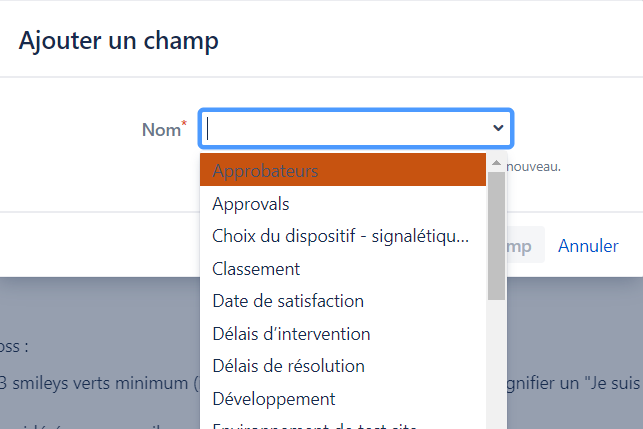
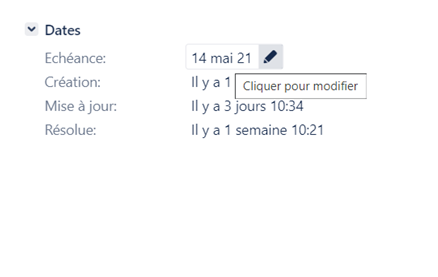
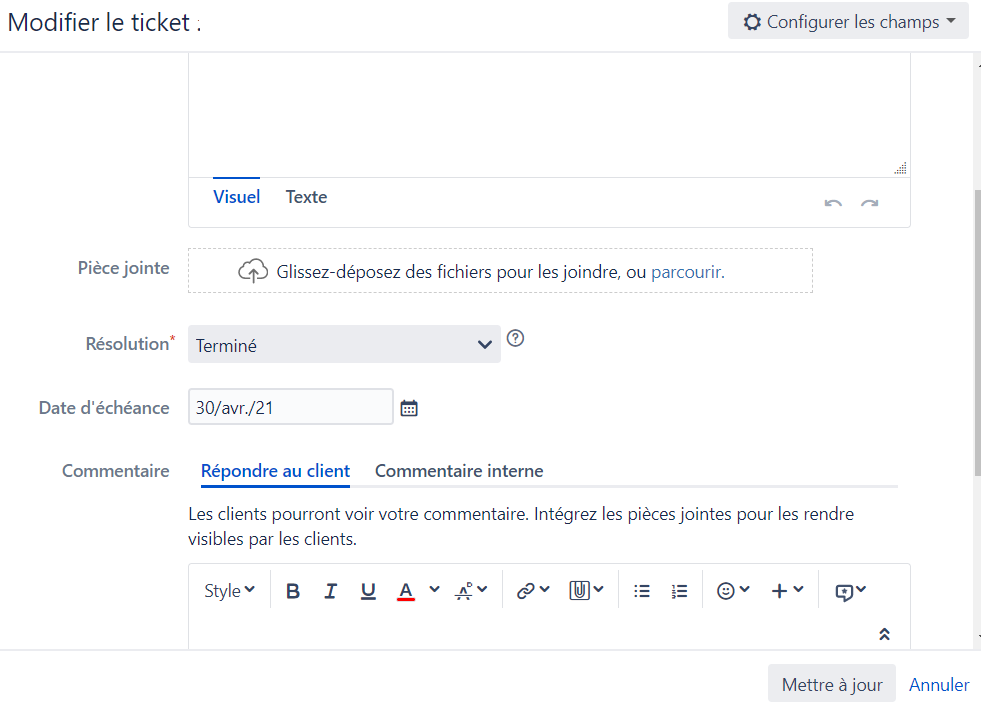
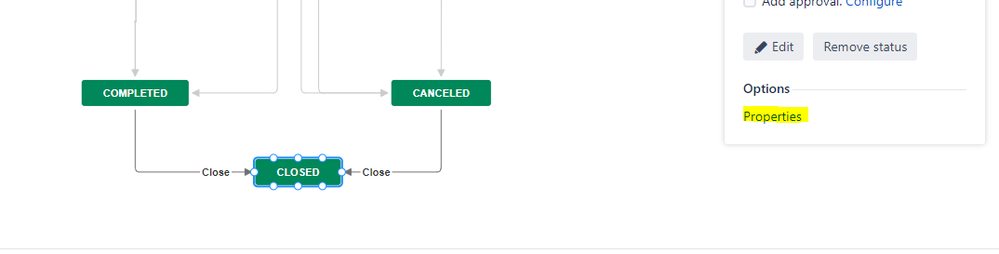
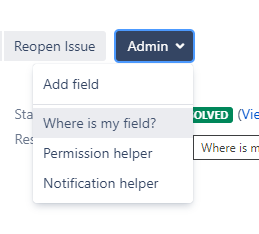
You must be a registered user to add a comment. If you've already registered, sign in. Otherwise, register and sign in.