Missed Team ’24? Catch up on announcements here.
×Community resources
Community resources
Community resources
- Community
- Products
- Jira Service Management
- Questions
- Creating Teams and adding members in Jira Service Desk Cloud
Creating Teams and adding members in Jira Service Desk Cloud
Hi,
Im currently trialling the free cloud version of Jia Service Desk. I have setup with 2 people. Myself as the admin and Head of Service Management and a colleague as a Service Desk Analyst. He has access and is visible to me when i administer the project, however when i go to "People", create a team and add a user, he is not visible. According to the site, at this point i should be able to type name or @user1603166931620 and find him. Nothing appears.
If i go back a step where it says "your teammate" and go to add people, a slightly different box appears. This gives me the option to add his email address, which i presume would send an email and give him access.
1) it doesn't work - i get the following error... "something when wrong, try again later"
2) on this option i notice it says ..."Missing someone on theswamp.in? (my domain...) - Problem is this is not his domain....
Can anyone advise as obviously this is early in my review of the tool and pretty basic stuff. I can only presume the free version doesn't allow me to do this???
3 answers
Hi Paul,
It seems your colleague is not a member of the site. This can be verified by visiting https://admin.atlassian.com/ and visiting the Users section (either by clicking on Manage users button or clicking on the Users link in sidebar.
If your colleague doesn't appear there, it means he hasn't been invited. You can invite your colleague from that page itself.
Hope this helps.
Regards,
Ishan
Hi Paul,
We tested the same at our end and found out that this is a bug specific to JSD and Directory. We've now fixed it and you should be able to see your colleague in search results.
On behalf of the whole Directory team, I'd like to thank you for raising this question. This was really helpful for us. Do let us know if you need any further clarifications.
Thank you!
Ishan
You must be a registered user to add a comment. If you've already registered, sign in. Otherwise, register and sign in.
Hi @Ishan Somasiri,
I am seeking for solution in regards to the same topic. I am unable to @person from my team suddenly when I used to be able to. Can you please help me fix this? ![[CS-2059] Admin Manager could not see all locations approved to in location messages in the mobile app - Jira 2021-04-20 08-58-06.png [CS-2059] Admin Manager could not see all locations approved to in location messages in the mobile app - Jira 2021-04-20 08-58-06.png](https://community.atlassian.com/t5/image/serverpage/image-id/139544iFDFA7DCCB60E69F2/image-size/large?v=v2&px=999)
You must be a registered user to add a comment. If you've already registered, sign in. Otherwise, register and sign in.
Hi @Caroline Roué , sorry I did not see this message. Are you unable to mention anyone or is this just for a particular person?
You must be a registered user to add a comment. If you've already registered, sign in. Otherwise, register and sign in.
@Ishan Somasiri I can't mention anyone for months. Would there be a specific setting that would help? Thanks!
You must be a registered user to add a comment. If you've already registered, sign in. Otherwise, register and sign in.
@Caroline Roué oops, that's annoying!. This usually happens when your admin disables Browse User Permissions support (which prevents your ability to see other users). Take a look at that at https://support.atlassian.com/jira-cloud-administration/docs/manage-global-permissions/ .
You must be a registered user to add a comment. If you've already registered, sign in. Otherwise, register and sign in.
@Ishan Somasiri Thanks so much for sharing this support article. It has resolved the issue we struggled with :)
You must be a registered user to add a comment. If you've already registered, sign in. Otherwise, register and sign in.
@Paul Nash and others. Since you've expressed interest in Teams functionality:
We have an upcoming release of a brand new Teams field in Jira and we'd like to invite you to join a limited Early Access Program! With this field enabled, users will be able to
- Create and manage teams
- Associate Jira issues with Teams
- Search (JQL), filter, and create reports for issues by Team
- View the issues associated with a team on the team profile (across Jira, Confluence and more) We are launching this as part of a larger mission to enable our products to be more effective for teamwork. This field uses the Atlassian Teams concept (the one that is accessible through the People menu on the top nav on Jira and Confluence cloud editions). We are also working on unifying the different team concepts you see in our products today into one single Atlassian Teams concept that can be used across the Atlassian product suite. If this sounds interesting to you, we would love it if you would join us in trying out these early features to help us shape the future of Atlassian Teams. Please fill out this form if interested - https://forms.gle/ibPb7Qbxi8ntNHDa9 We are looking for teams that currently use the free & standard edition of Jira software.
Full context at https://community.atlassian.com/t5/Jira-articles/Early-access-program-for-a-brand-new-Team-field-in-Jira-Software/ba-p/1833946
Form to fill to try out the feature : https://forms.gle/ibPb7Qbxi8ntNHDa9
You must be a registered user to add a comment. If you've already registered, sign in. Otherwise, register and sign in.
Response deleted (see my other response)
You must be a registered user to add a comment. If you've already registered, sign in. Otherwise, register and sign in.

Was this helpful?
Thanks!
DEPLOYMENT TYPE
CLOUDPRODUCT PLAN
FREEPERMISSIONS LEVEL
Site AdminAtlassian Community Events
- FAQ
- Community Guidelines
- About
- Privacy policy
- Notice at Collection
- Terms of use
- © 2024 Atlassian





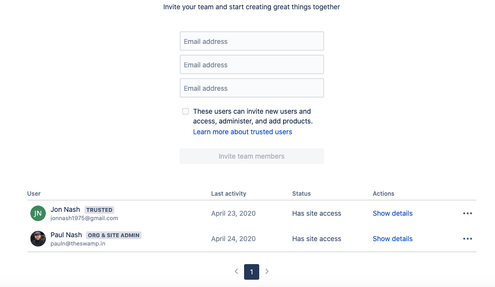
You must be a registered user to add a comment. If you've already registered, sign in. Otherwise, register and sign in.