Community resources
Community resources
Community resources
- Community
- Q&A
- Jira Service Management
- Questions
- Create CSAT Report for different rating level
Create CSAT Report for different rating level
Hi,
is there a way to create reports in Jira service desk according to rating level? like if I want to filter customer who marked 3 star rating.
2 answers
1 accepted
Hello Deepak,
Thank you for reaching out.
Could you please provide us more details about the kind of reports you would like to build?
The JQL filters have the Satisfaction parameter, where you can return issues with the satisfaction rate you need based in number (1,2,3,4,5).
That being said, you can create a new Service desk report by using that parameter:
Also, you can use the Filter results gadget to return all the issues you want ordering by the reporter (customer) field, such as the query below:
Satisfaction = 3 order by reporter
Let us know if you have any questions.
@Petter Gonçalves Thank you so much.
In addition is there a way through we can see comment as well in report. Is there any reference document where i can all JQL filters.
Thanks in advance.
You must be a registered user to add a comment. If you've already registered, sign in. Otherwise, register and sign in.
Hi
I am trying to create a gadget where i need report of CSAT rate
I am able to get the CSAT rate for "All" and in report it counts for the data where no feedbacks are given.
Can you please help me with where and how can i make the report to read if the CSAT Rate is between 1,2,3,4,5 only and blank needs to be ignored
This was programmatically created by the Candylio JIRA CSAT Plugin
You must be a registered user to add a comment. If you've already registered, sign in. Otherwise, register and sign in.
This was programmatically created by the Candylio JIRA CSAT Plugin
You must be a registered user to add a comment. If you've already registered, sign in. Otherwise, register and sign in.
Hi @Deepak Kumar,
With the Issue Filter Formula and Advanced Issue Filter Formula gadgets offered by our Great Gadgets app, you can apply various formulas against the Satisfaction field and display the result on your Jira dashboards or Confluence pages different ways.
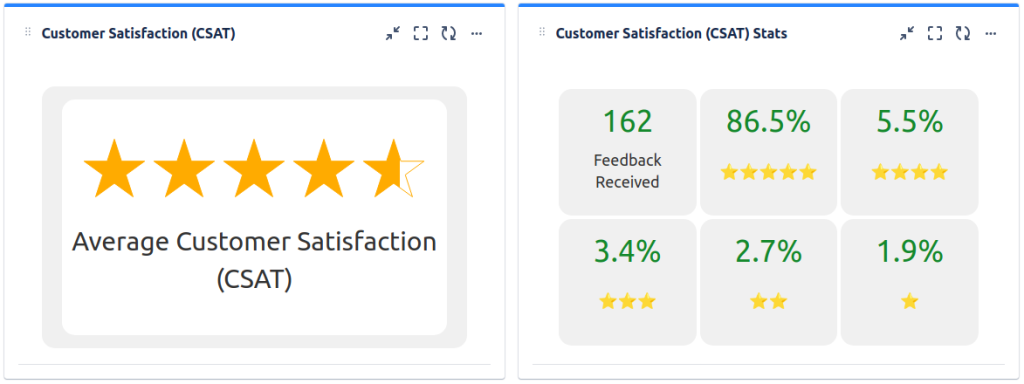
Clicking a value in the gadget will open the Jira issue filter behind.
This app offers many other gadgets that you can use in Jira Service Management. See also this blog article.
I hope this helps. If you have questions, please contact us at support@stonikbyte.com.
Thank you,
Danut M.
You must be a registered user to add a comment. If you've already registered, sign in. Otherwise, register and sign in.



You must be a registered user to add a comment. If you've already registered, sign in. Otherwise, register and sign in.