Community resources
Community resources
Community resources
- Community
- Products
- Jira Service Management
- Questions
- Changing Portal Requests view
Changing Portal Requests view
My work is moving from Jira Server to Jira cloud.
When we were using Server everyone just emailed issues into Jira.
Now we've decided to make full use of Portal, and we're going to try to get customers to use this instead of just email.
Within Portal, a customer can see all their requests, or all requests;
How can I change these "requests" screens to display more fields? specifically, I'd like to add "Assignee" (so customers can see who is working on the issue), and "created date"
I should also mention, when issues are created they are "unassigned" (as the manager wants to then assign them to appropriate staff). So once an issue has been assigned, im hoping this field can then appear on the issue\ticket for customers.
Here's an image of the current "Requests" screen, which im wanting to add fields to.
3 answers
1 accepted

Hello,
Unfortunately this screen is not modifiable out-of-the box. This is why we created and app - Advanced Portal Reports - which allows you to show Requests page with customizable fields to show, the user can sort by columns, re-arrange columns order, export to CSV, etc. We are also adding functionality to add up to 5 fields on the issue view, which will be released soon. Feel free to try it.
Best regards,
Boyan
The screenshot shown does not appear to be using a an ORG & SITE ADMIN account as the Customize button is not visible. With that you can manage your columns and add those two fields.
You must be a registered user to add a comment. If you've already registered, sign in. Otherwise, register and sign in.
Atlassian added a simple option to the native Requests page. You can read about it here. It's a basic.
For more demanding customers, we've recently released My Requests Extension for Jira Service Management. I'm a product owner of this app. It provides a dedicated Requests view which allows to display more information to your customers. List of all supported fields you can find in our documentation. This list is still expanding! Re-arrange columns, sorting, exporting etc. are available. We're working also on filters functionality (the same like in the server version).
If you have more requirements according to this app, let us know via Customer Portal. You can also find me at LinkedIn.
Cheers,
Kate
You must be a registered user to add a comment. If you've already registered, sign in. Otherwise, register and sign in.
You must be a registered user to add a comment. If you've already registered, sign in. Otherwise, register and sign in.

Was this helpful?
Thanks!
DEPLOYMENT TYPE
CLOUDPRODUCT PLAN
STANDARDPERMISSIONS LEVEL
Product AdminTAGS
Atlassian Community Events
- FAQ
- Community Guidelines
- About
- Privacy policy
- Notice at Collection
- Terms of use
- © 2024 Atlassian





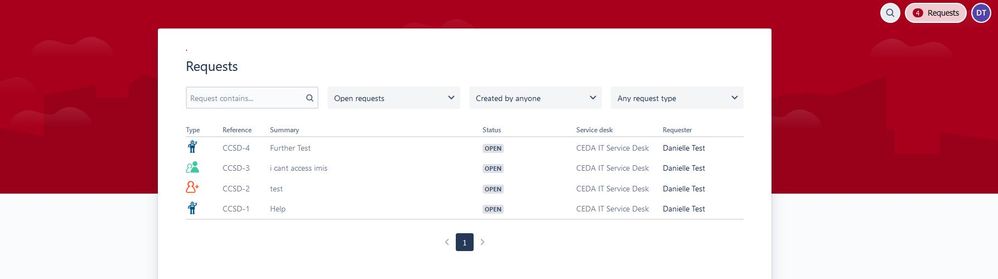
You must be a registered user to add a comment. If you've already registered, sign in. Otherwise, register and sign in.