Community resources
Community resources
Community resources
- Community
- Products
- Jira Service Management
- Questions
- Can't get email to send for Approvers to approve an issue
Can't get email to send for Approvers to approve an issue
I've been having hard time getting my Jira system set up in such a way that an email goes to the nominated Approver when a request is set to a status of needing approval.
I've found numerous other posts mentioning this issue. None have proved helpful.
For example, this post: https://community.atlassian.com/t5/Jira-Software-questions/Approver-s-notification-from-Service-Desk-not-working/qaq-p/1298302
Proposed solution quoted here:
1 - Check if the approvers configured are able to access the issue, verifying your customer permissions under project settings and making sure the approver has the permissions to access the issue.
2 - Check if the field selected for Approval (Under project settings > Workflow) is the correct one where the approvers are being added to, in case they are manually added by the agents
3 - Under project settings > Workflow, manually create a post function to notify your approvers in the transition that moves the issue to the approval status, confirming if it works or not.
My answer to #1 and #2 is, Yes.
As for #3, when I try to add a post function to the transition that moves issue to approval require status, I see now Post Function that is described as sending an email. I see these:
| Assign to Current User | Assigns the issue to the current user if the current user has the 'Assignable User' permission. | |
| Assign to Lead Developer | Assigns the issue to the project/component lead developer | |
| Assign to Reporter | Assigns the issue to the reporter | |
| Clear Field Value | Clear value of a given field. | |
| Copy Value From Other Field | Copies the value of one field to another, either within the same issue or from parent to sub-task. | |
| Create Crucible Review Workflow Function | Creates a Crucible review for all unreviewed code for this issue | |
| Set issue security level based on user's project role | Set the issue's Security Level to the specified level if the current user is in a specified Project Role. | |
| Trigger a Webhook | If this post-function is executed, Jira will post the issue content in JSON format to the URL specified. | |
| Update Issue Custom Field | Updates an issue custom field to a given value. | |
| Update Issue Field | Updates a simple issue field to a given value. |
Which of those can be used to send an email to the Approver?
How do I get help on resolving this issue?
Thanks,,
Jonathan
1 answer
Hello Jonathan,
Thank you for reaching out to Atlassian Community!
When using Approvals, the approvers will receive notifications once they are added to the ticket. Approvers are customers on a ticket, so if a ticket is created using the email channel, customer portal, or created directly in Jira with a Request type, the notification should be sent.
The post that you shared is related to Jira Server and not Cloud, but the steps are also applied to Cloud.
By default, the Generic event is already added as a post function on the transition.
Please, make sure to follow the steps mentioned in the documentation below that are specific for Service Desk Cloud.
Regards,
Angélica
Hello Angélica,
I set up an Approval transition and status as per the instructions. I have a user picker field (the default "Approvers" field that Jira had already created).
Instructions followed were:
https://support.atlassian.com/jira-service-desk-cloud/docs/set-up-approvals/
and
https://support.atlassian.com/jira-service-desk-cloud/docs/add-a-new-custom-field-to-a-project/
I set the User Picker field to have a default entry. Namely, the one and only person who would be required to do an approval.
When a ticket comes in: The Approver field is already populated with the user who does approvals. When I change the issues status to "Requires Approval" the status changes, but the Approver does not receive the notification saying they need to approve it.
I am not sure why this is the case.
Thanks,
Jonathan
You must be a registered user to add a comment. If you've already registered, sign in. Otherwise, register and sign in.
Hi Jonathan,
Thank you for the details.
Following the steps you mentioned, I added the approval step on the workflow and added the same field (Approvals). After that, I added the field as hidden on the form with the default value, which is my test account.
The ticket was created with the default value and no notification was sent as expected. When I transitioned the issue to "Escalated" that was where I added the approval, it shows that approval is needed and the notification was sent.
Can you please let us know if you are using different accounts for the reporter and approver?
I'm asking because, if you are creating the ticket and you are the approver it's expected that you won't receive notification because, by default, we don't receive notifications of our own changes. If that's the case, please, go to your Profile picture > Personal settings and make sure the "You make changes to the issue" is selected.
After that, if you are the reporter, assignee, and approver of a ticket at the same time, you should receive a notification.
You must be a registered user to add a comment. If you've already registered, sign in. Otherwise, register and sign in.

Was this helpful?
Thanks!
DEPLOYMENT TYPE
CLOUDPRODUCT PLAN
FREEPERMISSIONS LEVEL
Product AdminTAGS
Atlassian Community Events
- FAQ
- Community Guidelines
- About
- Privacy policy
- Notice at Collection
- Terms of use
- © 2025 Atlassian





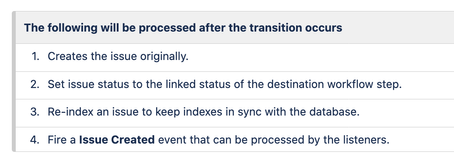
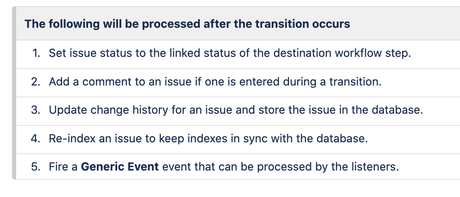

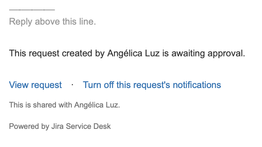
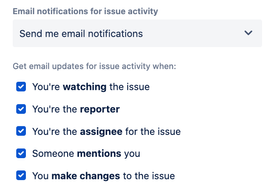
You must be a registered user to add a comment. If you've already registered, sign in. Otherwise, register and sign in.