Community resources
Community resources
Community resources
- Community
- Products
- Jira Service Management
- Questions
- Can customers view JIRA Sd attachments?
Can customers view JIRA Sd attachments?
Hi,
I am evaluating JIRA Service Desk. If an agent adds an attachment to an issue, can a customer view and open the attachment via the customer portal? I tried to do this but can't seem to see the attachment in the portal request/issue? Thanks
3 answers
Debbie, I think I might know the answer to this one! If your agent does More > Attachments, the file will be attached, but is not easily accessible to the customer. In a comment you have to use the Wiki markup to link to the attached file (I think it's something like [^filename.docx]).
I found an easier way. Have your agent open the ticket in the Customer Portal (link "View customer request" is in Service Desk in the right-hand column). Then click Add attachment. The file shows up right-away in the Portal as a link to download.
I believe either way the customer has to go to the portal to download the file. I don't believe it actually attaches the file to any notification emails.
Hope that helps!
Neither of these options work for me. I'm in the process of convincing our clients to begin using the portal, but with this limitation, I don't see how they would be eager to begin using this. Our team relies heavily on reproduction steps and attachments, and without an easy way to view attachments within the portal, it renders the portal virtually useless to our clients. Any advice is appreciated!
You must be a registered user to add a comment. If you've already registered, sign in. Otherwise, register and sign in.

Hi Gary,
When an agent is commenting to the client, they can attach the attachments as part of the comment and they become visible for your clients. They just use the little attachments option in the comment.
Hope that helps....Susan
You must be a registered user to add a comment. If you've already registered, sign in. Otherwise, register and sign in.
Thank you Susan! I've been trying this, but when I do so, the portal user sees: [^filename.xlsx]. I'm not sure if maybe I'm missing something simple, like a permission, but I will verify and report back.
You must be a registered user to add a comment. If you've already registered, sign in. Otherwise, register and sign in.
I've verified that our Customer group has Create Attachments permission, the user is contained within the Customer group, and the permission checker shows no issues. I'm at a loss...
You must be a registered user to add a comment. If you've already registered, sign in. Otherwise, register and sign in.

Having the same issue here. Customer/client cannot download or view a file that I've attached with the little attachment icon in a comment to her.
This is a crazy limitation...
You must be a registered user to add a comment. If you've already registered, sign in. Otherwise, register and sign in.
Having the same issue.
Users can add files but they can't open it afterwards. They neither can't see the files uploaded by administrators. The following message apears:
[^CF - Upload Sales Order Abril 2019.xlsx] _(32 kB)_
I have checked all the permissions.
This is crazy limitation...
You must be a registered user to add a comment. If you've already registered, sign in. Otherwise, register and sign in.

The workaround is explained there:
Basically you need to change the rendering type of the comment field.
You must be a registered user to add a comment. If you've already registered, sign in. Otherwise, register and sign in.

Was this helpful?
Thanks!
Atlassian Community Events
- FAQ
- Community Guidelines
- About
- Privacy policy
- Notice at Collection
- Terms of use
- © 2025 Atlassian





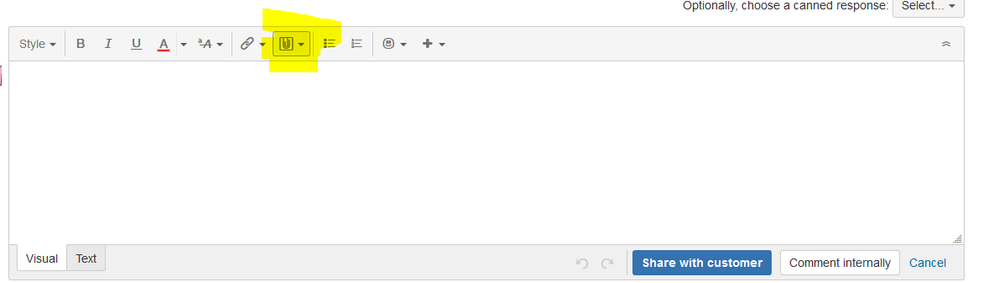
You must be a registered user to add a comment. If you've already registered, sign in. Otherwise, register and sign in.