Community resources
Community resources
Community resources
- Community
- Products
- Jira Service Management
- Questions
- Add participants from CC - Jira Cloud
2 answers
1 accepted
Hi Jack,
I wanted to say to add request participants who are in CC automaticly.
there is a way to setup request participants automaticly when I got contacts in CC of mail ?
You must be a registered user to add a comment. If you've already registered, sign in. Otherwise, register and sign in.
I just had a look back on this, you need the middle option for Customer Sharing. After you select it, it will provide information which confirms the behaviour you desire.
You must be a registered user to add a comment. If you've already registered, sign in. Otherwise, register and sign in.

True IF those on the CC are not yet customers, I think. In other words, you need to decide if you want to automatically create customers in a project and if so you select - “anyone on the web...” and “Customers can search for other customers within their organizations, or manually enter the email address of other customers within their project”. If you do not want to automatically add customers then - “customers added by agents and admins” and “Customers can search for other customers within their organizations”. The point here is, IMO, the decision to allow new customers to be added ‘uncontrolled’ is the first question you need to answer/decide on, sharing is secondary.
You must be a registered user to add a comment. If you've already registered, sign in. Otherwise, register and sign in.
@Benjamin Paton Thank you for your answer. It works !
the middle option for Customer Sharing: Any Customer, by typing an email address
@Jack Brickey Thanks for your help too !
You must be a registered user to add a comment. If you've already registered, sign in. Otherwise, register and sign in.

Be aware, if you use Organizations to silo your customers, using the middle option would allow customers in unrelated organizations to add each other. As they type they auto-complete, I believe, will illustrate the customers.
You must be a registered user to add a comment. If you've already registered, sign in. Otherwise, register and sign in.

This should happen by default if you have sharing enabled.
for example...
You must be a registered user to add a comment. If you've already registered, sign in. Otherwise, register and sign in.

Any Cc users should be added as RP automatically if sharing is configured as mentioned.
You must be a registered user to add a comment. If you've already registered, sign in. Otherwise, register and sign in.
This depends on if those users have accounts or are allowed to create accounts.
In the above screenshot, you need to have project access set to Anyone on the web.
You must be a registered user to add a comment. If you've already registered, sign in. Otherwise, register and sign in.
people in cc of a mail to ticket are not added in request participants.
so they reply me from their mailbox and it create new ticket for the same issue...
You must be a registered user to add a comment. If you've already registered, sign in. Otherwise, register and sign in.

Did the details that Benjamin and I provided not work? Can you please provide a screenshot of your Customer Permissions?
You must be a registered user to add a comment. If you've already registered, sign in. Otherwise, register and sign in.

Was this helpful?
Thanks!
Atlassian Community Events
- FAQ
- Community Guidelines
- About
- Privacy policy
- Notice at Collection
- Terms of use
- © 2025 Atlassian





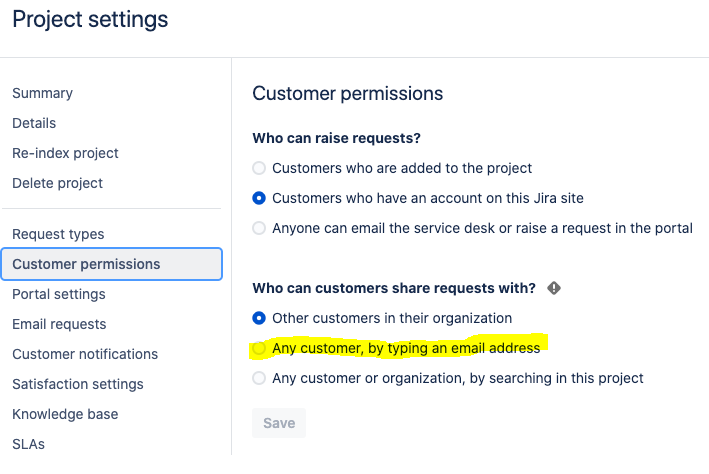
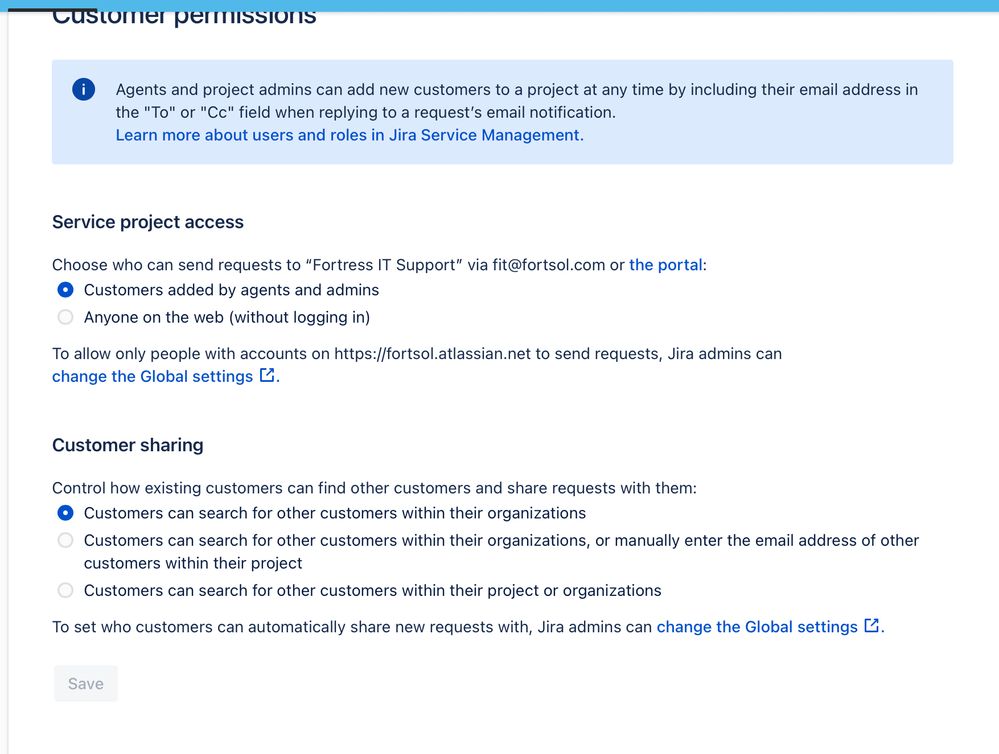
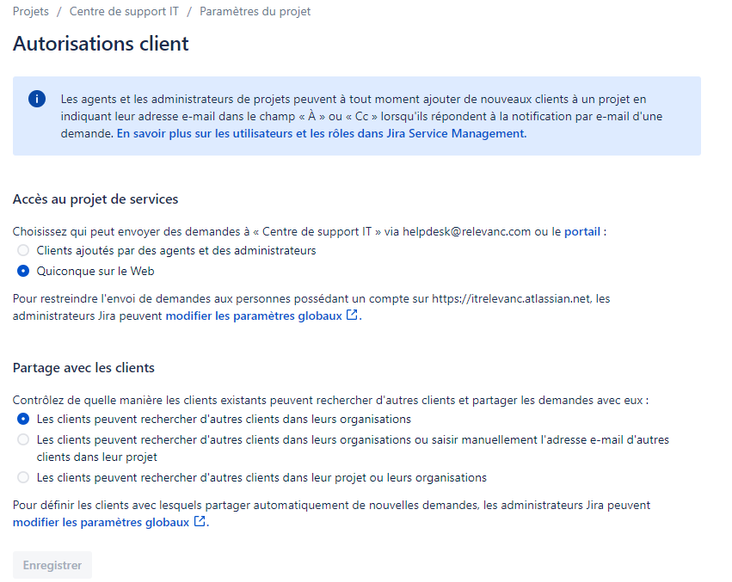
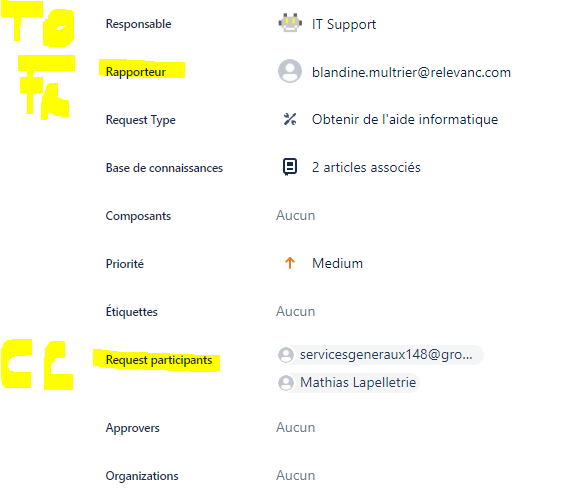
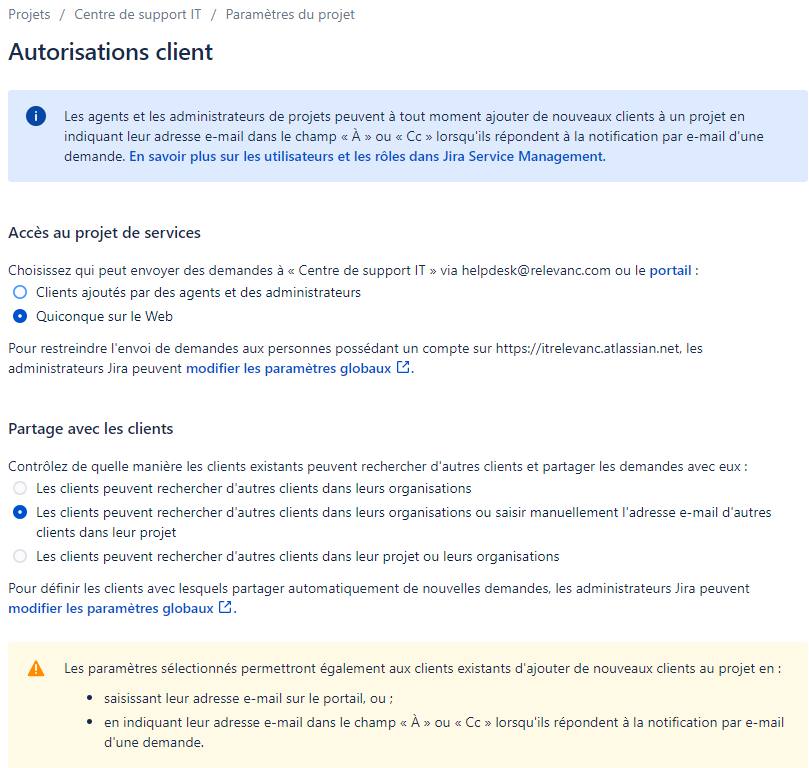
You must be a registered user to add a comment. If you've already registered, sign in. Otherwise, register and sign in.