Community resources
Community resources
Community resources
- Community
- Q&A
- Jira Service Management
- Articles
- Tis the season to update your public holiday calendar in Jira Service Management
Tis the season to update your public holiday calendar in Jira Service Management
While some public holidays fall on the same calendar day each year, many public holidays move around like Easter or Mondayised "observed" dates to give us long weekends.
This creates a housekeeping task for those who administer one or more Jira Service Desk projects.
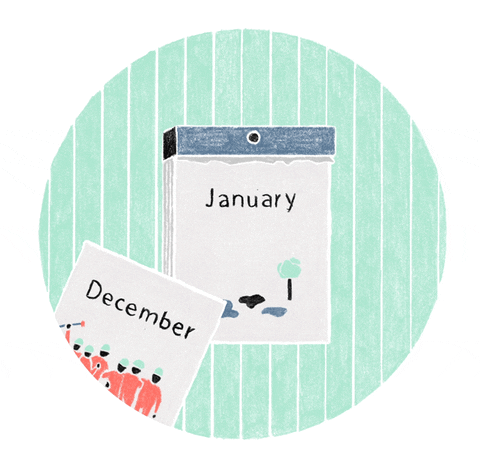
To check and/or update the public holidays in your Jira Service Desk projects you need to review the SLAs. The process for this is here for Server, here for Cloud for classic projects, and here for Cloud next-gen projects.
A helpful website is Calendarlabs.com which lets you download an ics calendar file that you can upload into your SLAs.
Remember: You need to update each SLA in all Jira Service Desk projects separately as there the public holiday calendar is not shared.
Tip for Tempo users: Don't forget to update the public holidays for Tempo Timesheets as well.
Was this helpful?
Thanks!
Kat Warner
About this author
Project Coordinator
n/a
Wellington, New Zealand
70 accepted answers
4 comments