Community resources
Community resources
Community resources
- Community
- Q&A
- Jira Service Management
- Articles
- Creating Custom JSM Request Templates
Creating Custom JSM Request Templates
Create custom request type templates for Jira Service Management to streamline support procedures and maintain project consistency.
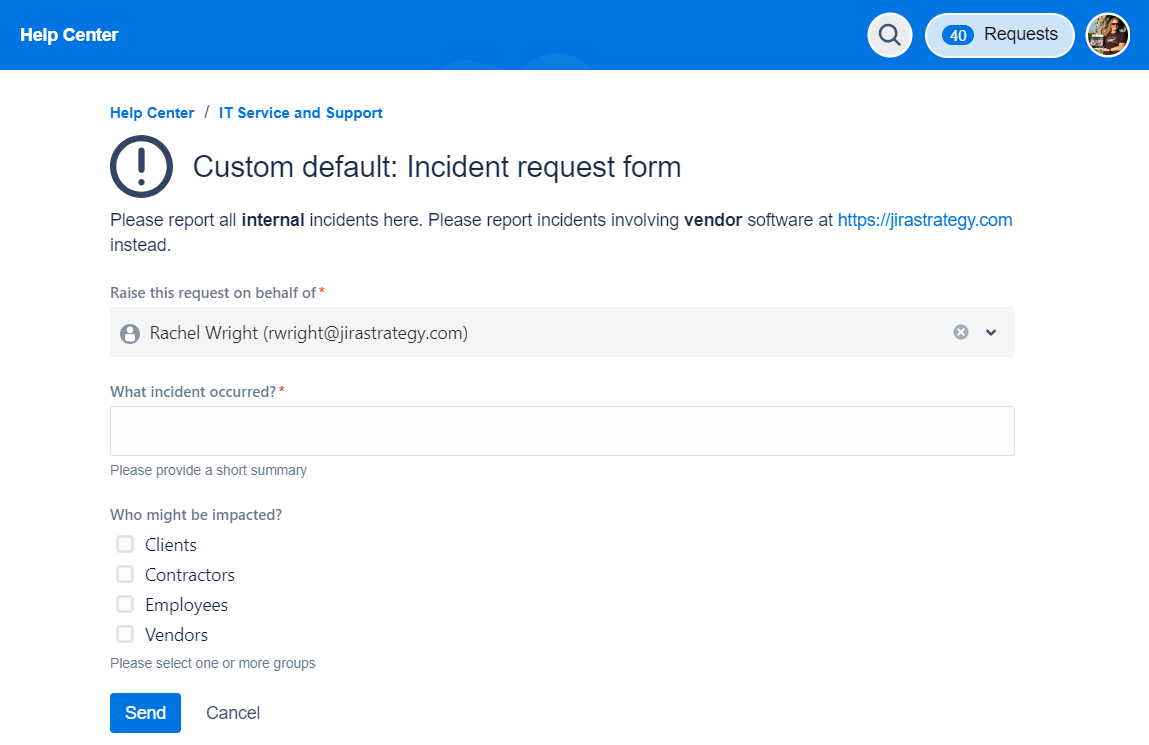
In my last article for Jira Software, Jira Work Management, and Jira Core, we discussed creating custom screen templates to reduce the number of screens in your application and ensure consistency between Jira projects. Now it’s time to do the same for requests in Jira Service Management.
JSM projects have the same issue type screen scheme, screen scheme(s), and screen(s) as a Jira projects. Additionally, JSM projects have request types to determine how issues look to end users in the customer portal. A request is a simplified view of issue data. Further, each JSM request type is mapped to a Jira issue type.
Issue view for support team members
Request view for end users
Mapping request types to issue types
Check out my article on Salto’s website to create your own request type templates and map them to Jira request types. I’ve included step-by-step instructions and examples of how the templates look to Jira administrators and to end users in the JSM customer portal.
Read: Simplify JSM Requests with a Custom Ticket Template
Learn how to create custom Jira ticket templates to streamline service management requests and ensure consistency across projects.
Was this helpful?
Thanks!
Rachel Wright



0 comments