Missed Team ’24? Catch up on announcements here.
×Community resources
Community resources
Community resources
- Community
- Products
- Jira Service Management
- Questions
- alerts for high priority issues created in service desk
alerts for high priority issues created in service desk
I'm pretty new to using service desk and we don't get a huge number of help desk issues
But any suggestions on ways to create alerts when issues are created with Highest priority to ensure we triage it asap..
Thanks
4 answers

here are some things to consider:
- Add SLAs to your issues based upon priorities
- Use Automation to notify certain users based upon priority
- Consider Escalation methods
this is a good read on configuring notifications
Hello,
I'm new to JIRA SD, more user than administrator, so better I'd like to ask professionals :)
We have a rule: When this happens = issue created; If these match = Priority = Blocker, Then do this = Alert Jira users. It means that if blocker is created, users get message.
But we have a doubt about "created".
In our system when Ticket is created it's get status Registered. Could it be, that alert message is sent only when status is changed from Registered to Waiting for support or Analysis?
Thank you in advance!
You must be a registered user to add a comment. If you've already registered, sign in. Otherwise, register and sign in.

Hi @Žydrunė Stonkuvienė , This really should be a new question. With that said, if you have an automation rule as you described then the alert message should go out to the defined users anytime an issue is created regardless of the status. Are you saying that the alert is not being sent to these users but anyway she was created? If so please add a screenshot of your automation.
You must be a registered user to add a comment. If you've already registered, sign in. Otherwise, register and sign in.
Thank's for quick answer!
We have a delay in receiving the message, I am wondering if it possible that the status matters because according to the rule described, it should not.
The rule is very simple:
Of course we will test it once more, but it will be useful to know if any other circumstances or settings may affect. JIRA has so many functions and possibilities for configuration, it's not easy to understand quickly :)
You must be a registered user to add a comment. If you've already registered, sign in. Otherwise, register and sign in.

I see nothing wrong with your rule. If it is just a matter of a delay that could be due to other issues. If you’re still getting notifications, and you should, then I would not be concerned about it.
You must be a registered user to add a comment. If you've already registered, sign in. Otherwise, register and sign in.
1. Go to SLA and write in JQL priority = Highest then in Goal write for ex. 1m (which is 1 minute) and choose your calendar.
2.Save the SLA with any name you prefer, for ex. "High Priority"
3. Go to Automation and create a Custom rule in this way: When should be SLA time remaining and choose your SLA (High Priority in the example) and in the Event choose Breached, you can leave IF empty if you want this rule to work for all issue types and in Then choose Alert user, save it and in this way you will be notified after a minute when a highest priority issue is created
You must be a registered user to add a comment. If you've already registered, sign in. Otherwise, register and sign in.
Hi @Ann Marie Kjerland -
There are automation rules that you can use for your requirement. Service Desk has some preset automation rules that you can use out-of-the-box or edit them to suit your requirement, if you will. You can also create custom automation rules to meet your requirement(s).
I am not sure if you have already reviewed this documentation that covers the scope the topic you are looking for - https://confluence.atlassian.com/servicedeskcloud/automating-your-service-desk-732528900.html. This document refers to a preset rule template 'Urgent issue alert" that may help you in accomplishing what you trying to do here.
Additionally, if you would like to bring alerts to yourself or your team, outside of email notifications, you could also explore pagerduty integration with JIRA (https://www.pagerduty.com/docs/guides/jira-webhook-email-integration-guide/).
Hope this helps!
Thanks
Kalyani
You must be a registered user to add a comment. If you've already registered, sign in. Otherwise, register and sign in.

Was this helpful?
Thanks!
- FAQ
- Community Guidelines
- About
- Privacy policy
- Notice at Collection
- Terms of use
- © 2024 Atlassian





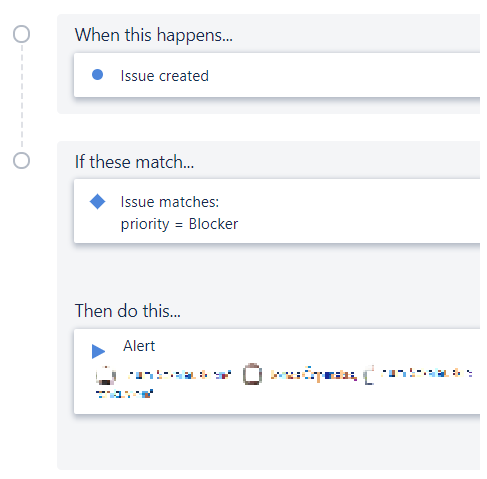
You must be a registered user to add a comment. If you've already registered, sign in. Otherwise, register and sign in.