Community resources
Community resources
- Community
- Products
- Jira Service Management
- Questions
- Unable to add multiple WHEN scenarios in Automation for JIRA Service Desk
Unable to add multiple WHEN scenarios in Automation for JIRA Service Desk
You used to be able to add multiple "WHEN" triggers for Automations in JIRA Service Desk, but I'm no longer able to find this option? Was it removed intentionally or is this a bug?
The OpsGenie integration documentation requires this functionality:
https://docs.opsgenie.com/docs/jiraservicedesk-integration
Example of an old Automation with multiple When conditions I had set up attached, but I no longer seem to have this option.
1 answer
1 accepted
Hello Mark,
This was an intended behavior since all the functionality that you can implement using multiple WHEN can also be implemented using multiple CONDITIONS (IF) with JQL or Multiple Automation Rules.
The objective of this change was to fix some bugs with this feature and help customers to better organize the Automation rules with a single trigger.
If you need any help to configure any specific use-case, Please let me know.
Thanks @Petter Gonçalves. Would be much more efficient to have multiple WHEN triggers rather than creating multiple automation rules. Thanks for letting me know it was intended functionality though.
You must be a registered user to add a comment. If you've already registered, sign in. Otherwise, register and sign in.
You are welcome, Mark. :)
You must be a registered user to add a comment. If you've already registered, sign in. Otherwise, register and sign in.

Multiple WHEN triggers avoids the copy-paste pattern when CONDITION and ACTION are exactly the same - typically in my case, "Send email".
With multiple rules, the email content has to be edited multiple times with risk to lose consistency.
You must be a registered user to add a comment. If you've already registered, sign in. Otherwise, register and sign in.
I too am following the Opsgenie instructions.
I have started an Opsgenie free trial and I just wanna, quickly, get something set up to see it working and if we want to dedicate any further time in seeing if it useful for our team.
I have little experience of Automate on Jira and don't have much time to learn.
So, what would the equivalent instructions be to the "Add Issue created, Issue resolution changed, Status changed, Comment added and Comment edited." step?
--- QUOTE START ---
- In Jira Service Desk dashboard, go to Project Settings -> Automation -> click on Add Rule and select Custom Rule on list and click Next
- Give a name to the rule e.g. Opsgenie
- Click Add Trigger on WHEN section
- Add Issue created, Issue resolution changed, Status changed, Comment added and Comment edited.
- Click Add Action on THEN section
- Select Webhook and click Add
- ...
--- QUOTE END ---
Do I need to create 5 rules, one for each trigger?
Or do something special by clicking "Add condition"
You must be a registered user to add a comment. If you've already registered, sign in. Otherwise, register and sign in.
You must be a registered user to add a comment. If you've already registered, sign in. Otherwise, register and sign in.

Was this helpful?
Thanks!
- FAQ
- Community Guidelines
- About
- Privacy policy
- Notice at Collection
- Terms of use
- © 2024 Atlassian





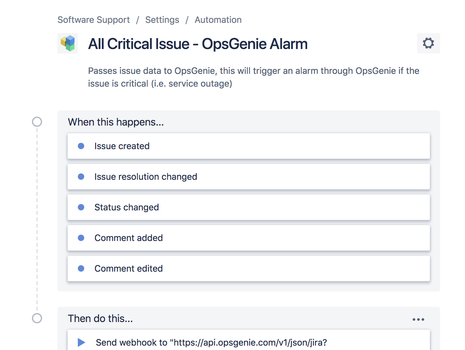
You must be a registered user to add a comment. If you've already registered, sign in. Otherwise, register and sign in.