Missed Team ’24? Catch up on announcements here.
×Community resources
Community resources
Community resources
- Community
- Products
- Jira Service Management
- Questions
- Can I update a date field with a relative value in JSD automation?
Can I update a date field with a relative value in JSD automation?
So I'm setting up some automation rules in JSD and one thing that would be particularly useful for our service desk is for date fields to be updated with relative values.
A specific example of something I'm trying to create: I want public comments added to a ticket to update our "customer updated" date field to the current time. I can get as far as updating this field with a new value, but the options only seem to allow for me to update a date field with a predefined date/time. I've tried a number of obvious solutions (such as entering "now" or "now()" in the field), but it doesn't seem to accept anything but an exact date/time value.
Any suggestions? I've tried out some plugins for automation to resolve this but nothing has been specifically geared towards service desk functionality, so I haven't found anything that caters for my requirements (for example, none of them recognise the difference between internal/public comments on a ticket).
Thanks in advance.
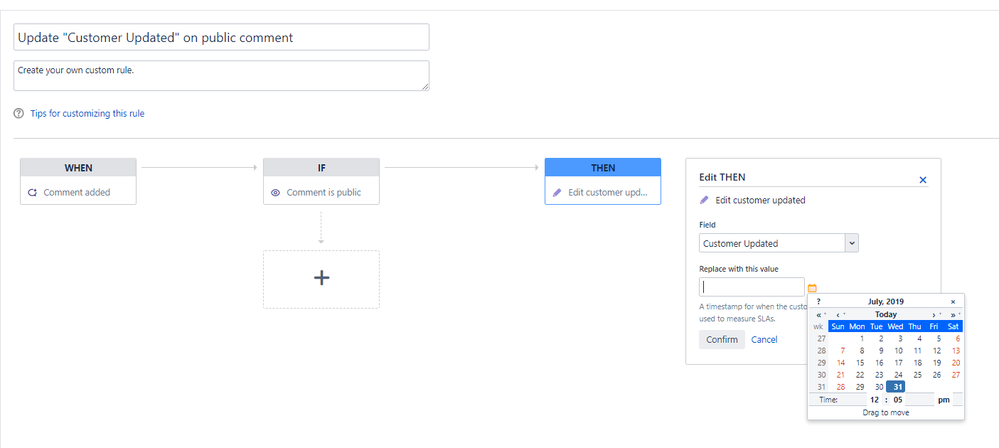
1 answer
1 accepted

HI. I know how it's do on plugin Power Scripts (https://marketplace.atlassian.com/apps/43318/power-scripts-jira-script-automation?hosting=server&tab=overview)
You need
1. Create a sil script and add two lines (in script you must change PROJECTKEY = your project key ; customfield_10204 = your customfield )
if(isPublicJSDComment(getLastComment(key)["id"]) and project == "PROJECTKEY")
customfield_10204 = currentDate();
2. Add a new listener on event "Issue commented"
and it's worked =)
Hi, Roman. Thanks for the response! I'm trying to set this up, but when I write this script in SIL manager, the "save" and "check" buttons are greyed out. Is this perhaps because I'm free-trialling Power Scripts, or is it to do with an issue in the syntax?
You must be a registered user to add a comment. If you've already registered, sign in. Otherwise, register and sign in.

HI. You need create a new script
You must be a registered user to add a comment. If you've already registered, sign in. Otherwise, register and sign in.
You must be a registered user to add a comment. If you've already registered, sign in. Otherwise, register and sign in.

Was this helpful?
Thanks!
- FAQ
- Community Guidelines
- About
- Privacy policy
- Notice at Collection
- Terms of use
- © 2024 Atlassian





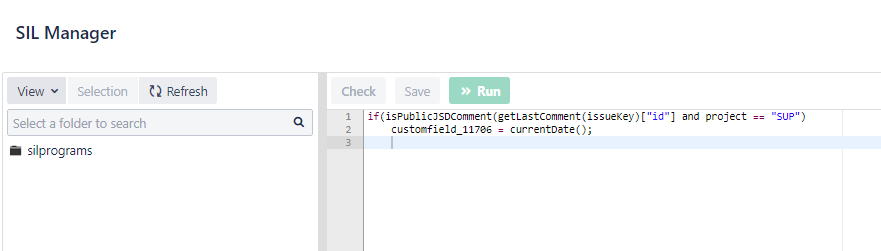
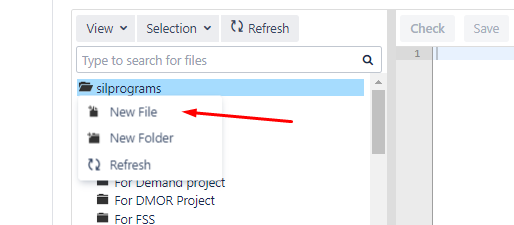
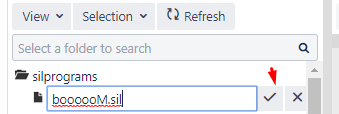
You must be a registered user to add a comment. If you've already registered, sign in. Otherwise, register and sign in.