Community resources
Community resources
Community resources
Want to display sub tasks on Jira core board
Okay, working in Jira Core and from what I've researched there isn't a way to actually SHOW sub tasks on your board. If that is true, it seems like there at least has to be an add on available to utilize that feature - can anyone provide any insight on this please? Thank you!
3 answers

It was confirmed by Atlassian Engineer, there is not much you can do with Boards in JIRA Core.
Best,
Fadoua

Can you please hide any confidential information and send me a screenshot from the projects page where it shows all the boards available in your instance?
You are a cloud user, your view is totally different than mine. I am a server user.
Best,
Fadoua
You must be a registered user to add a comment. If you've already registered, sign in. Otherwise, register and sign in.

Nm
Select one of you boards @Dustin Strange
Click on the Down pointing arrow -> View all boards
At the very right of your screen, click on the Ellipsis (...) -> Edit Settings
Best,
Fadoua
You must be a registered user to add a comment. If you've already registered, sign in. Otherwise, register and sign in.
You must be a registered user to add a comment. If you've already registered, sign in. Otherwise, register and sign in.
This is what happens when I follow the instructions from view all boards, ellipsis (which gives me the option for project settings)...
You must be a registered user to add a comment. If you've already registered, sign in. Otherwise, register and sign in.

Do you have any boards in your instance @Dustin Strange ?
Please delete the screenshot with all your projects for security purposes.
You must be a registered user to add a comment. If you've already registered, sign in. Otherwise, register and sign in.

Nm I deleted it. I didn't know I have a magic wand here 🙂
You must be a registered user to add a comment. If you've already registered, sign in. Otherwise, register and sign in.

You must be a registered user to add a comment. If you've already registered, sign in. Otherwise, register and sign in.
Either whoever set it up renamed them from 'boards' to 'projects' or I don't have that function. But when I select 'view all projects' it takes me to the screen from earlier that you deleted.
You must be a registered user to add a comment. If you've already registered, sign in. Otherwise, register and sign in.

@Dustin Strange that's weird!!!!! Those are projects.
I would love to help you more. Let me check with Atlassian people first.
I was thinking a screensharing to guide you.
You must be a registered user to add a comment. If you've already registered, sign in. Otherwise, register and sign in.

Approved!
Let me know if you want to send me a meeting invite so that you can share your screen. I will be more than happy to help.
Best,
Fadoua
You must be a registered user to add a comment. If you've already registered, sign in. Otherwise, register and sign in.
@Fadoua Do you have a certain program that you were thinking we could share through? We use Slack here in my organization, not sure if we have other platforms available - thought I'd check before that next step!
You must be a registered user to add a comment. If you've already registered, sign in. Otherwise, register and sign in.

You must be a registered user to add a comment. If you've already registered, sign in. Otherwise, register and sign in.
@Fadoua it looks like it has that function.
https://get.slack.help/hc/en-us/articles/115003501303-Share-your-screen-with-Slack-Calls
You must be a registered user to add a comment. If you've already registered, sign in. Otherwise, register and sign in.

@Dustin Strange thank you for sharing! I learned something.
Now the question how can I add you to my Slack?
You must be a registered user to add a comment. If you've already registered, sign in. Otherwise, register and sign in.
@Fadoua Not sure how easy it is - I definitely don't have the permissions to make that happen on my side!
https://get.slack.help/hc/en-us/articles/115003717963-Guest-invitation-permissions-for-organizations
You must be a registered user to add a comment. If you've already registered, sign in. Otherwise, register and sign in.

@Dustin Strange what's your email?
You must be a registered user to add a comment. If you've already registered, sign in. Otherwise, register and sign in.
You must be a registered user to add a comment. If you've already registered, sign in. Otherwise, register and sign in.

Did you already create the board? Please let me know what you already did so that I can better assist you.
Best,
Fadoua
You must be a registered user to add a comment. If you've already registered, sign in. Otherwise, register and sign in.
@Fadoua Yes, the board already exists along with issues created and in various states (to do, in progress, and done).
You must be a registered user to add a comment. If you've already registered, sign in. Otherwise, register and sign in.

Go to:
Board -> Configure -> Edit the Filter Query
Make sure to select in your JQL query tasks and sub-tasks. Your board should display both tasks and subtasks
Let me know how it goes.
Best,
Fadoua
You must be a registered user to add a comment. If you've already registered, sign in. Otherwise, register and sign in.
You must be a registered user to add a comment. If you've already registered, sign in. Otherwise, register and sign in.

@Dustin Strange You have to be a board admin. Your JIRA Admin should grant you the permission to the board.
Best,
Fadoua
You must be a registered user to add a comment. If you've already registered, sign in. Otherwise, register and sign in.
@Fadoua For better or worse, I'm a site admin. I came into a company who was already using this software (having not previously used it myself), and they made me a site admin. So is this something I can accomplish myself? (And if not, how do I determine exactly who is the appropriate admin to make this happen?).
Sorry for the basic questions - I appreciate your help!
You must be a registered user to add a comment. If you've already registered, sign in. Otherwise, register and sign in.

Please don't apologize, I am here to help. You can ask many questions as you want. I learn through your questions 😉
Let me send you another message with the steps since you are an admin
Best,
Fadoua
You must be a registered user to add a comment. If you've already registered, sign in. Otherwise, register and sign in.

Was this helpful?
Thanks!
TAGS
Community showcase
Atlassian Community Events
- FAQ
- Community Guidelines
- About
- Privacy policy
- Notice at Collection
- Terms of use
- © 2025 Atlassian






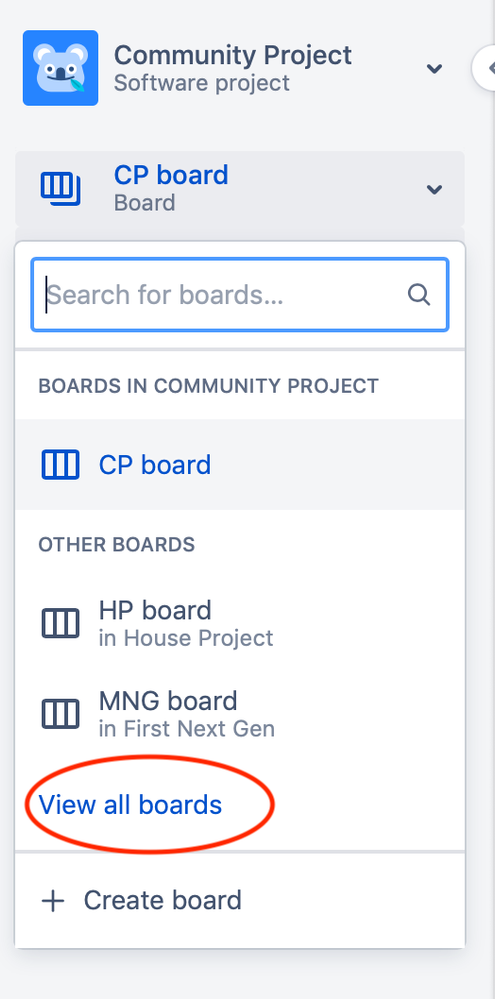
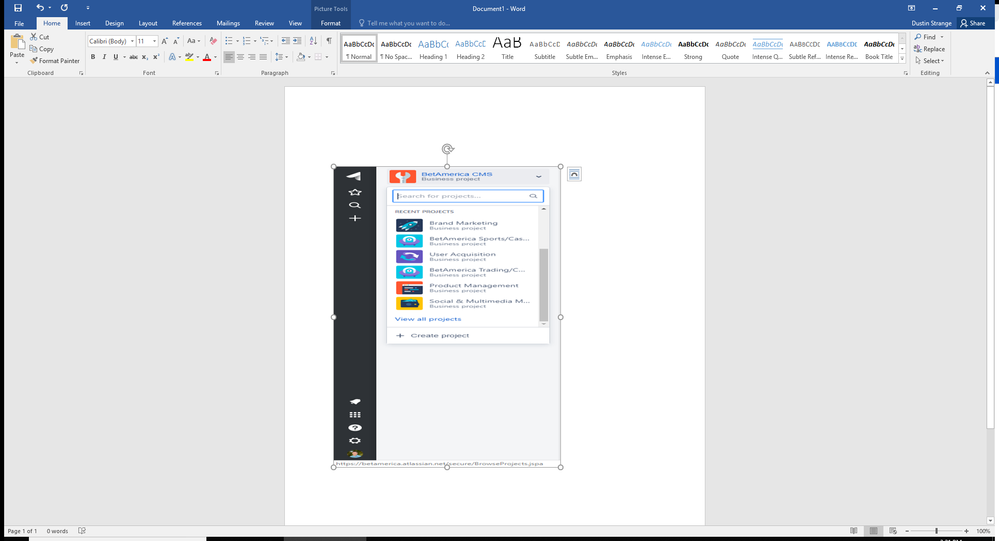
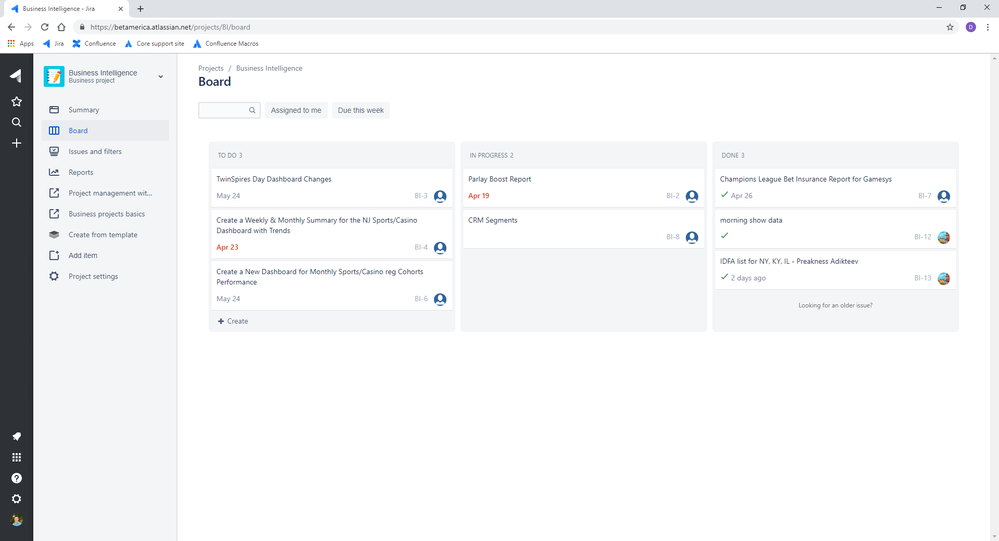
You must be a registered user to add a comment. If you've already registered, sign in. Otherwise, register and sign in.