Community resources
Community resources
Community resources
Want to add the URL in auto mail to customer
Hi,
Is there any way to add direct JIRA Ticket link in auto reply mail to customer when they created ticket. Here is the content :
Hi {{reporter.displayName}}
We're now looking into your issue {{issue.key}}.
We'll get back to you soon with an update.
{{assignee.displayName}}
{{issue.url}}
Here i have added {{issue.url}}, But its not shown as link. It looks like a normal text.
Please advise & provide the content here. so that i will use it directly.
Thanks.
1 answer
Hello @Vignesh Babu N
Welcome to Atlassian Community!
Testing using the same template, it shows the link correctly in the notification:
Would it be possible to share with us a screenshot of the notification? Please, just hide the name of the site.
Also, just to make sure we are on the same page, are you using a Software, Business or a Service Desk project?
Can you create a test automation like the one below to send the notification directly to your address?
Regards,
Angélica
Hi Angelica,
Thanks for the information.
I used the same template that you given. But unfortunately i didn't see the clickable URL in {{issue,URL}} field. It is showing only normal text lines. I have installed JIRA Cloud, so the ticket shows likes a URL. See the above screenshot for reference.
Can i ask our customer to install JIRA Cloud in Outlook 365 instead of showing URL in the text lines. I think this feature helps to comment it directly from mailbox.
FYI, we are using JIRA Service Desk Project.
You must be a registered user to add a comment. If you've already registered, sign in. Otherwise, register and sign in.
Thank you for the screenshots.
I tested again using different browsers and also on my Android phone, but the link shows correctly, so I believe this is some configuration on your email that is preventing the links to work.
Have you tested opening the email on your mobile phone?
Is it happening to all users?
Is there any other email address that you can use, like a personal one where you can send the email and check it on another computer?
You must be a registered user to add a comment. If you've already registered, sign in. Otherwise, register and sign in.

Was this helpful?
Thanks!
TAGS
Community showcase
Atlassian Community Events
- FAQ
- Community Guidelines
- About
- Privacy policy
- Notice at Collection
- Terms of use
- © 2024 Atlassian





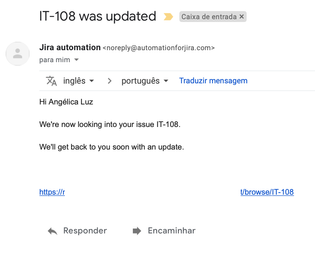

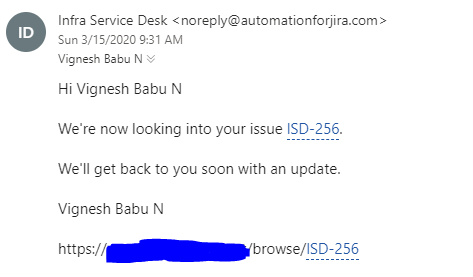
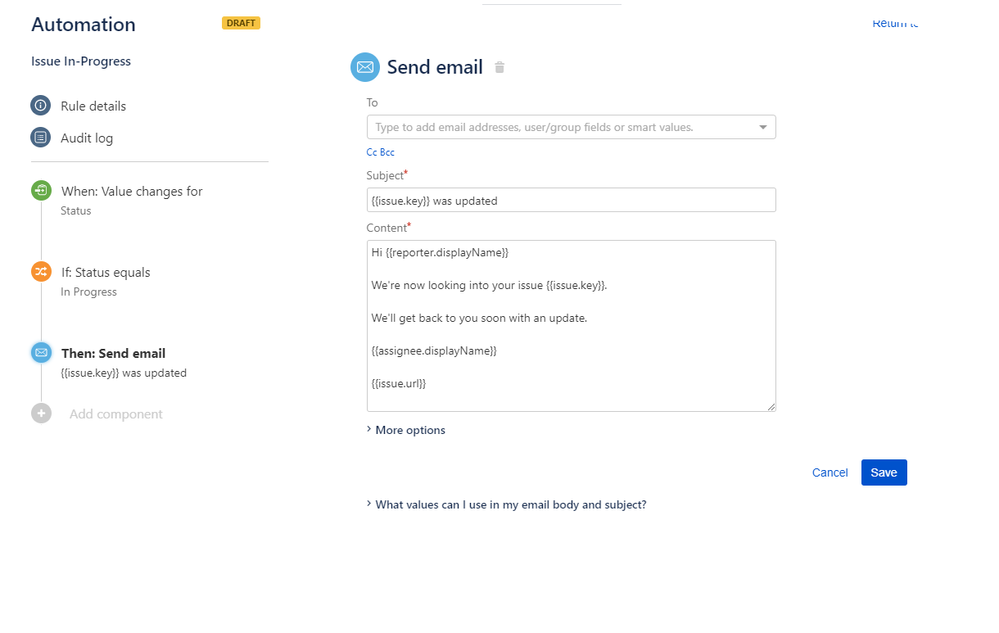
You must be a registered user to add a comment. If you've already registered, sign in. Otherwise, register and sign in.