Community resources
Community resources
- Community
- Products
- Jira Software
- Questions
- Need options to fetch the tickets with "Severity" value changed.
Need options to fetch the tickets with "Severity" value changed.
Tried JQLs and Python scripts suggested by ChatGPT, still getting the below error.
"History searches do not support the 'Severity' field."
Can anyone please provide suggestion.
2 answers

Hello @poornima B
What specifically are you using in your JQL and python scripts?
If you were trying to use the WAS or CHANGED operators, then it is true that those can be used with only a very few specific fields, as mentioned in the documentation.
https://support.atlassian.com/jira-software-cloud/docs/jql-operators/#WAS
https://support.atlassian.com/jira-software-cloud/docs/jql-operators/#CHANGED
The only way to get information about how other field values changed is to examine the changelog for each issue. The REST API provides endpoints for getting the issue change log:
Or you can look at third party apps that enable you to parse the issue change log:
https://marketplace.atlassian.com/search?hosting=cloud&product=jira&query=issue%20history
Thank you for the response @Trudy Claspill .
Will explore the provided options and get back if any queries.
You must be a registered user to add a comment. If you've already registered, sign in. Otherwise, register and sign in.
:-) on using ChatGPT. I do it as well.
This may be more involved than you want, but since you tried some Python scripting I think you'll enjoy it. Try the REST API Changelog. (REST API + Power BI is my go to answer for almost everything data analysis related),
In this screen shot, I show the Priority Field as an example. In the second screen shot, I show the Jira "Out of the box" Standard Fields along with Custom fields in use at jira.atlassian.com. I don't see severity which is why I didn't use it in my example.
The API looping in Power BI is "interesting" so I won't address that here. If you are familiar with Python, then you just need to pick a universe of issues (I always rely on a predefined filter), loop through the issues, and grab the changelog.
Happy severity hunting.
You must be a registered user to add a comment. If you've already registered, sign in. Otherwise, register and sign in.

Was this helpful?
Thanks!
TAGS
Community showcase
Atlassian Community Events
- FAQ
- Community Guidelines
- About
- Privacy policy
- Notice at Collection
- Terms of use
- © 2024 Atlassian





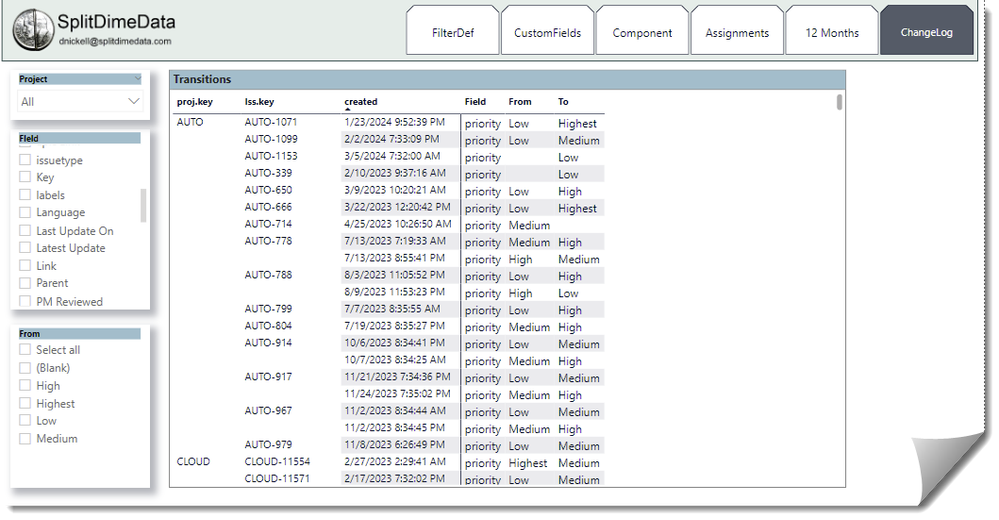
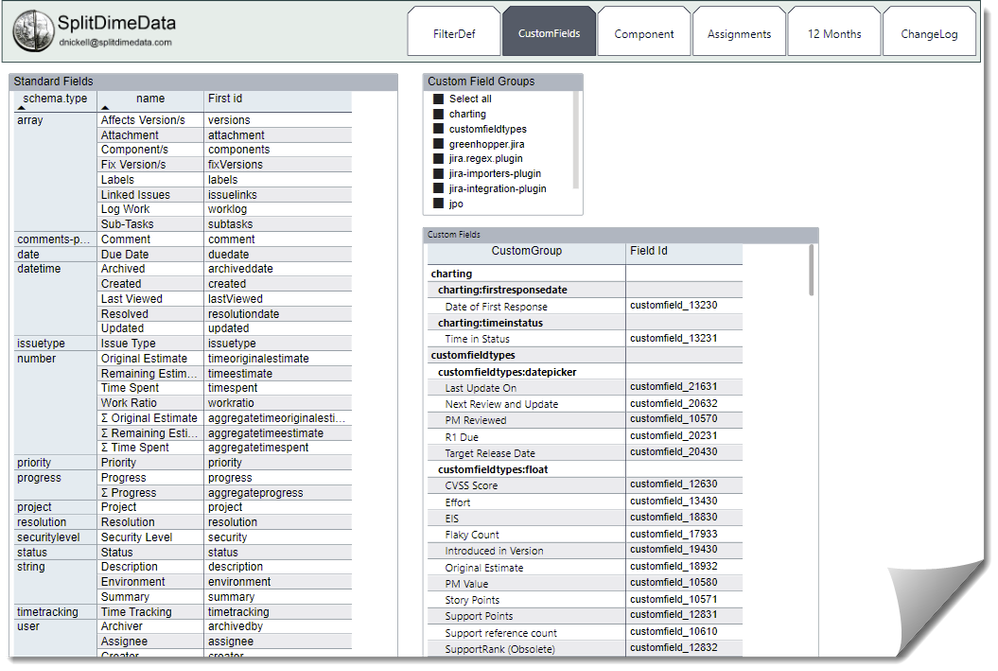
You must be a registered user to add a comment. If you've already registered, sign in. Otherwise, register and sign in.