Community resources
Community resources
- Community
- Products
- Jira Software
- Questions
- How to get Due Date on this page while creating issue? below to the project and Issue type.
3 answers
3 accepted

Hi @M Unfortunately, it is not possible to add new fields in the initial create issue screen where you select the Project and Issue Type. The fields that are configured on the screen will only be displayed once you click the Next button.
@Kishan Sharma Thanks for your response again, is there any work around?
However, i did explore this a lot but didn't find the solution across.
Regards, M
You must be a registered user to add a comment. If you've already registered, sign in. Otherwise, register and sign in.

Hi @M Achieving this may require modifications to the underlying code, although it is not recommended. It is advisable to raise a ticket with the Atlassian Support team to explore the possibility of achieving this through code changes.
You must be a registered user to add a comment. If you've already registered, sign in. Otherwise, register and sign in.
@Kishan Sharma Thanks, i will park this for now, as i am able to convince the requirement. But, the approach you have suggested is worthy for future.
Thanks! M
You must be a registered user to add a comment. If you've already registered, sign in. Otherwise, register and sign in.

Hi M,
You can not do this, not without making significant code changes to Jira (it's not as simple as just adding a field to the screen)
You don't want to either, as it will break your system.
The initial create screen is asking you for project and issue type because these two are required to tell Jira how the issue is configured.
That configuration includes the field configurations. When you get to this screen, you do not know if the due date is available on the issue. (It may be hidden, not on any screens, or mandatory. You can't know if it is any of those things until you have told Jira which project and issue type you want to be creating)
You must be a registered user to add a comment. If you've already registered, sign in. Otherwise, register and sign in.

Hi @M
You will have to add "Due Date" field in Create Issue screen. Please refer this link to know how you can add fields to your Jira project's screens.
Furthermore, it is important to ensure that the "Due Date" field is also present on the View/Edit screen. Otherwise, you will not be able to modify it after its creation.
You must be a registered user to add a comment. If you've already registered, sign in. Otherwise, register and sign in.
@Kishan Sharma Thanks for your response, Due date is already configured likewise but it appears only after clicking next button whereas i want it to appear before clicking next button. just like i have project, issue type appearing.
any suggestion pls?
You must be a registered user to add a comment. If you've already registered, sign in. Otherwise, register and sign in.

Was this helpful?
Thanks!
TAGS
Community showcase
Atlassian Community Events
- FAQ
- Community Guidelines
- About
- Privacy policy
- Notice at Collection
- Terms of use
- © 2024 Atlassian





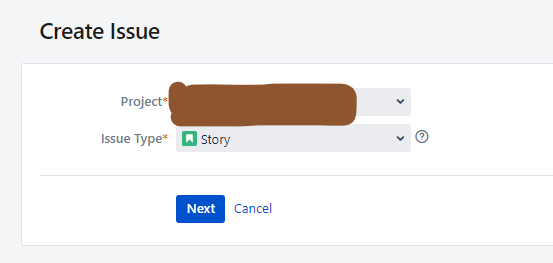
You must be a registered user to add a comment. If you've already registered, sign in. Otherwise, register and sign in.