Community resources
Community resources
Community resources
2 answers
2 accepted

You can put that report to a dashboard, even combining it with other gadgets, and then print the dashboard via PDF.
This approach gives powerful exporting- and customization options as explained here.

This recommendation requires the installation of an additional tool, which requires purchase after 30 days. It would be helpful if this information was displayed as part of the solution description.
You must be a registered user to add a comment. If you've already registered, sign in. Otherwise, register and sign in.
...And, apparently the export of Dashboards to PDF *is not a feature* of the Cloud version. Is does single issues, etc, but not dashboards.
You must be a registered user to add a comment. If you've already registered, sign in. Otherwise, register and sign in.

Exporting dashboards is not possible in the Cloud due to technical limitations in the Jira REST API. See this page for more details.
Exporting dashboards is supported in Jira Server and Jira Data Center.
Is does single issues, etc
To be precise, in Jira Cloud, you can export any number of issues (that can be result of a JQL query, some ad-hoc filter, a Scrum boards, etc.), not only a single issue.
You must be a registered user to add a comment. If you've already registered, sign in. Otherwise, register and sign in.

Hi Jill,
I've found that I have to print from my browser window rather than the actual Jira application. I use Chrome, so when I click on the ellipses next to the address bar there is an option to print. It works well, the pages are rendered as 81/2 by 11 without the reports overlapping to another page.
-Scott
You must be a registered user to add a comment. If you've already registered, sign in. Otherwise, register and sign in.
You must be a registered user to add a comment. If you've already registered, sign in. Otherwise, register and sign in.

Was this helpful?
Thanks!
TAGS
Community showcase
Atlassian Community Events
- FAQ
- Community Guidelines
- About
- Privacy policy
- Notice at Collection
- Terms of use
- © 2024 Atlassian





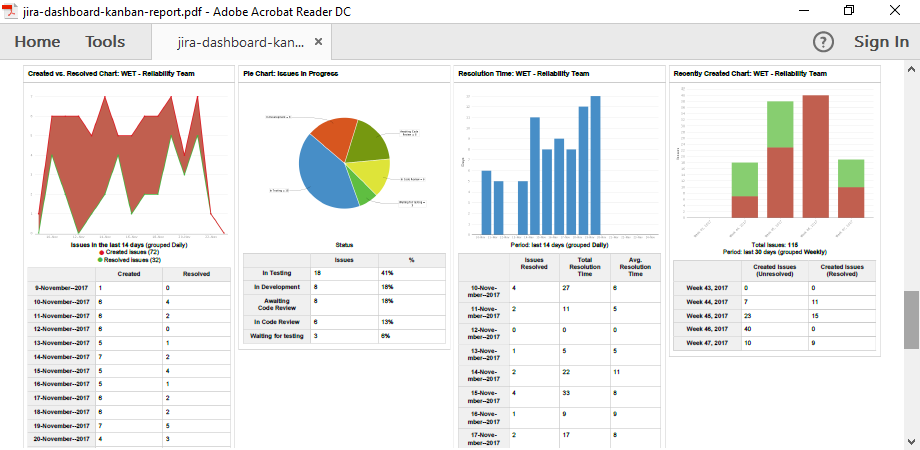
You must be a registered user to add a comment. If you've already registered, sign in. Otherwise, register and sign in.