Community resources
Community resources
- Community
- Products
- Jira Software
- Questions
- Can't choose board in same project when creating issue
Can't choose board in same project when creating issue
I'm using a sample project to get to know Jira, but I'm having problems creating issues. I can only assign them to boards in a different project, not the project I'm trying to create the issue in.
I've also tried creating my own project in case that made a difference, but the same thing happened - I can only select from the two boards in our company's other project (blacked out in the image below).
I've looked around in board and project settings and haven't been able to find anything relevant. Would really appreciate any help on how to fix this - unless I've misunderstood how boards and projects work, in which case I'd be very grateful for an explanation
1 answer

Hi @Finn welcome on the community :)
Can you check the type of the field Board? You can check it in Custom Fields configuration.

Was this helpful?
Thanks!
Community showcase
Atlassian Community Events
- FAQ
- Community Guidelines
- About
- Privacy policy
- Notice at Collection
- Terms of use
- © 2024 Atlassian





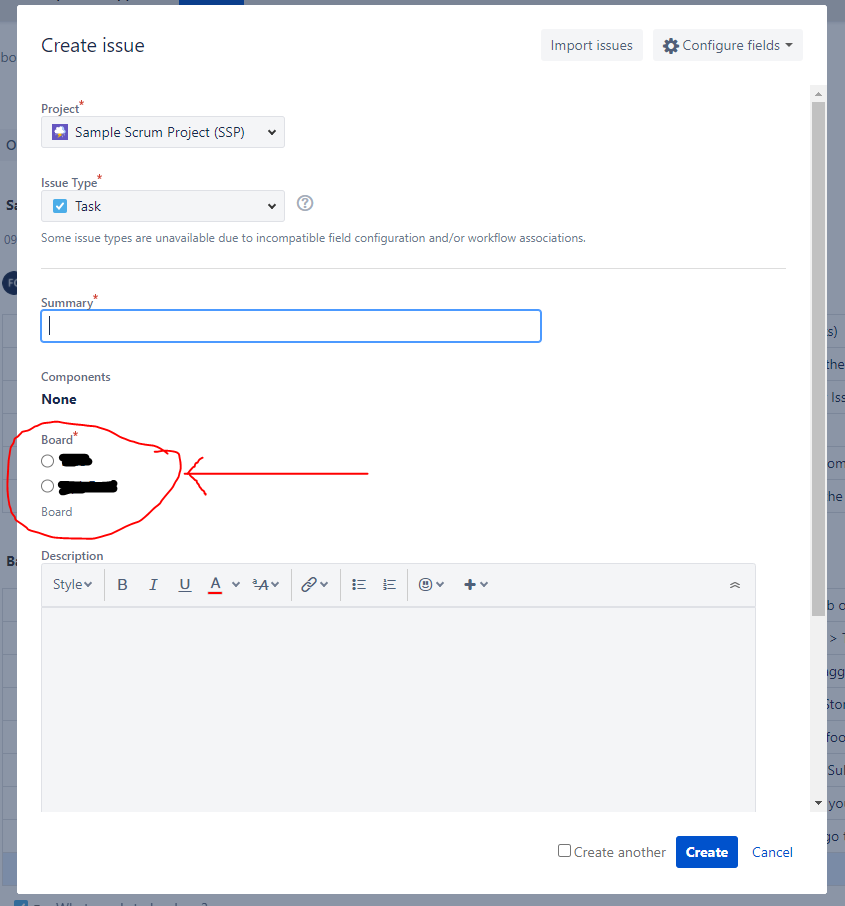
You must be a registered user to add a comment. If you've already registered, sign in. Otherwise, register and sign in.