Community resources
Community resources
Community resources
2 answers
1 accepted

Can you run the JQL set on the board's Filter in the issue navigator and see whether that pulls the issues ?
It keeps saying:
"Don't worry, your issues are still safe and sound. You can't see them here because your current project is not configured to use boards. Learn more about configuring your business projects for boards."
but i used to see the board until recently
You must be a registered user to add a comment. If you've already registered, sign in. Otherwise, register and sign in.

May be some one changed the project type recently?
You can change back the project type from 'Business' to 'Software' in the project administration section and edit of this project
You must be a registered user to add a comment. If you've already registered, sign in. Otherwise, register and sign in.
You must be a registered user to add a comment. If you've already registered, sign in. Otherwise, register and sign in.

Oh, Did you make any changes to the workflow scheme recently?
Do you have multiple workflows (associated to different issue types) configured for your Business project?
Or are there more than one transition between two statuses going in the same direction i.e. transition A and transition B both go from status C to status D?
You must be a registered user to add a comment. If you've already registered, sign in. Otherwise, register and sign in.
You must be a registered user to add a comment. If you've already registered, sign in. Otherwise, register and sign in.
Hi @Fazila Ashraf i have changed the workflow as shown in the picture and project leader can see the board. Other members cant see the board. Appreciate if you could help. Thanks
You must be a registered user to add a comment. If you've already registered, sign in. Otherwise, register and sign in.
Hi @Fazila Ashraf
I'm facing the same issue recently. Recently i changed the the project type and also the workflow scheme. but when i roll back the type to previous category, the board is now showing. but i suspect some issues are still missing. Does it have anything to do with the workflow scheme, because that also i rolled back to pervious one. Pls help
You must be a registered user to add a comment. If you've already registered, sign in. Otherwise, register and sign in.

Hi @Kush Asawa
Is this is a server/data center setup?
From which project type to which project type did you make the switch?
You must be a registered user to add a comment. If you've already registered, sign in. Otherwise, register and sign in.
Data centre setup
From previously from software to business
Then i rolled back
You must be a registered user to add a comment. If you've already registered, sign in. Otherwise, register and sign in.
You must be a registered user to add a comment. If you've already registered, sign in. Otherwise, register and sign in.

Was this helpful?
Thanks!
TAGS
Community showcase
Atlassian Community Events
- FAQ
- Community Guidelines
- About
- Privacy policy
- Notice at Collection
- Terms of use
- © 2024 Atlassian





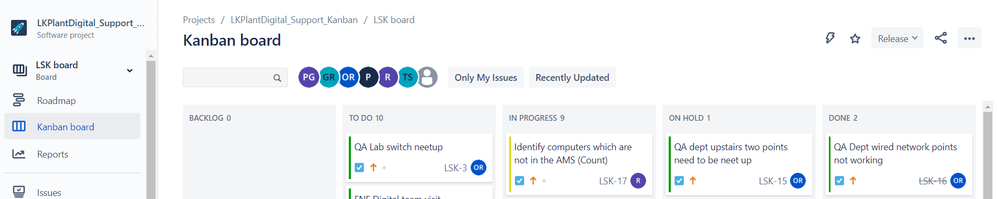
You must be a registered user to add a comment. If you've already registered, sign in. Otherwise, register and sign in.