Community resources
Community resources
Community resources
Service Management Customer Portal
Good day Admins!
Our customers is currently emailing our Service Management desk to log issues and we want to change that to the Portal. Where do I start with setting this up so that I follow the correct steps from the start?
Thank you

I would:
- Post an announcement banner in the portal that lets people know that as of the date, emailing requests will no longer be accepted.
- Update the customer email that goes out when requests are first opened to let them know about the change. Customize it to make it visible.
- Perhaps send out a company-wide email letting them know of the change in the days prior.
- On the day, disable the email requests.
You're asking about setting up the portal the first time? Once you build & test your forms, I'd run them in parallel (with email) for a couple weeks. Might make sure what's already there - if you have other admins, they might have stuff out there already at https://[yournamespace].atlassian.net/servicedesk
For your project(s), I leave mine hidden from the portal until I'm ready, only allowing yourself and your test accounts.
I'm not sure there's a 'correct' way. But moving from email to forms, I would go with KISS. They are used to 'subject' & 'body' so I would basically keep it to 'summary' and 'description'. I start new desks with basically Report an Outage and Request Something (this makes it easy to attach different SLA).
Starting with two simple forms keeps the users from having much to complain about.
Then....I can (gradually) add things later with ease, whether that's a whole new form (like an IAM-centric request form) or just adding fields to existing forms (like a checkbox to ask them to confirm if they've restarted their laptop, lol).
When you start having multiple forms, I like using Portal Groups to help organize them.
You must be a registered user to add a comment. If you've already registered, sign in. Otherwise, register and sign in.

This is pretty easy.
1. Create a new Service Management project (Atlassian has plenty of templates for a start).
2. Discuss which fields you need in requests. Rule of a thumb - if you need to search info in the field consider creating a field, otherwise Description is OK.
3. Create custom fields you need. I prefer to limit fields to project and issue type using context, but its up to you.
4. Create screen for request and add all fields you need
5. Go to project settings and create request form
6. Add your customers to your project
7. Send the URL with the form to customers
This will take 10-15 minutes if you know Jira.
After that you can alter workflow to your needs, add new fields, tune up permissions and notifications and so on. But the main tasks are 1-7, after you do them you can start working with requests from customers.
You must be a registered user to add a comment. If you've already registered, sign in. Otherwise, register and sign in.

Hi Vanessa!
It is always a bit tricky altering the customers behavior.
I would start with setting up a date when the emailing will be dropped as an option and only the portal will be used afterwards. Due dates always work!
If you need some more info how to set your desk up - you can follow the documentation. Personally I believe this is a good page to start with.
Best regards,
Velio
You must be a registered user to add a comment. If you've already registered, sign in. Otherwise, register and sign in.
Recommended Learning For You
Level up your skills with Atlassian learning
Learning Path
Become an effective Jira admin
Manage global settings and shared configurations called schemes to achieve goals more quickly.
Streamline Jira administration with effective governance
Improve how you administer and maintain Jira and minimize clutter for users and administrators.
Learning Path
Become an effective Jira software project admin
Set up software projects and configure tools and agile boards to meet your team's needs.

Was this helpful?
Thanks!
- FAQ
- Community Guidelines
- About
- Privacy policy
- Notice at Collection
- Terms of use
- © 2025 Atlassian





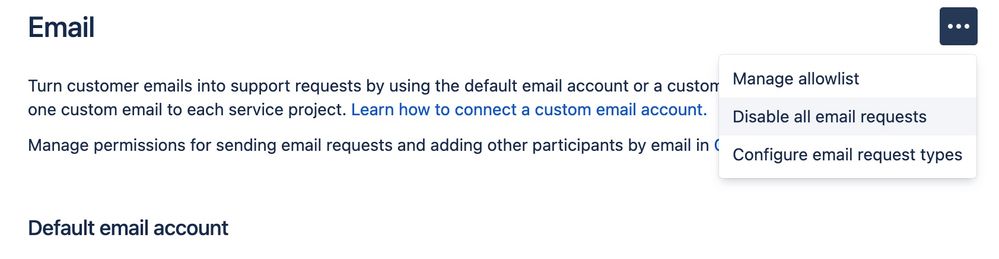
You must be a registered user to add a comment. If you've already registered, sign in. Otherwise, register and sign in.