Community resources
Community resources
Community resources
- Community
- Q&A
- Jira Align
- Articles
- Timeline for removing Jira Align's old navigation menus and homepage
Timeline for removing Jira Align's old navigation menus and homepage
Hi all,
In our previous update, we extended the timeline for removing the old navigation experience. This was to provide you with more time to adopt the new experience and update custom enablement material, as well as more time for us to deliver key improvements.
These improvements include:
-
Global backlog and roadmaps views (available from the enterprise sidebar menu)
-
Multi-team, multi-solution, and multi-portfolio roadmaps filters
-
Multi-program backlog filters
-
Updates to the sidebar menus so that reports are listed in alphabetical order based on your terminology
-
Right-click options from all sidebar menus
- Faster navigation menu and homepage load times (planned for 10.131.0)
-
A simplified enterprise menu that no longer requires a strategic snapshot selection (planned for 10.131.0)
-
Multi-portfolio, multi-solution, and multi-program custom room filters (coming soon!)
A new phased approach to removing the old menus and homepage
We also used the time to rethink how we’re rolling out the removal of the old navigation menus and homepage.
Now, there will be a progressive rollout over the 10.131.3, 10.132.3, 10.133.2, 11.0.1, and 11.1.1 releases. Specific dates for these releases are available on our release calendar and are detailed below.
We’re starting with a small subset of cloud customers in the first release and will end with partners and the remaining cloud and on-premise customers.
If you’ve already reached out to request more time to adopt the new navigation menus and homepage, you will be included in the final phase.
Communications and key dates for each phase
In addition to this post and the general reminders in our release notes, we’re using two new communication channels.
First, roughly 30 days before each phase, our Loyalty Advocate and Advisory Services teams will reach out directly to key customer contacts included in that phase.
Second, roughly 30 days before each phase, we’ll update the existing in-product announcement with a new, more prominent announcement that includes specific removal dates and a link to an article in our Help Center (with video walkthroughs!).
Below are key dates for each phase (these are the same dates as published on our release calendar). Those included in the first phase will see the in-product announcement on April 2, 2024.
** Update - 11.1.1 phase added **
We added a new phase (11.1.1) to address key performance issues in the portfolio room and program room prior to removing the old navigation experience. Many sites planned for 11.0.1 are now planned for 11.1.1. The in-product guides have been updated accordingly.
|
Phase |
Continuous track release date (customer/partner test sites) |
Bundled track release date (all customer/partner production sites) |
|---|---|---|
|
10.131 |
April 5, 2024 (10.131.3) |
April 19, 2024 (feature toggle enabled) |
|
10.132 |
April 19, 2024 (10.132.1) |
May 3, 2024 (10.132.3) |
|
10.133 |
May 10, 2024 (10.133.0) |
May 24, 2024 (10.133.2) May 29, 2024 (10.133.2, on-premise) |
|
11.0.1 |
June 7, 2024 (11.0.0) |
June 21, 2024 (11.0.1) July 3, 2024 (11.0.1, on-premise) |
|
11.1.1 |
July 5, 2024 (11.1.0) |
July 19, 2024 (11.1.1) July 31, 2025 (11.1.1, on-premise) |
Again, thank you for the feedback, and let me know if you have any follow-up questions!
-Kyle
Frequently asked questions
-
Where can I find enablement materials?
-
The Help Center includes new navigation paths on individual articles and overviews of the homepage and how to use the new navigation.
-
The navigation overview article details the new menus, includes a short walkthrough video that can be shared with users, and includes a list of new navigation paths for all pages.
-
The homepage overview article details the new homepage and includes a short walkthrough video.
-
Our in-product training videos (training simulations) were updated with the 10.128 release and are available to all users.
-
Cloud sites have new, in-product guides to help onboard existing and new users to the new navigation menus and homepage.
-
Atlassian training materials were updated and are available through our Advisory Services team.
-
-
Will the old navigation information in the Help Center be removed?
-
Yes, but we won’t remove old navigation information until the rollout is complete and all customers have the new navigation. Because there are hundreds of articles to update, this will take time to complete.
-
-
Can we opt into an earlier phase?
-
Yes! If you’d like to opt into an earlier phase or remove the old navigation menus now, just submit a support ticket.
-
-
Will on-premise customers see the in-product message? Can we opt into an earlier phase too?
-
No, but they will receive direct communication from the Loyalty Advocate or Advisory Services team. On-premise customers can opt-in to an earlier phase by submitting a support ticket.
-
-
If the old navigation menus and homepage have already been removed, will our users see the new in-production announcement?
-
No, this announcement will only show if the old navigation menus and homepage are still available in your site.
-
-
Is the team hierarchy menu still planned?
-
Yes, we will be introducing a new team hierarchy menu to help users find teams in the context of other teams. We're still working through the details of this improvement so it won't be introduced before removing the old navigation experience, but we wanted to give everyone an early preview of where we're headed next.
-
Was this helpful?
Thanks!
Kyle Foreman

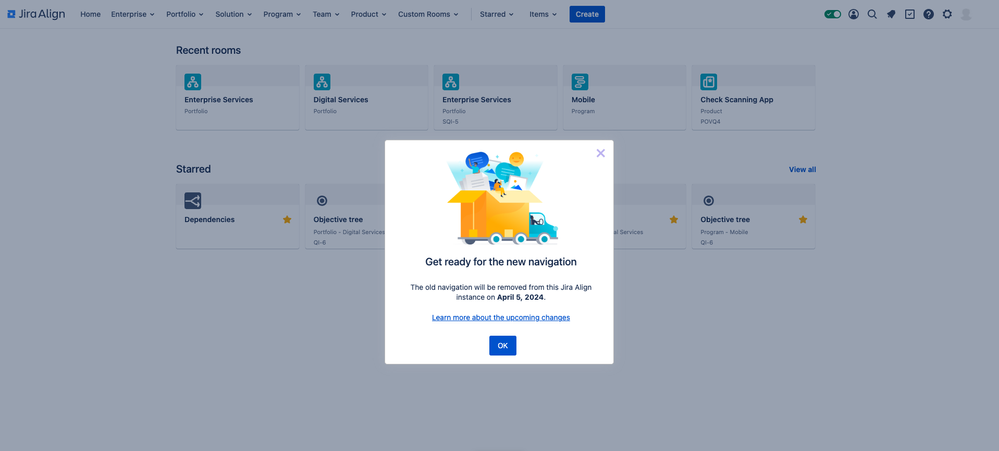

0 comments