Community resources
Community resources
- Community
- Products
- Jira Software
- Questions
- Where are the JIRA System Settings stored in the database?
Where are the JIRA System Settings stored in the database?
My team periodically brings production data to our integration servers by dumping the database. We do some scripting to make sure the links and such from the production data reflect the new integration environment. I'd like to add shutting off email to this script so every time we clone the data the email doesn't get turned on. Would anyone know in what table the system settings are stored?
1 answer
1 accepted

Hi Mark,
I only know the answer to part of your question. You're able to turn mail on or off from the JIRA Admin Console on the following page: Admin > System > Outgoing Mail. Additionally, and more useful in your scenario, you can set a flag in a config file.
There's some more info about this method here: https://community.atlassian.com/t5/JIRA-questions/JIRA-QUEUE-Warning-Sending-mail-is-disabled/qaq-p/165247 and here: https://confluence.atlassian.com/adminjiraserver073/setting-properties-and-options-on-startup-861253969.html (Look for the string: "Mail property")
Important: Make sure there's no trailing space at the end of the flag!
Here's a screenshot of how it looks in the UI when mail is disabled with this method.
I'm not aware of an additional database variable. (That doesn't mean it doesn't exist however.)
Hope something in here helps you!
Rachel Wright
This looks like the preferred way. Atlassian also made it simple. All you've got to do is uncomment the "DISABLE_NOTIFICATIONS" variable in setenv.sh when you're standing up your second instance.
You must be a registered user to add a comment. If you've already registered, sign in. Otherwise, register and sign in.

Was this helpful?
Thanks!
Community showcase
Atlassian Community Events
- FAQ
- Community Guidelines
- About
- Privacy policy
- Notice at Collection
- Terms of use
- © 2024 Atlassian





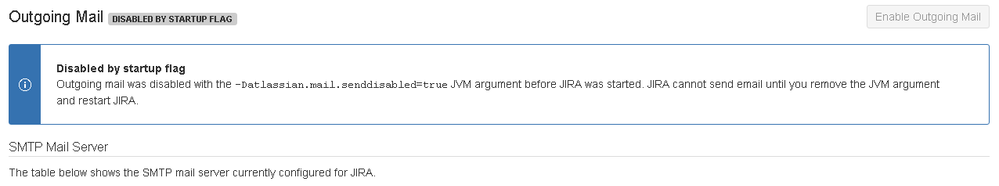
You must be a registered user to add a comment. If you've already registered, sign in. Otherwise, register and sign in.