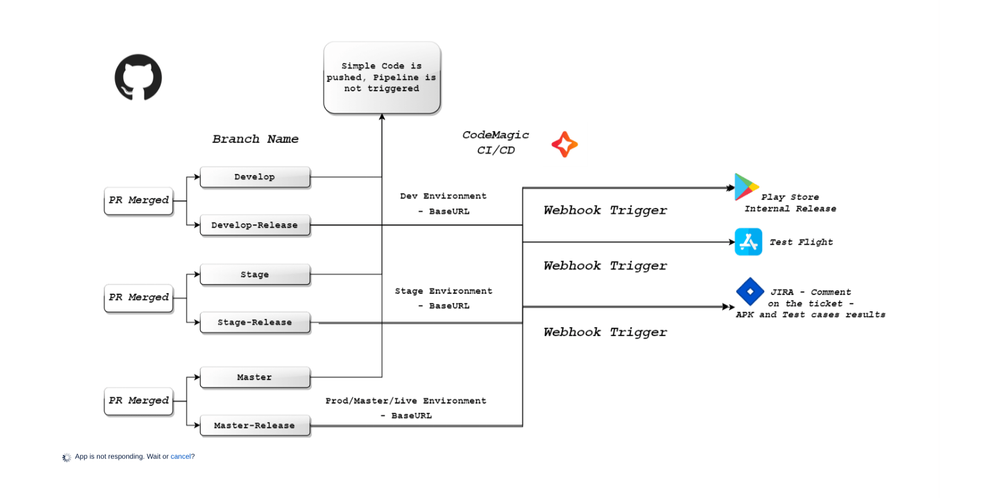Community resources
Community resources
Community resources
🚀 Automation Sauce - 🛍️MyAtlassianBag 🧪🌐 Product Development Cycle

🚦Incident Management & 🏹 Customer Support
Jira Service Management & Jira Software
-
Add Issue on Transition for Jira Cloud | Atlassian Marketplace - Free Tool
-
As soon As a ticket is raised on the Service desk, it gets cloned in the software project.
-
Issues are linked if the status of the issue is changed on the Software project, the status on the service project is changed as well, and an Email is sent to the End user at every stage automatically.
🧪SQA - Automation (API)
Postman & Github
-
Back up your Postman collections to GitHub, a cloud-based hosting service for Git repositories, with the Postman to GitHub integration.
-
Every change saved to your Postman Collection automatically commits changes to your GitHub repo in JSON format.
-
Postman
🧮 Tracking Progress
Jira and GitHub
-
Connect your GitHub code with your project management in Jira. A separate Jira subscription is required. With two of your most essential tools connected, you'll spend less time managing projects and more time working on them. This integration is an open-source project, built and maintained by Atlassian.
🚀 Build/Deployment Status
Jira Software - AWS - GitHub
-
Creating a Jira Issues webhook
-
Follow
Basic auth for REST APIs to obtain a basic auth header
-
Create a parameter in SSM containing the Jira Issues API endpoint for your Jira instance:
aws ssm put-parameter --cli-input-json
'{ "Name": "/webhooks/jira-issues-webhook-url",
"Value": "https://<my-jira-server>/rest/api/latest/issue/",
"Type": "String", "Description": "Jira issues Rest API URL" }'
Create a parameter in SSM containing your basic auth headers as a JSON string:
aws ssm put-parameter --cli-input-json
'{ "Name": "/webhooks/jira-basic-auth-headers", "Value":
"{\"Authorization\": \"Basic <base64 encoded useremail:api_token>\"}",
"Type": "SecureString", "Description":
"Jira basic auth headers for CodeBuild webhooks" }
Create an entry in the DDB webhooks table that uses the default template, substituting values as required:
aws dynamodb put-item --table-name CodeBuildWebhooks
--item file://examples/jira.json
🚨Alerts - 👀Observability - 🎯Architecture
-
🔥Firebase Performance Monitoring - helps you keep a close eye on your app as you roll out new features or make configuration changes.
-
Firebase - A/B Testing.
-
Firebase Integration with Jira, Slack, and Play Console
-
Elastic.co APM observability Integration with Slack and Jira.
-
Onesignal - Integration with Google Analytics for Firebase
📱CodeMagic CI/CD - Mobile App
-
Fully hosted and managed CI/CD for mobile apps.
-
Google Play Console - Publishing automatically on Play Store - We release it internally 1st.
-
IOS - App Store Connect - Publish an App to TestFlight 1st.
-
Integration with Slack
-
Integration with Jira.
-
Running test cases.
📊Google Analytics
-
Integration with Firebase, Google Play Console, and Google Search Console.
-
App Indexing on Google Search.
🗂️ Workflow - 1
- A branch is created on GitHub containing the Jira ticket ID i.e. “JIRA-00:”; automatically the ticket moves to "in progress" on the Jira Software board (In Progress is the ticket status). A comment is added on that Jira ticket with a time log as well, relevant users get tagged as well.
- The “start date” field is filled with the current date. (Jira issue/Story/Task/bug ticket)
- PR(Pull Request) is raised on GitHub, containing the Jira ticket ID i.e. “JIRA-00:”; Automatically the ticket moves to PR Review on the Jira board, Comment is added on that Jira ticket with a time log as well.
- Since the team lead is supposed to review the code, it automatically gets assigned to the lead, on the Jira board.
- PR(Pull Request) is Merged on GitHub Comment is added on that Jira ticket with a time log as well.
- Webhook Triggers (only on Three branches, develop, stage, master) AWS Codepipeline and the following process starts. E.g. Let's say if the branch is Develop to which PR is being Merged, and the ticket status changes to Deployed to develop on Jira
📌 AWS Code Pipeline Flow
- Source (GitHub - PR Merge)(Branch - Develop)
- Build
- Deploy
- Test
-- Postman - Newman (API testing)
-- Cypress
-
If the pipeline ran successfully on AWS, a comment is added on that ticket which is on Jira Board, and that ticket is moved to Post Develop Testing ticket is assigned to the SQA, and manual testing is done.
-
Now the flaw in this workflow is that it doesn't show or comment on the test results that ran in the pipeline on the Jira ticket, for I did find a solution, via APIs, and the test results are added on the Jira ticket in .xml format, but haven't been 100% successful yet. 💀
🗃️ Workflow - 2
-
Everything remains the same till the PR merge and webhook trigger AWS Code Pipeline
AWS pipeline flow
-
Source (GitHub - PR Merge)(Branch - Develop)
-
Build
-
Deploy
-
If the deployment was successful on AWS, a comment is added to that ticket which is on the Jira Board, and that ticket is moved to Deployed to Develop
-
From Jira, a webhook is triggered, which will then create a monitor on the postman, run the test cases from the collection, and then send the summary of test cases in response to that webhook.
-
The summary should get posted on that same Jira ticket, If 80% successful rate(which will be mentioned on the ticket) then the ticket transitions to "Post Develop QA", it gets assigned to the SQA, for further testing. (Trying to do this for the backend Deployment but haven't been 100% successful yet, for mobile apps using code magic, it was successful)💀
🧭 Workflow (Explained)
-
The branch is created on GitHub containing the Jira ticket id i.e. “JIRA-00:”
-
Automatically the ticket moves to in progress on the Jira board
-
The “start date” field is filled with the current date.
-
-
PR(Pull Request) is raised on GitHub, containing the Jira ticket id i.e. “JIRA-00:”.
-
Automatically the ticket moves to PR Review on the Jira board
-
Since the team lead is supposed to review the code, it automatically gets assigned to the lead, on the Jira board.
-
-
PR(Pull Request) is Merged on GitHub
🧪 SQA - Automation
-
-
After deployment is done successfully, Test cases run in the pipeline, and the ticket is moved to
-
Post-Develop QA
-
Post-Stage QA
-
Post-Master QA
-
-
The ticket is automatically assigned to the QA Engineer.
-
Manual testing is done.
-
|
Branch on GitHub |
Status on Jira Board |
AWS Pipeline - Triggers |
Test Cases |
|---|---|---|---|
|
Develop |
Deployed to Develop |
|
|
|
Stage |
Deployed to Stage |
|
|
|
Master |
Deployed to Master |
|
|
📝 Release Notes - Organisation Updates
-
“Fix version”
-
Releases are created from the left side panel of the Jira board.
-
A manual trigger is added, and when triggered, it fills all the “fix Version” fields of all the closed tickets with the last unreleased version.
-
Automatically Release Notes are generated, one can copy and paste them all on Atlas Project.
-
All the subscribers will be notified.
- Create Release Notes - Naming convention for Sprint Versions
-
For more information check this Link -Processes & Standards
#AtlassianCreator #devops-story #MyAtlassianBag #AutomationSauce
2 comments

Hey!!!
This article covers How to use/automate/integrate/manage multiple tools with Atlassian Products, with cutting cost and increase team's productivity by 10 times.
- Tracking progress - JS
- Client Feature request/support/bugs - JSM
- DevOps - UI UX - HR - JSM (internal teams)
- Business Development/Finance - JWM
- Product Management - Jira Product Discovery
- Release Notes/Updates - Atlas
- Architecture Management - Compass
- Design - Figma
- Documentation - Confluence
- Code Source - GitHub
- Build & Deployment - Amazon Web Services (AWS) - Codemagic(mobile apps)
- Codemagic Connects - Playstore, apple store - Firebase
- SQA Cycle - Cypress.io -TestRail - Postman
- Observability & Alerts - Firebase - Elastic - Sentry
- Firebase connects with JS and also with Google Analytics.
- Onesignal (push notifications) integrates with Firebase and GA.
And so on. In short all Cycles are maintained in this process.
I hope this helps. @Matthias Gaiser _K15t_ 😄

Atlassian - Impossible alone.Possible together.
- JS - Jira Software - Move fast, stay aligned, and build better - together.
- JSM - Jira Service Management - END BSM(Bad Service Management) NOW.
- JWM - Jira Work Management- All your work in one place
- JPD - Jira Product Discovery - From ideas to impact, build what matters.
- Confluence - Accomplish more together.
- Confluence White Boards - Make ideas actually happen
- Atlas - Stay in sync, async
- Compass - Mission control for your distributed architecture.
- Beacon - Intelligent threat detection, built for Atlassian cloud products.

Great Article
Recommended Learning For You
Level up your skills with Atlassian learning
Atlassian DevOps essentials
Learn how to build, automate, and improve DevOps processes used for the development and delivery of software and other digital products.
Tracking and improving DevOps metrics
Make informed decisions about current and future projects and deadlines to maximize your team's productivity and keep morale high.
Exploring Atlassian Cloud products for agile and DevOps
Coordinate a suite of Atlassian Cloud products for greater collaboration and trust, higher-quality solutions, faster releases, and more.
Was this helpful?
Thanks!
TAGS
Atlassian Community Events
- FAQ
- Community Guidelines
- About
- Privacy policy
- Notice at Collection
- Terms of use
- © 2025 Atlassian