Community resources
Community resources
Community resources
- Community
- Products
- Confluence
- Questions
- Roll back to old editor?
Roll back to old editor?

Hi Founders,
I don't want ANY of this.
If I want to edit a website I will use WordPress.
When doing Wiki I want the OLD editing experience.
I do NOT want fixed-width tables, which require me to spend effort on layout.
I do want the old data-width tables, so I can just CREATE the 1x1 table, paste the data I had prepared in Excel, and save the page.
The new experience is shit for Wiki users. Please immediately revert Confluence Cloud instances, and then provide the option to exploit new/old experiences. Or, even better, just remove the "new" experience altogether.
Same site, different pages, same content pasted from exactly the same Excel workbook.
How can I get tables to look like the bottom one (auto_suppliers) when working with the "New" Editor Experience (auto_suppliers_fullwidth)?
Is it time for a new Wiki?
I'm hugely unimpressed.
Kind regards, Robin.
Hello,
EDITED 2/2/2021 (since this seems to be still unclear):
Let me try to summarize what's been already written to everyone else asking the same question in here:
- Most of the instances still have the old editor enabled. You just have to choose the legacy editor page template:
- In case you don't have the legacy editor template then:
- If you are site admin and you are on a standard plan you can create a support request in order to ask to have the old editor enabled: https://support.atlassian.com/contact
- If you are on a free plan you can create a new thread here in the community asking to have the old editor enabled for you and we will open a support request on your behalf.
For more details, please see: How we roll out the new editor in Confluence
I hope this helps.
22 answers
1 accepted
Comments for this post are closed
Community moderators have prevented the ability to post new answers.
Hello,
EDITED 2/2/2021 (since this seems to be still unclear):
Let me try to summarize what's been already written to everyone else asking the same question in here:
- Most of the instances still have the old editor enabled. You just have to choose the legacy editor page template:
- In case you don't have the legacy editor template then:
- If you are site admin and you are on a standard plan you can create a support request in order to ask to have the old editor enabled: https://support.atlassian.com/contact
- If you are on a free plan you can create a new thread here in the community asking to have the old editor enabled for you and we will open a support request on your behalf.
For more details, please see: How we roll out the new editor in Confluence
I hope this helps.
Great, much appreciated that you've considered the negative feedback surrounding the new editor! Thanks for enabling a roll back to the old editor, I'll reach out to support to have this done as soon as possible.
You must be a registered user to add a comment. If you've already registered, sign in. Otherwise, register and sign in.
You must be a registered user to add a comment. If you've already registered, sign in. Otherwise, register and sign in.
Hi @Leo Hsu ,
EDITED: I have found your support ticket and I left an internal note for the engineer handling it. Let me know in case of any problem.
Have a nice weekend,
Dario
You must be a registered user to add a comment. If you've already registered, sign in. Otherwise, register and sign in.
Thanks Dario. I was told that it had been rolled back as far as possible, but I am still seeing the new editor and template when trying to create a blank page. Could you please continue troubleshooting? Thanks!
EDIT: after trying again using a browser in incognito mode, it worked like a charm, thank you for your help!
You must be a registered user to add a comment. If you've already registered, sign in. Otherwise, register and sign in.
You are very welcome @Leo Hsu happy to know it hepled! :)
Since this worked, would you mind clicking on the "Accept Answer" button next to my reply so that this thread will be marked as solved?
Cheers,
Dario
You must be a registered user to add a comment. If you've already registered, sign in. Otherwise, register and sign in.
Hi Dario, I don't actually see that button anywhere, is it only for the original submitter? I did upvote your reply. Thanks again!
You must be a registered user to add a comment. If you've already registered, sign in. Otherwise, register and sign in.
No worries @Leo Hsu , I have accepted the answer myself and, indeed, not being the original submitter you shouldn't see the button (my bad, I didn't think about it) :)
Cheers,
Dario
You must be a registered user to add a comment. If you've already registered, sign in. Otherwise, register and sign in.
Hi Dario, could I have the old template enabled please. Thanks!
You must be a registered user to add a comment. If you've already registered, sign in. Otherwise, register and sign in.
Hello @Joe Bloggs ,
I can see you are site-admin in 2 different Cloud free sites:
- vaxxxxxx.atlassian.net
- upxxxxxx.atlassian.net
Which one of the above sites should I open the support request for?
Cheers,
Dario
You must be a registered user to add a comment. If you've already registered, sign in. Otherwise, register and sign in.
The latter, you're a star Dario.
- upxxxxxx.atlassian.net
You must be a registered user to add a comment. If you've already registered, sign in. Otherwise, register and sign in.
Hello @Joe Bloggs ,
I have created the support ticket JST-633658 in order to have the old editor (TinyMCE) enabled on your site. I opened it as level 3 so please keep in mind it will take couple of working day before being addressed. A support engineer will get in contact with you once the ticket will be assigned.
Also, please keep an eye on the Atlassian Cloud Documentation blog posts since new features are constantly being released for the new (Fabric) editor and at some point it will replace the old one.
Have a nice weekend!
Dario
You must be a registered user to add a comment. If you've already registered, sign in. Otherwise, register and sign in.
Hi @Dario B thanks - could find the new/old template - interestingly all pages now being edited in the "legacy" editor render in Times New Roman while editing as opposed to Segoe UI. Just curious if the addition of the template caused it? I don't mean to mess you about, but could you switch it off again in the space? uxxxxx. Just curious whether there's other behaviour caused by the template.
You must be a registered user to add a comment. If you've already registered, sign in. Otherwise, register and sign in.
Hello @Joe Bloggs ,
I believe you are experiencing the bug tracked as:
- [CONFCLOUD-71565] Legacy editor Pages Displaying in Default Browser FONT
- [JSDCLOUD-9708] Knowledge base articles are showing in Times New Roman for users in Europe
However, since you still have a support ticket open, and in there I can see that the assigned engineer is asking for a screen-share, I strongly advise to follow-up in there.
Cheers,
Dario
You must be a registered user to add a comment. If you've already registered, sign in. Otherwise, register and sign in.

Hi,
Would it be possible to have the legacy editor template enabled for my site?
Thanks
Matt
You must be a registered user to add a comment. If you've already registered, sign in. Otherwise, register and sign in.
Hi @Matthew Bentham,
I raised a support ticket for you so support can help you with that. Check your email for the ticket number!
Take care,
Shannon
You must be a registered user to add a comment. If you've already registered, sign in. Otherwise, register and sign in.

Yep seen the email, thanks very much.
You must be a registered user to add a comment. If you've already registered, sign in. Otherwise, register and sign in.

Hi. Can my site editor get rolled back? Thank you.
You must be a registered user to add a comment. If you've already registered, sign in. Otherwise, register and sign in.
Hello @Mike Muegel ,
Please notice that having a standard license you are able to create support tickets yourself.
As written in the accepted answer for this thread:
In case you don't have the legacy editor template then:
- If you are site admin and you are on a standard plan you can create a support request in order to ask to have the old editor enabled: https://support.atlassian.com/contact
- If you are on a free plan you can create a new thread here in the community asking to have the old editor enabled for you and we will open a support request on your behalf.
However, I have created JST-682038 on your behalf, asking to have TinyMCE re-enabled on your site.
I will now proceed blocking further replies on this thread. As written in the accepted answer, customers on a free plan can create a new thread to ask for the old editor to be enabled in their site(s).
Cheers,
Dario
You must be a registered user to add a comment. If you've already registered, sign in. Otherwise, register and sign in.
JUST ROLL BACK TO THE OLD EDITOR !!!
No questions about it.
The new one is piece of shit and shouldn't be rolled out to the public use anymore.
Following @Bec Honey : How many times, and in how many places must we report what we want back ?
You must be a registered user to add a comment. If you've already registered, sign in. Otherwise, register and sign in.

Enough, the new editor has new functionality which is an improvement in many ways while there is some work to go for getting feature parity on some critical elements. Dynamic table sizing is much improved as well as table editing and usability.
Go look at a website that doesn't use dynamic design elements, it is clunky and very dated looking. Confluence needs to bring back some levels of control like centering and defining overall table widgth and especially bringing back image re-sizing controls. But enough with the immature responses to new technology and features, have some empathy for a team that is trying to make improvement over time.
You must be a registered user to add a comment. If you've already registered, sign in. Otherwise, register and sign in.
@Andrew S I'm very sorry - there's no place for trying and having empathy while it's getting worse and we have to pay for it. Have a look at other comments regarding people's experiences with the new editor.
Example from @Russell Wagner : "Confluence used to have the absolute most user-friendly table editor I've ever used, but now it is among the hardest to use and least intuitive I know." We love old table management, there's no need to change it. Another similar example is with inserting links: the old way is absolutely fantastic, the new one absolutely unuseful. There are many other examples...
Could you please start hear some feedback from the market / users ? I believe the new editor uses some amazing technology, but it is unuseful at all.
You must be a registered user to add a comment. If you've already registered, sign in. Otherwise, register and sign in.
FYI you mentioned me, not the Andrew that replied above.
You must be a registered user to add a comment. If you've already registered, sign in. Otherwise, register and sign in.
I am not sure empathy is what needed when you pay for a product and it becomes significantly worse and the team is making one-sided, inconsiderate decisions one after the other.
My organization selected JIRA and Confluence because it was to most featureful and most efficient on the market. It is not appreciated that feature-losses and half-baked, workflow-breaking design decisions are introduced one-sidedly in both products.
Atlassian needs to stop this immediately, review the user threads like this and rollback at least the most offending feature losses and design decisions.
You must be a registered user to add a comment. If you've already registered, sign in. Otherwise, register and sign in.

I'm not so concerned about new/missing feature, I'm more concerned about the general performance of the new editor. For the past week the user experience when I edit a page has been nothing short of terrible.
As an example, there is a noticeable delay when I enter text into a table cell, and when it displays on the screen. It's quite frustrating when you're trying to take notes in a workshop, and you need immediate playback to the audience. I'm using the latest version of Chrome to edit. Both Safari and Edge are not options.
When in editing mode, it looks like Confluence detects a network dropout, then quickly reconnects. I tried to edit on multiple different networks, but still the same issue.
Advice, thoughts, and workaround all greatly appreciated.
You must be a registered user to add a comment. If you've already registered, sign in. Otherwise, register and sign in.
Hi Shannon, I don't understand how you can refer people to a ticket - as if you're doing something, then we see this?:
I'm confused... How many times, and in how many places must we report what we want back?
You've already closed the duplicate ticket associated to it. Surely anything to do with images, inline, resizing etc should be looked at as a high priority since its affecting how older pages look now they're converted?
You must be a registered user to add a comment. If you've already registered, sign in. Otherwise, register and sign in.
Hi Bec,
I'm really sorry, I can certainly see how that's misleading. I'd like to clarify that further for you.
A feature request does not necessarily require a certain number of votes before we work on it. There's more information in our policy on implementing new features about what leads a requested feature to be implemented, but there are lot more factors:
When we plan a release, we use many factors to help decide which suggestions to implement, including:
-
Customer feedback - there are many ways we listen for your feedback:
- formal customer interviews and other research activities
- events like Atlassian Summit, developer conferences, and road shows
- in-product feedback from evaluation and EAP (early access program) releases
- comments and votes on issues in https://jira.atlassian.com/, our public issue tracker
- questions and posts on Atlassian Community.
-
Support team insights - our support team know which issues are the most challenging, and most common for customers.
-
Solution partner insights - our solution partners help us better understand real-world customer deployments, especially for customers at scale.
-
Product analytics - analytics are used from Cloud customers and opted-in Server customers, which helps us understand how existing features are being used.
-
Product strategy - our long-term strategic vision for the product.
We have been actively including new features that are requested, but there are many still need to be prioritized. The Confluence Cloud Editor roadmap will show you more about which features have been already prioritized in our upcoming roadmap. If a request is not yet in the roadmap, then we haven't been able to prioritize it yet and are still in the information gathering stage. That's the case with this feature request.
Regarding the duplicate case, it closed because it's a duplicate of an existing open feature request. We want to make sure that people are following the request that contain updates about the feature. The duplicate requests won't be updated so we close those to avoid any confusion.
What you can do to help this process along is to provide your input on the ticket itself, via the feedback option on your Cloud site, or directly to the product manager.
Take care,
Shannon
You must be a registered user to add a comment. If you've already registered, sign in. Otherwise, register and sign in.

The new editor is awful. Why should Atlassian make an arbitrary decision to restrict how their users leverage the tool? I have lost lots of features that allowed me design clearer, more attractive pages and to clean up pages with issues.
Specifics I have run into just today:
1. When I paste in a document, I no longer can show a preview of the contents.
2. I am trying to convert some Word documentation to Confluence pages. When I paste in a table from word, I'm getting a dark blue background with black text - almost unreadable. I could just convert the text to white - until now.
3. I would like to indent portions of the document for readability and context. Can't do that.
4. Sometimes it is helpful to add a yellow background to call attention to key points. Now my best option is change the text color. Couldn't you have left that function in place?
5. Sometimes in a numbered list of items, it is useful to add an image or table in line with the list. I can't do that any more.
If you wanted to offer a product that was a bare-bones wiki, why not make that an alternative to the old experience and see how many of your users choose that option.
Apparently, Atlassian believes they know what I want better than I do. This is really just unbelievable.
You must be a registered user to add a comment. If you've already registered, sign in. Otherwise, register and sign in.
Yep, it is an unmitigated catastrophe. You switch to a new component when it is at feature parity with the old one. Not a second before.
The exact same as with the new JIRA boards that nobody wanted and lost valuable features (like being able to see closed tickets).
The new editor doesn't seem to have basic features like search and replace.
I have no idea why Atlassian is doing this but it will not serve them well. They are hamoraging goodwill and mindshare.
You must be a registered user to add a comment. If you've already registered, sign in. Otherwise, register and sign in.

This change just created a tremendous amount of new work for me. I use templates extensively.
You must be a registered user to add a comment. If you've already registered, sign in. Otherwise, register and sign in.

"Allow me to elaborate on what I was trying to say there. There are many features that existed in the old editor, but have since been removed or temporarily delayed in the new editor. "
Allow me to elaborate on this cynical answer. When a vendor intentionally starts DOWNGRADING the product while continuously raising the pricing, he will inevitably face the market consequences.
Atlassian seems to be on the brink of chain reaction in which existing clients will start migrating to cheaper and more predictible platforms while new ones will avoid rolling in because of the inherent risks.
Think about it, guys, before it's too late.
You must be a registered user to add a comment. If you've already registered, sign in. Otherwise, register and sign in.
I was able to roll back to the old editor after contacting Atlassian Support, referencing this particular community thread. We're all much happier now, hopefully you'll be able to do the same!
You must be a registered user to add a comment. If you've already registered, sign in. Otherwise, register and sign in.
There is a feature request here that you can vote for here https://jira.atlassian.com/browse/CONFCLOUD-71078
Alec
You must be a registered user to add a comment. If you've already registered, sign in. Otherwise, register and sign in.

The missing elements I miss are the very intuitive and easy to use buttons for adding and removing rows and columns to a table, as well as setting rows and columns as headers. Confluence used to have the absolute most user-friendly table editor I've ever used, but now it is among the hardest to use and least intuitive I know.
You must be a registered user to add a comment. If you've already registered, sign in. Otherwise, register and sign in.

I don't know why the new version is created and why it isn't deleted now by the team, totally awful, I'm stuck with the page after edited content and cannot save now, just click "Publish" with no hope, the editor from hell !!!!
You must be a registered user to add a comment. If you've already registered, sign in. Otherwise, register and sign in.
I've found a way to get the old editor going.
If you have a page done with the old editor, in the top-right menu choose "Export to Word"
In the new editor, in the top-right menu choose "Import Word document" and choose the same document you exported in the previous step.
After importing the Word document into a page, just delete the contents and start with a blank page - the old editor is still in use.
PS. The link is Word document created by old editor. Worked for me!
You must be a registered user to add a comment. If you've already registered, sign in. Otherwise, register and sign in.
You must be a registered user to add a comment. If you've already registered, sign in. Otherwise, register and sign in.
Hi @Steve Cauffiel ,
I have created JST-680401 on your behalf. Please follow-up in there.
Cheers,
Dario
You must be a registered user to add a comment. If you've already registered, sign in. Otherwise, register and sign in.
You must be a registered user to add a comment. If you've already registered, sign in. Otherwise, register and sign in.

You must be a registered user to add a comment. If you've already registered, sign in. Otherwise, register and sign in.
Hello there @Alexander J. Drueppel!
We have raised a ticket with our support team and you should receive an email about it soon.
Let us hear from you.
You must be a registered user to add a comment. If you've already registered, sign in. Otherwise, register and sign in.

How can I have the legacy page set as the default template when people hit the create button in my space? There are various features of the old editor that we commonly used and this change is just making a mess of our space.
You must be a registered user to add a comment. If you've already registered, sign in. Otherwise, register and sign in.

Hi @Dario B - Could you please enable the legacy editor for https://veridianinfo.atlassian.net.
Thanks,
Christa
You must be a registered user to add a comment. If you've already registered, sign in. Otherwise, register and sign in.
Hello @Christa ,
Welcome to the Atlassian Community!
I have created JST-638649 on your behalf in order to have TinyMCE enabled on your instance. Please follow-up in there.
Cheers,
Dario
You must be a registered user to add a comment. If you've already registered, sign in. Otherwise, register and sign in.

Atlassian
Please stop messing with Legacy Editor confluence editor. Many people have complained about the new editor with 100% width tables.
Please put *Legacy Editor* back in my confluence!
Thanks
Joe
You must be a registered user to add a comment. If you've already registered, sign in. Otherwise, register and sign in.
Hello @Joe Eugene ,
I can see you already have a support ticket open with us (JST-639882). Please follow-up in there, that's the right place to get the old editor (re-)enabled.
Cheers,
Dario
You must be a registered user to add a comment. If you've already registered, sign in. Otherwise, register and sign in.
Atlassian got this terribly wrong. Having to copy pages from "template" just to be able to keep the proper old editor is quite inconvenient.
You must be a registered user to add a comment. If you've already registered, sign in. Otherwise, register and sign in.
Hi @Joe Bloggs ,
As already mentioned multiple times in this thread, you don't need to use any workaround to be able to use the old editor. Indeed, if you scroll a few rows up you can read:
Let me try to summarize what's been already written to everyone else asking the same question in here:
- Most of the instances still have the old editor enabled. You just have to choose the legacy editor page template:
- In case you don't have the legacy editor template then:
- If you are site admin and you are on a standard plan you can create a support request in order to ask to have the old editor enabled: https://support.atlassian.com/contact
- If you are on a free plan you can create a thread here in the community asking to have the old editor enabled for you and we will open a support request on your behalf.
You must be a registered user to add a comment. If you've already registered, sign in. Otherwise, register and sign in.
You must be a registered user to add a comment. If you've already registered, sign in. Otherwise, register and sign in.
Hello @karan ,
I have created JST-634601 on your behalf in order to have TinyMCE re-enabled on https://prod-3.atlassian.net/.
Cheers,
Dario
You must be a registered user to add a comment. If you've already registered, sign in. Otherwise, register and sign in.

When can we expect basic features such as jira task creation with more than Title and Description fields available?
You must be a registered user to add a comment. If you've already registered, sign in. Otherwise, register and sign in.

+1 same issue
How can i switch back to old editor?
You must be a registered user to add a comment. If you've already registered, sign in. Otherwise, register and sign in.
Hi @Joe Eugene ,
Welcome to the Atlassian Community!
Let me try to summarize what's been already written to everyone else asking the same question in here:
- Most of the instances still have the old editor enabled. You just have to choose the legacy editor page template:
- In case you don't have the legacy editor template then:
- If you are site admin and you are on a standard plan you can create a support request in order to ask to have the old editor enabled: https://support.atlassian.com/contact
- If you are on a free plan you can create a thread here in the community asking to have the old editor enabled for you and we will open a support request on your behalf.
I hope this helps.
Cheers,
Dario
You must be a registered user to add a comment. If you've already registered, sign in. Otherwise, register and sign in.

Confluence has gone from having the most intuitive and easy-to-use table editor I've ever used to something unimaginably bad, confusing, and annoying. A crying shame. Why do software companies always have to change things that no one wants changed?
You must be a registered user to add a comment. If you've already registered, sign in. Otherwise, register and sign in.
I fully agree with you. The same is with the searching tool while you're creating links and many other "new ideas" going into absolutely wrong direction.
This is good example how to break something working well: the change just for change even the change becomes thing worst instead of better.
I don't know if it's present in other languages: in Poland we sometimes say "better is enemy of good". The new confluence editor fit to it fully. ;-(
You must be a registered user to add a comment. If you've already registered, sign in. Otherwise, register and sign in.
I find that mysterious myself. The old editor was more than capable, there was no need to change.
I guess there are underlying technikal reasons but the error was still huge.
Ship a new product when it is ready to replace the old one. Not a second before. Definitely not a half-baked shite with half the features of the old one.
You must be a registered user to add a comment. If you've already registered, sign in. Otherwise, register and sign in.

Just stumbled on this problem and thread myself. What an awful decision to remove functionality that many people relied on. Who signed off on that? Goodwill is hard to gain and easy to lose. I wonder what they're going to remove next? Let me check what other solutions are out there that are adding capabilities rather than removing them.
You must be a registered user to add a comment. If you've already registered, sign in. Otherwise, register and sign in.

Hi Founders,
I try to create a new page or a task or every thing else but is impossible: the (new) editor is gray and all is not modificable.
No collaboration is possible without that funtions.
it works fine only if you import a word page or if you use the web app
I need support (we need)
thanks you
You must be a registered user to add a comment. If you've already registered, sign in. Otherwise, register and sign in.
Hi @Simona Pappacena ,
As written in the accepted answer for this thread, support can re-enable the old editor if needed, but we first need to know a bit more about the issue you are facing.
I am not sure what you mean when you say:
the (new) editor is gray and all is not modificable.
No collaboration is possible without that funtions.
it works fine only if you import a word page or if you use the web app
Can you kindly provide more details?
Specifically:
- How do you access Confluence? What do you mean exactly when you say that it only works if you use the web app?
- What happens when you try to create a new page?
- Does it make any difference if you try to create a new page in a new space or in an existing one?
- Can you provide a screenshot of the editor being all greyed out?
Finally, for the future, please notice that adding a reply to an old thread already marked as solved is decreasing your chances to get an answer. Create a new thread instead.
Cheers,
Dario
You must be a registered user to add a comment. If you've already registered, sign in. Otherwise, register and sign in.

Hi @Dario B ,
Thank you for support,
I'm happy to tell you that I added to Confluence Jira Core
and this addition probably solved the issue.
Now the new editor works and I can create or modify any tipe of item (blank page, blog posts, etc) both in Confluence and in Jira.
cheers
Simona
You must be a registered user to add a comment. If you've already registered, sign in. Otherwise, register and sign in.
This is IMHO sub-optimal solved, specially stating here "You'll also have the chance to restore a page to its previous, legacy editor version after conversion" - but without stating that this needs to be done via the support and without a simple roll-back function.
Based on the feedback, this is not very user friendly nor customer orientated.
You must be a registered user to add a comment. If you've already registered, sign in. Otherwise, register and sign in.
There is no way to contact Atlassian if you have a free cloud account. This means the people with that account type can not use the suggested remedy to contact support and ask them to switch it back for you. I guess if you don't give them money you're sol. I did find a possible solution and I posted it here just bit ago tonight.
Best Regards
Jake
You must be a registered user to add a comment. If you've already registered, sign in. Otherwise, register and sign in.
I just found a hack that works. It turns out there is a "Copy" option in the drop down list in the upper right corner of every page.
--
--
Make a copy of your personal page (or any template page that has the additional editor features in it) and delete everything in the body of the page except the title. Delete all the macros and the sections, everything in that copy. Then name is something like Blank Page Template (with expanded editor features) and save. It will become a child page to whatever space or page you are when you save it. Now you can make a "Copy" of that page and move it to where you want and it will have all the editor features in it.
I'm sure there is a better way and even with this there is probably a couple more steps that would make it even better. I'm not saying it's the most elegant solution, but it is one solution and it's easy (even for someone like me that don't know much about this here thing).
hth
Jake
You must be a registered user to add a comment. If you've already registered, sign in. Otherwise, register and sign in.
@Jake If you have a free account you can create a thread here in the community (saying that you want the old editor enabled) and we can open a support request on your behalf.
You must be a registered user to add a comment. If you've already registered, sign in. Otherwise, register and sign in.
When is the Companion app going to be compatible with the new editor? This rollout completely disabled our collaboration workflow on editing files.
https://confluence.atlassian.com/confcloud/edit-files-724765124.html
Please help!
You must be a registered user to add a comment. If you've already registered, sign in. Otherwise, register and sign in.
Hello Robin,
Welcome to the Atlassian Community and thank you so much for bringing this up to us. I wanted to let you know that I separated your comment from the older thread as it deserves its own topic. In addition, the previous thread was a bit old and I wanted to make sure your thread was seen. I hope that's alright with you.
Regarding the new editor, it is not possible to revert to the old editor, I wanted to discuss the feature you mentioned as well as some other options.
Tables in the editor can be set to 3 widths:
- Full width
- Wide
- Center
You can change between these widths by clicking on the blue arrows to the right of your table when you hover over it with your cursor. Unfortunately, at this time, center is the smallest you are able to set tables in the new editor.
There's a feature request created below that you can vote on in order to show that this feature is important to you and is something you'd like to see in the new editor:
- CONFCLOUD-61917 Responsive column widths in tables
Using the Excel Macro you could embed the spreadsheet as it is in Excel, although the display of this macro is not adjustable.
In general, we are working on upcoming features for tables amongst other things, as you can see in the Confluence Cloud Editor Roadmap.
Any feedback you have regarding the editor can be shared in one of the following ways:
- Click Send Feedback under Help Us Improve in the left-hand avatar menu on your instance. This will be seen directly by the development team.
- Join the public conversation at Try out the new editing experience. This will be seen by the project managers for the new editor.
- Set aside 30 minutes of time 1:1 with the head project manager. You can do so by adding an appointment to his calendar.
Thank you again for this feedback, and for help in making the editor what Confluence users want to see.
Regards,
Shannon
You must be a registered user to add a comment. If you've already registered, sign in. Otherwise, register and sign in.
This means I have to manually adapt my tables (and I have many of them).
You guys are burning through the goodwill I have for Confluence very quickly. I know you need your new layout so it looks neat for the next decade but it's annoying to constantly being told to vote for something I have been using for years. I can put up with not finding existing features anymore (I had to endure this with MS Office Ribbon as well and in the end it turned out okay). But they didn't remove features!
You must be a registered user to add a comment. If you've already registered, sign in. Otherwise, register and sign in.
Roland,
Thank you for providing that feedback on the new editor! Please be sure to share that feedback as well with the product manager directly, using the resources I've shared above. Let me know if you have any trouble!
Regards,
Shannon
You must be a registered user to add a comment. If you've already registered, sign in. Otherwise, register and sign in.
You must be a registered user to add a comment. If you've already registered, sign in. Otherwise, register and sign in.
Hello @Son Le,
The new editor is replacing the former editor, so you cannot roll back at this time.
Is there something in particular that you need assistance with on the new editor?
Regards,
Shannon
You must be a registered user to add a comment. If you've already registered, sign in. Otherwise, register and sign in.
Hi @Shannon S
I have a question related to the new editor:
It looks as if editing an office file (for example a word docx file) with the companion app is not yet supported - at least I can't see the "Edit with" button in the preview. The only option I have is to download the file.
Can you confirm that file editing is not available in yet or is it a setting that I have to turn on somewhere?
Regards,
Tom
You must be a registered user to add a comment. If you've already registered, sign in. Otherwise, register and sign in.
I just found out myself that it is not supported yet: https://jira.atlassian.com/browse/CONFCLOUD-68245
You must be a registered user to add a comment. If you've already registered, sign in. Otherwise, register and sign in.
Hello Tom,
Thank you for your reply. Indeed, CONFCLOUD-68245 (Support the Companion App in the new editor) is indeed the case to follow for support in the new editor.
Watch that issue for any updates regarding that functionality.
Take care and kind regards,
Shannon
You must be a registered user to add a comment. If you've already registered, sign in. Otherwise, register and sign in.
I used to be able to drag screenshots onto a page and very quickly align them as thumbnail and choose for them to be 350px wide. Now I am not given sizing options, just alignment. Can I bring back these options in the new editor? I want to give it a chance, but so far I'm really not enjoying the experience. Thanks!
You must be a registered user to add a comment. If you've already registered, sign in. Otherwise, register and sign in.
Hi Leo,
We have a feature request for this below:
- CONFCLOUD-67554 Resize image by pixel on new editor
You can drag to resize at this moment, but pixel-based sizing is something that we are looking into implementing.
If you notice any other features missing from the new editor, check out our Cloud Editor Roadmap for it.
Let me know if you have any questions about that.
Regards,
Shannon
You must be a registered user to add a comment. If you've already registered, sign in. Otherwise, register and sign in.
I was also able to upload multiple screenshots and place them all together in one row. It appears that the new editor won't allow this, each inserted image must live in its own row. Is there an outstanding feature request for this functionality as well? Why was the new editor rolled out before it was closer to feature parity with the old editor, which would have avoided so much frustration being felt by its users? I've always loved Confluence and been a big advocate for it, but this is very frustrating.
You must be a registered user to add a comment. If you've already registered, sign in. Otherwise, register and sign in.
Hi Leo,
That feature is the inline image feature, which was available in the old editor, but is not yet available in the new editor:
- CONFCLOUD-68501 Allow Images to be inserted inline or in an sentence in the New Editor
The new editor was an effort to improve upon the former TinyMCE editor. The intention was to make Confluence pages have a cleaner appearance, have a more consistent set of features and experiences across our products, and make it easier to learn. You can read more about our reasoning here: Confluence Editing Improvements
However, as you've discovered, there are many features that are missing which are in high-demand by our customers. The new editor is indeed a work-in-progress, which we have been slowly rolling out to customers across our Cloud products. This is the reason we've created the roadmap I shared earlier, which will publicly outline what we are currently working on and can be expected in the future.
If you have any other questions about this or want to provide direct feedback, I would recommend setting an appointment with the Confluence Product Manager. You can find his calendar link here: calendly.com/azelenko.
I hope that helps, but do let us know if you have any further questions.
Regards,
Shannon
You must be a registered user to add a comment. If you've already registered, sign in. Otherwise, register and sign in.

I am curious how we got here. Did Atlassian not expect these complaints. The statement "there are many features that are missing which are in high-demand by our customers" is crazy.
You must be a registered user to add a comment. If you've already registered, sign in. Otherwise, register and sign in.
Hi John,
Thank you for following-up on this thread. Allow me to elaborate on what I was trying to say there.
There are many features that existed in the old editor, but have since been removed or temporarily delayed in the new editor. From feedback that I've been seeing in the Community, many of those features were highly used and are sought after in the new editor. In order to keep track of those features and provide more clarity, as well as some temporary workarounds, the Confluence Cloud Editor Roadmap was created.
If there is a particular feature you are missing and is crucial for you and your team, have a look at that roadmap page and you can see if you can expect it in the future.
If you're not able to find information on a particular functionality, could you please let me know what that is? I can do my best to find more information on that and what you can expect from the development team.
In the meantime, I would also encourage you to schedule some time with our Product Manager, from the Calend.ly link which I provided above.
Thank you again!
Regards,
Shannon
You must be a registered user to add a comment. If you've already registered, sign in. Otherwise, register and sign in.

I really don't get why you replace a working editor with a new flawed one, without giving user time to adapt to it and switch back to the old one, until the new one has caught up with the old one and proved to the majority of the users that it is better than the old one.
Table editing is awful.
1) Where is the table workspace tool where you can easily add/remove columns in a simple and consistent way.
2) My tables are always reactive. I am still looking how to make them with the width I want to make them to get a good view on them. Making the whole page reactive and "less width" is not what I mean.
3) sometimes if I type something in a column every character is repeated x times, so that the total table is ruined. I have to leave the edited page and go back in to be able to remove all that stuff.
I used Atlassian tools for ages. Their business model was sound, not too expensive and with a little bit of effort, you could edit the pages and make good documentation.
I have the feeling that confluence has lost the edge. Most people don't want minimal, light stuff, where you have to look for the functionality, that you want to use. (and reading this thread, I'm hardly the only one).
I just want to be really productive, like I was a year ago.
You must be a registered user to add a comment. If you've already registered, sign in. Otherwise, register and sign in.

Is there a way to revert back to the old version of the editor? This new version is very painful and missing all the required features. If not, I guess people are going to soon find an alternate and cheaper tool. I question how the product manager got the new editor approved for deployment in the first place. You cant cut down the existing feature of a product without letting the customer know.
You must be a registered user to add a comment. If you've already registered, sign in. Otherwise, register and sign in.
"I question how the product manager got the new editor approved for deployment in the first place. You cant cut down the existing feature of a product without letting the customer know. "
I also have no idea how that could happen. Looks like suicide, especially if you view them together with all the stupid and unwanted changes they did to JIRA.
You must be a registered user to add a comment. If you've already registered, sign in. Otherwise, register and sign in.
Please notice that your question has already been answered in this thread:
- The old editor is still there for all the already existing customers
- Some new instances might still be missing it, in that case you can contact support to have it re-enabled.
For further details please see:
Cheers,
Dario
You must be a registered user to add a comment. If you've already registered, sign in. Otherwise, register and sign in.
Comments for this post are closed
Community moderators have prevented the ability to post new answers.

Was this helpful?
Thanks!
- FAQ
- Community Guidelines
- About
- Privacy policy
- Notice at Collection
- Terms of use
- © 2025 Atlassian





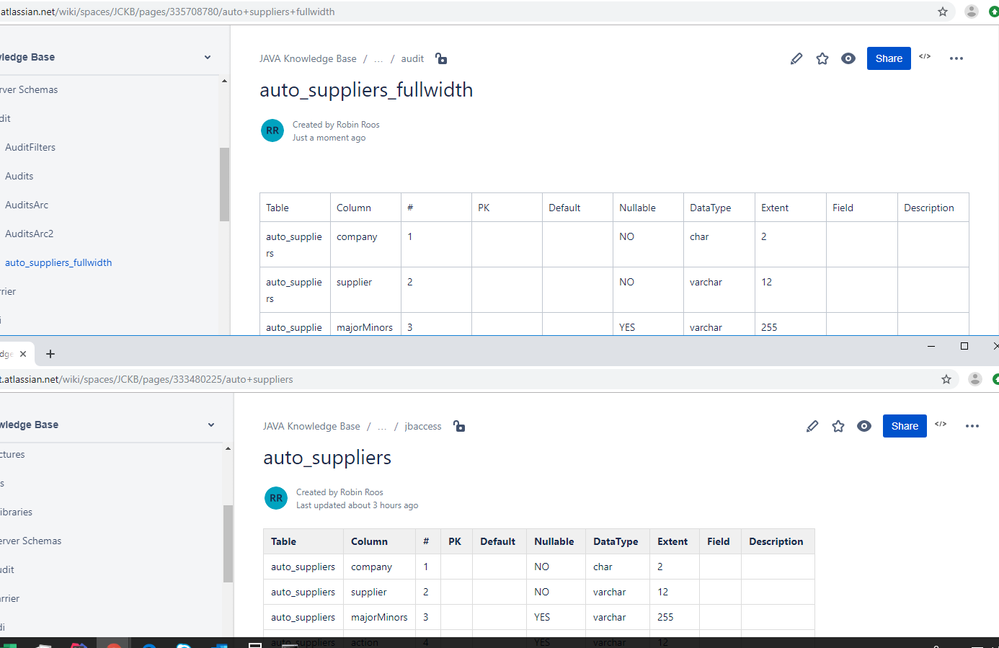

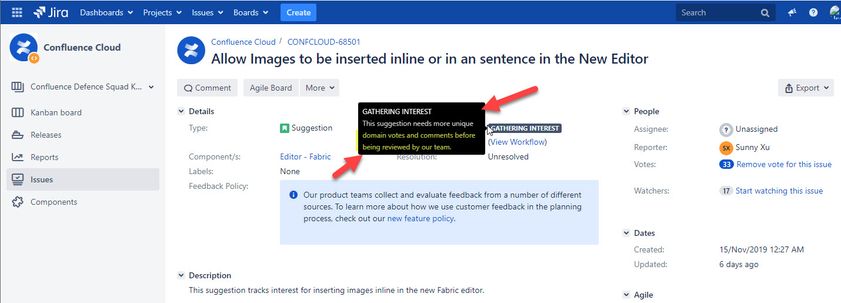

You must be a registered user to add a comment. If you've already registered, sign in. Otherwise, register and sign in.