Community resources
Community resources
Community resources
- Community
- Products
- Confluence
- Articles
- You can see Table of Contents while editing now!
You can see Table of Contents while editing now!
Hi! I’m David from the Confluence Cloud team. I wanted to share an experience improvement we’ve shipped for Table of Contents, one of the most popular elements used by Confluence Cloud customers.
Historically, when editing a Confluence page with a Table of Contents, you weren’t actually able to see what your Table of Contents looked like until you published your page.
With our latest improvement, now you can actually see your Table of Contents while editing! And it updates in real-time as you make updates! Gone are the days of wondering what your Table of Contents will look like while editing.
To try it out, just type / or hit the + menu in the toolbar when editing a Confluence page, look for Table of Contents, and insert. Start adding headings and watch it update in realtime.
Up next, we plan to increase parity between Table of Contents while editing and while viewing a published page by making the heading links clickable in edit mode, directing to the relevant header’s position on the page. Stay tuned for updates.
Got any feedback? Let us know in the comments below!
Was this helpful?
Thanks!
David Michelson

About this author
Product Manager, Confluence Cloud
11 accepted answers
Atlassian Community Events
- FAQ
- Community Guidelines
- About
- Privacy policy
- Notice at Collection
- Terms of use
- © 2025 Atlassian





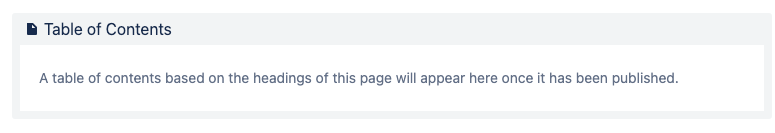
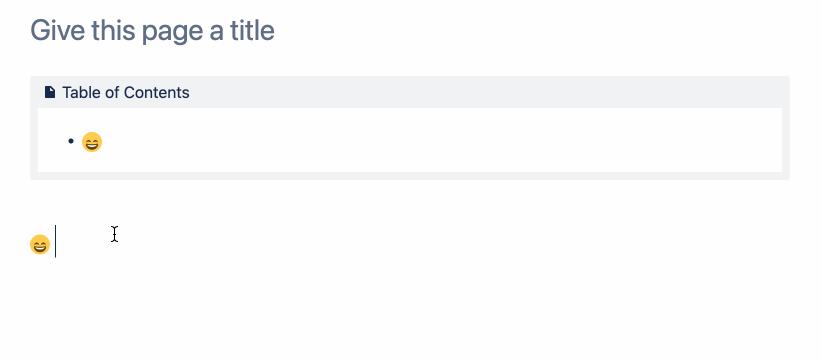
4 comments