Community resources
Community resources
Community resources
- Community
- Products
- Confluence
- Articles
- What's New in Confluence Cloud – June 2020 Edition
What's New in Confluence Cloud – June 2020 Edition
Ready for the monthly rollup of what happened in May for Confluence Cloud?
Improved mobile login experience (& SSO)
For those of you with the Confluence mobile app, we know the login experience hasn’t been the best. We didn’t have Single Sign-On (SSO) and weren’t compatible with the fancy smartphone tools to help you log in. Well, now we are!
Seamlessly transition between Confluence and Jira (or any other Atlassian app) without having to separately log in every time. Use your phone’s password managers for one-tap signup (like Apple Keychain, FaceID, LastPass, etc). And good news, admins! This means we also work with more identity providers like OKTA, Azure, and others. For more details and to see how it works, read on.
If you haven’t used the app before or had trouble with login in the past, give it a try!
Improvements to the new editor
We brought back some stuff from the old editor and introduced some new things. Let me highlight them here. To dig deeper, read this post.
Use a Find & Replace tool to swap out any word or phrase on a page in a couple of clicks. Copy (or cut) and paste macros anywhere on a page including Page Layouts, Info Panels and Code Snippets. When building a large table, the headers, whether a row or column, will now stay in place as you scroll within the table. Action items are now indentable, meaning you can assign sub-tasks. At last, but not the end with more future improvements to come, links to pages in draft or archive mode will now show you a disclaimer label.
Richer linking for Dropbox
The / slash command for Dropbox just got better. With a click, you can browse your Dropbox folders to attach a link. That link will also now show a preview of the content on that page. All without ever leaving your Confluence page.
Was this helpful?
Thanks!
Brittany Sudlow

About this author
Product Marketing Senior Team Lead
Atlassian
Remote
Atlassian Community Events
- FAQ
- Community Guidelines
- About
- Privacy policy
- Notice at Collection
- Terms of use
- © 2025 Atlassian





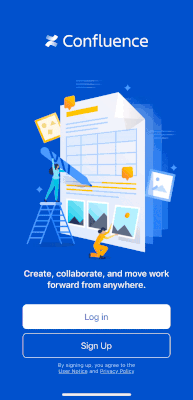
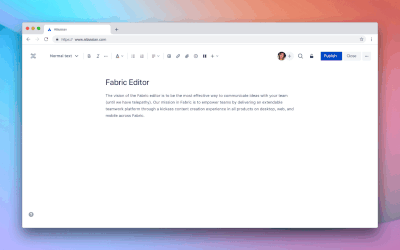
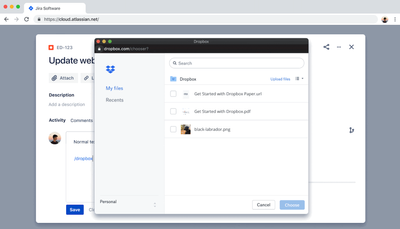
85 comments