Community resources
Community resources
- Community
- Products
- Confluence
- Articles
- What's New in Confluence Cloud – July 2020 Edition
What's New in Confluence Cloud – July 2020 Edition
Here’s another edition of “What’s New” this month in Confluence Cloud.
Quickly (and more easily) adjust permission settings
We know that sometimes the layers of space permissions and page restrictions can be confusing and a bit cumbersome to fix. So we’ve made a few improvements to help you find and fix those issues with a little less legwork.
-
The restrictions icon 🔒 is now next to the Publish button as an easy reminder to check permissions before sharing.
-
A new link to help you find a space admin who can help you fix access issues when you get an error during sharing.
-
A way to quickly request edit access for someone who may only be able to view.
-
Additional support to identify which parent page is preventing someone from viewing a page you’re sharing.
-
Users can have the ability to delete the pages that they create. Note that this is a feature that can be turned on or off by admins.
That’s a lot to cover in a roundup, so go here for more details and screenshots!
Enrich pages with contextual Smart Links
Hyperlinking is a thing of the past. Smart Links show you information beyond the display text, so you can get more context about the linked content without even clicking on it. You should have experienced Inline Smart Links by now, but currently rolling out is the ability to toggle to Card view.
Right now, the ability to display cards is available for links to Confluence, Jira, Bitbucket, Dropbox, Box, Google Drive, Microsoft OneDrive, Asana, and Github. More will be coming in the future, as well as the ability to fully embed a link’s content into a page. To read more about Smart Links, check out this post.
Find & read inline comments easier
We love inline comments. But, in the past, it’s been a little frustrating to individually click on each highlighted section to read every comment, one at a time. Enter the new comment icon 💬, rolling out now! The button is located at the top right next to your other key buttons. Clicking on it guides you to each inline comment. Or, if there are no comments on the page, you’ll learn that too without scrolling and hunting them down yourself.
Link to undefined, placeholder pages
Do you know what future pages you want to build (and link to) but haven’t made them yet? Fear not! We’ve brought back the ability to link to (and create) undefined/placeholder pages with ease.
Just type [placeholder page name]() and instantly create an undefined link. It comes equipped with an “undefined” label, so people know before clicking through the page does not exist yet. We’ll add this functionality to the macro list soon but for now, you can use this bracket/parentheses shortcut.
Ready to create that page? Just click on the link (when published or in edit mode) and you’ll be transported to a new page with that title, ready to be filled. Read more here.
That’s a wrap for this month. Stay tuned for next month’s edition by following the tag “whats-new” on Community.
Was this helpful?
Thanks!
Brittany Sudlow

About this author
Product Marketing Senior Team Lead
Atlassian
Remote
Atlassian Community Events
- FAQ
- Community Guidelines
- About
- Privacy policy
- Notice at Collection
- Terms of use
- © 2024 Atlassian





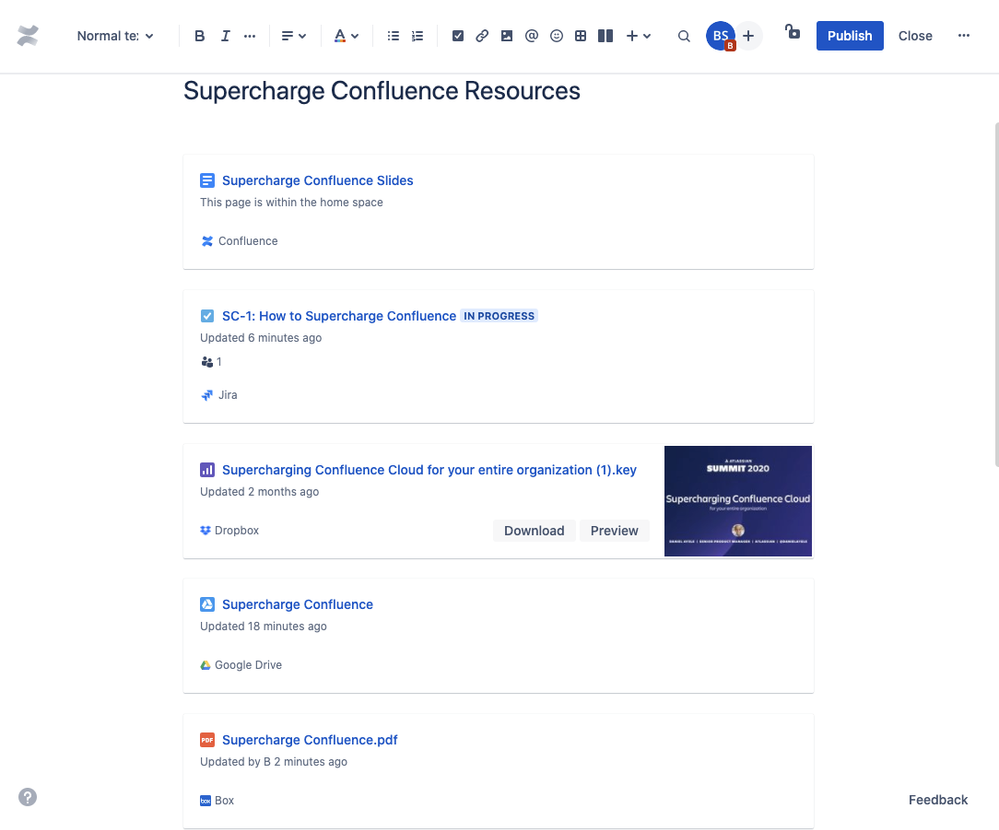
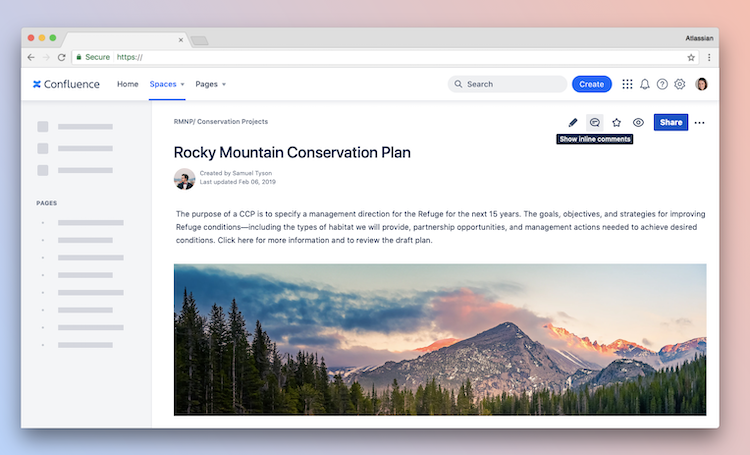
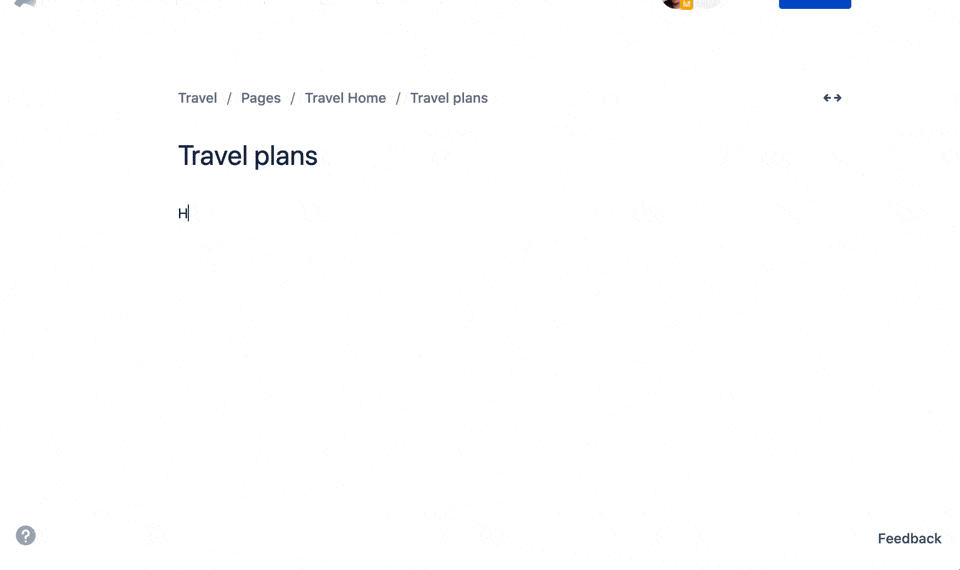
21 comments