Create Sign up Log in
Turn on suggestions
Auto-suggest helps you quickly narrow down your search results by suggesting possible matches as you type.
Showing results for
Community resources
Community resources
Community resources
- Community
- Products
- Confluence
- Articles
- Upgrading your Confluence Cloud for Microsoft Teams app
Upgrading your Confluence Cloud for Microsoft Teams app
August 5, 2021 edited
If you were upgrading the legacy app to our new one, you might have run into the error below while trying to authenticate.
We're still investigating the cause of this but here's a workaround:
1. Uninstall every version of Confluence Cloud for Microsoft Teams from the Microsoft Teams app
2. Log in to Microsoft Teams in a web browser
3. Click > Apps in the bottom left corner
4. Search > Confluence Cloud
5. Click > Add
6. Go ahead and Sign In
If you're still running into trouble, please visit https://support.atlassian.com or contact support@atlassian.com.
Was this helpful?
Thanks!
Tygrr DosRemedios
Atlassian Team

Atlassian Team
Atlassian Team members are employees working across the company in a wide variety of roles.
Atlassian Community Events
- FAQ
- Community Guidelines
- About
- Privacy policy
- Notice at Collection
- Terms of use
- © 2025 Atlassian





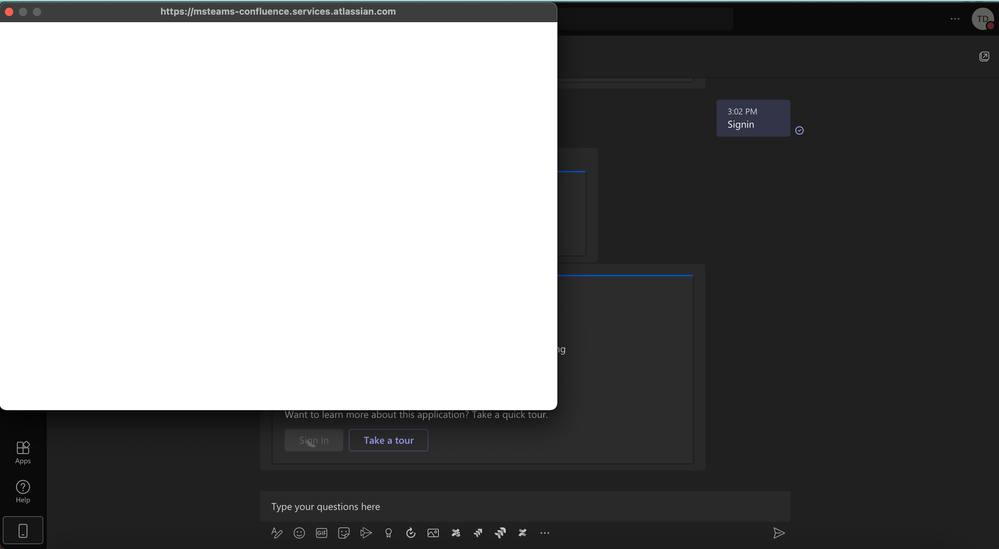
7 comments