Community resources
Community resources
Community resources
- Community
- Products
- Confluence
- Articles
- Organizing your space just got easier - Page Tree Drag & Drop is here
Organizing your space just got easier - Page Tree Drag & Drop is here
Hi Community! I’m Elaine, Confluence Product Manager. You may have read my earlier post about page tree in space navigation sidebar. I'm excited to share another improvement that helps you organize your Confluence content – you can now rearrange pages from your sidebar using drag-and-drop.
Here’s a sneak peek of the new drag & drop feature in action:
This feature supports most common use cases of reordering pages in a space:
Move a page to a different position under the same parent, to be under a new/different parent, or to another nesting level.
Move a portion of the page tree (a page together with its descendants) all at once.
The destination parent page, if collapsed, is automatically expanded when the moved page(s) hover over it.
(Coming soon) Undo a drag & drop action.
A few important things to note:
The Reorder Pages feature in Space Settings will continue to work as is, as far as we’ve planned. This is also where you can reset the page sorting order to alphabetical.
Using sidebar drag & drop changes the page tree hierarchy for all users of the space.
The space-level and page-level permissions required for Reorder Pages in Space Settings also applies in sidebar page tree drag & drop.
Given technical constraints and usability considerations, we plan to enable this feature on any customer site with all spaces containing no more than 500 pages (per space). We’ll continue to solidify this feature and explore other solutions to address the need for organizing spaces with the largest amount of content.
We have enabled this feature for 30% of our customers and will continue to bring it to ALL eligible sites (<500 pages in each of the site’s spaces) throughout December.
Questions? Feedback? Please post your thoughts here. We look forward to hearing from you. Thank you and happy holidays!
Was this helpful?
Thanks!
Elaine H.

About this author
Sr. Product Manager, Confluence Cloud
Atlassian
San Francisco Bay Area
1 accepted answer
Atlassian Community Events
- FAQ
- Community Guidelines
- About
- Privacy policy
- Notice at Collection
- Terms of use
- © 2025 Atlassian





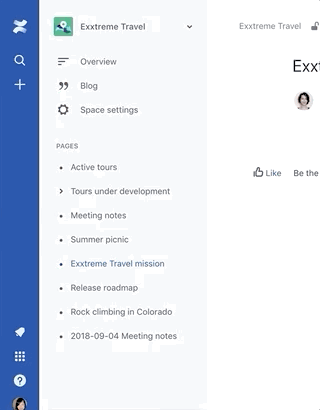
12 comments