Missed Team ’24? Catch up on announcements here.
×Community resources
Community resources
Community resources
- Community
- Products
- Confluence
- Articles
- Introducing public links for Confluence - External sharing made simple and secure!
Introducing public links for Confluence - External sharing made simple and secure!
Hello Atlassian Community!
I’m Nidhi, Sr. Product Manager on the Confluence Cloud team and I’m thrilled to announce that public links for Confluence Cloud are now officially generally available! Get ready to experience the convenience of sharing view-only Confluence pages with the internet, all through a simple link! ✨ Learn more about public links.
Who will get access to the public links?
Beginning October 2023, public links will be available to all Confluence Cloud customers on a paid plan (Standard, Premium, and Enterprise). We are releasing this in batches till the end of November. So if you do not see the feature yet, we appreciate your patience!
Confluence as the single source of truth, shareable to all!
We know that Confluence is the collaborative center for many teams. Now you can continue to keep Confluence as the centralized knowledge hub while sharing widely, unlimited by boundaries of your organization.
Use cases that would require you to share information broadly like release notes from engineering teams, press releases from marketing teams, and knowledge base articles from product teams — all of these can quickly and easily be shared with public links in Confluence!
Trust is our top priority, always 🔒
When developing public links for Confluence, we prioritized granular controls to ensure content can be shared easily but securely. This includes:
-
Granular controls at site and space level
-
Centralized and extensive auditability of public content
-
Measures to help you share widely but only when you intend to
Controls at site and space level
While we might not always need them, there’s peace of mind in knowing that there are double locks on the door. 🔐
-
Product admins will have site-level control over what content can be made public. With a simple toggle, you can choose to allow or disallow public content on your site. Disabling this toggle will mean no one can create public links for any page on your site. Learn how to here.
-
Once enabled by a Product admin, space admins will have control over individual spaces (& personal spaces) to allow content to be made public in that space or not. Learn how to here.
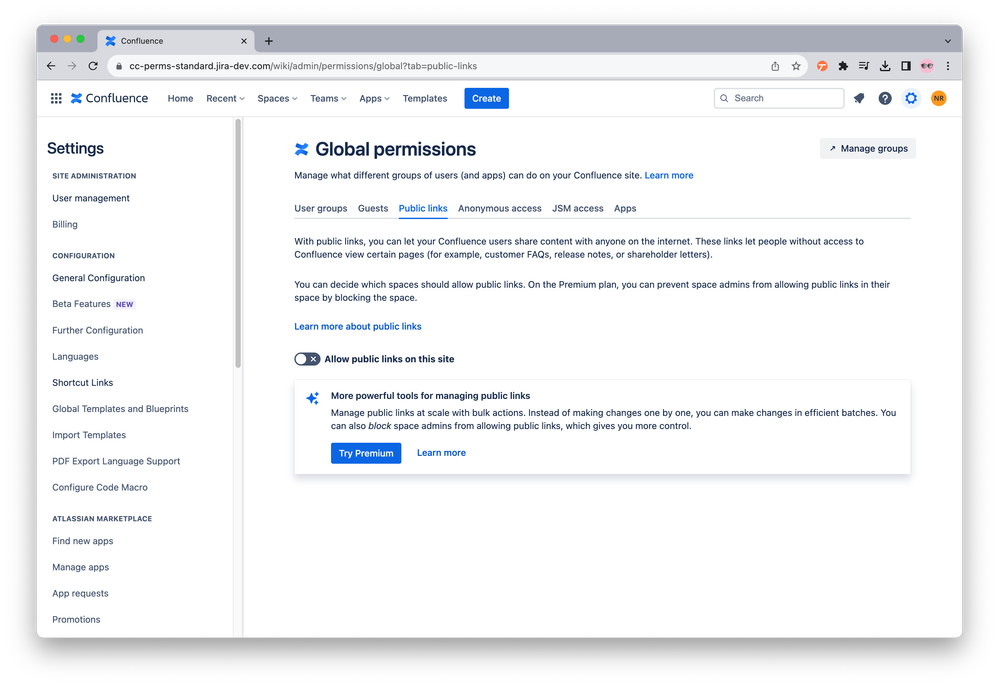 |
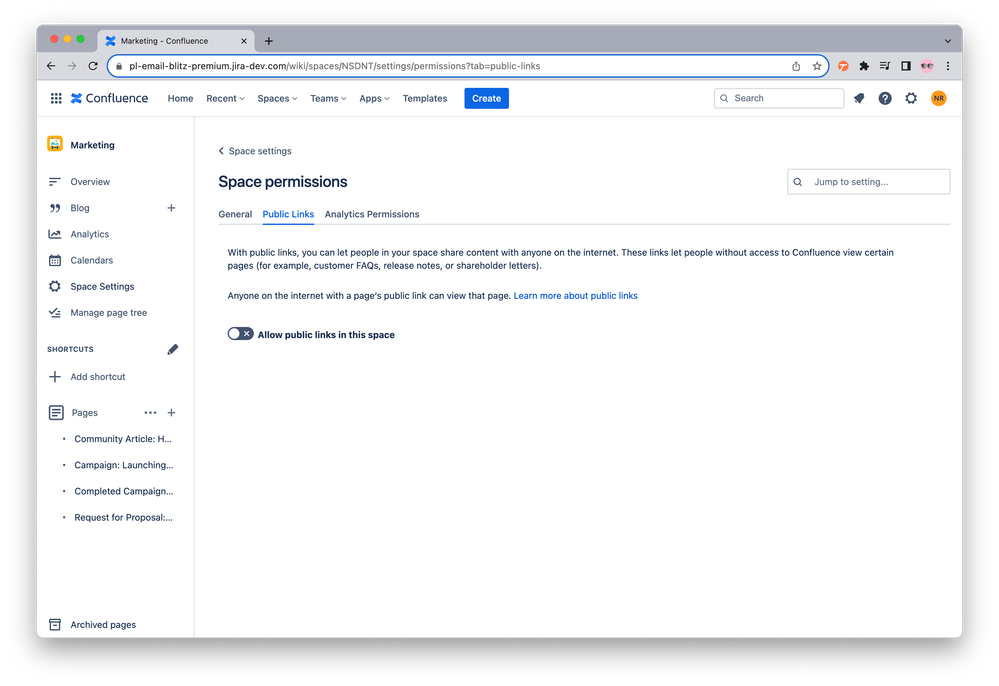 |
😉 Sneak peek: We will soon be adding org admin capability that will help you control what content can be made public across your organization and easily block the capability for product admins to enable it for their product instance.
Powerful ways to audit public content
1️⃣ Both, product admins and space admins will have a list of all content that is public at the tip of their fingers in a centralized location within Global Permissions and Space Permissions respectively.
-
In the spaces list, which is present within Global Permissions, you can audit which space allows public content and how many pages are currently public in each space.
-
In the pages list, which is present within Global Permissions and Space Permissions, you can audit which pages are currently open to anyone on the internet [see note below about measures taken to prevent search engine indexing], who enabled the public link, and when it was enabled.
Functionalities that are common across both lists:
-
Search, filtering, and sorting functionalities allow you to find what you are looking for and take quick actions, easily.
-
The more actions menu allows you to take actions without having to navigate elsewhere
2️⃣ Additionally, the powerful audit log equips product admins with the capabilities to go back in time and check actions related to public links like on, off, block and unblock of page, and space and site level controls.
3️⃣ Notifications for site, space, and page-level actions ensure that you stay on top when content is made public.
-
Product admins can choose to be notified when an admin allows the use of public links on their site and when a public link is created for individual pages
-
Space admins can choose to be notified when an admin allows the use of public links on their space and when a public link is created for individual pages
You can turn these notifications off in your Settings any time you want!
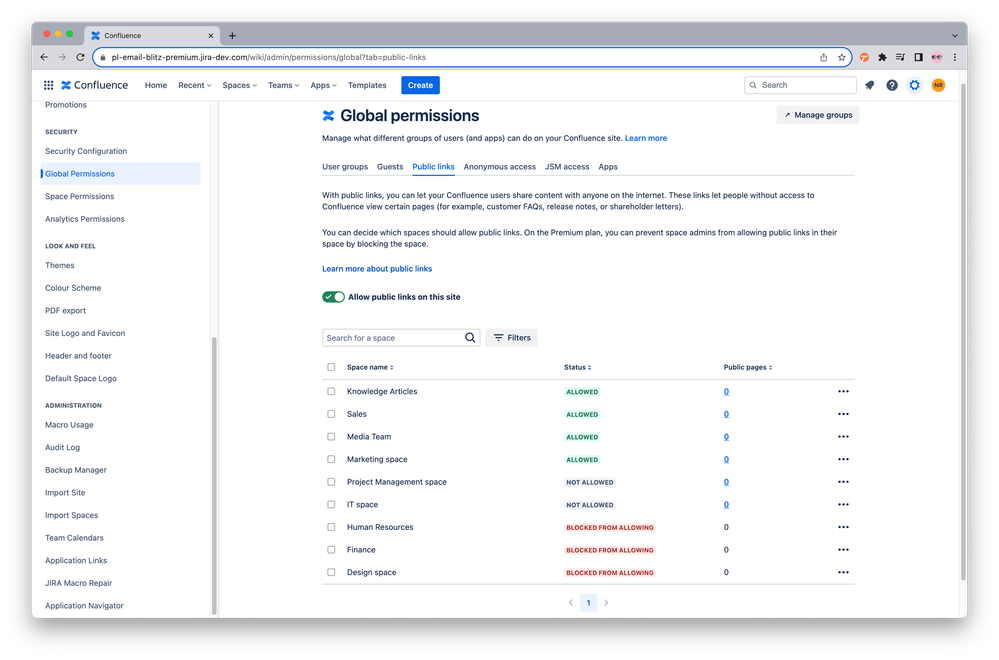 |
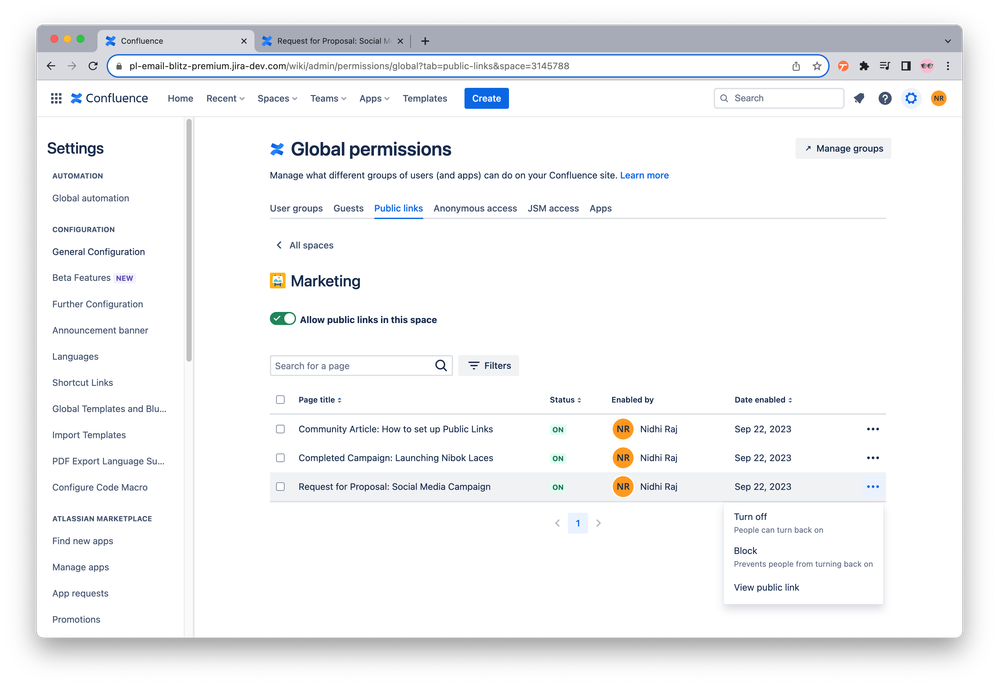 |
 |
We want you to share widely but only when you intend to
-
Indicators throughout the experience clearly show when a page is public. Look out for the 🌎 globe icon on the Share dialog, whether you are in Edit mode or View mode of a page.
- Confirmation dialogs ensure users and admins are fully aware and intentional in making content accessible via this unique URL.
-
Public links for pages will not be turned on automatically. Just because public links are enabled at the site level, doesn’t mean individual page links will be created automatically. Only a user action directly on a specific page to turn the public link on can make the public link on.
🏆 Powerful capabilities for our Premium and Enterprise customers
For Premium and Enterprise customers, we have built you some powerful capabilities to increase your efficiency and peace of mind!
-
Bulk actions: Take actions on up to 25 spaces or pages at a time to perform any action on them like turn on, off, block or unblock all from the central admin locations
-
Pre-emptive blocking: Product admins can pre-emptively create a denylist of spaces that will be blocked from allowing public content, even before you turn on site-wide public links. This will ensure peace of mind and confidence that when you allow public links on your site, only the spaces that you have reviewed will be allowed to have public content.
Other things to note:
Atlassian has taken all necessary steps in its capability to make sure search engines do not index Confluence public links. For instance, a Confluence public page would not show up in a Google search result.
-
If your site was created before October 16, 2023, you’ll need to take action to allow public links on your site (Go to Site settings > Global permissions > Public links.)
-
If your site was created or migrated to Cloud after October 16, 2023, public links will be allowed to be created on your site by default. You can easily turn off this capability with a single click
-
When allowed at the site level, all existing and new spaces will allow public links by default unless an admin specifically disallows it at the space level. Product admins can use the Default Space Permissions to set the default of their choice for any new space that is created.
- Apps and content from macros will not be rendered on the public pages and apps will not be notified of page visits by external visitors.
-
Public links and page restrictions
View restrictions on a page or any of its parent pages won’t block people from accessing the public link anymore. Public links will just simply work! -
The public link URL remains the same even if you toggle the public link off and on. To create a new public link, create a copy of the page and turn on public link for the new page.
-
Changes to the share dialog: If a page is in a space or site that doesn’t allow public links, the public link option will appear greyed out, turned off, and disabled.
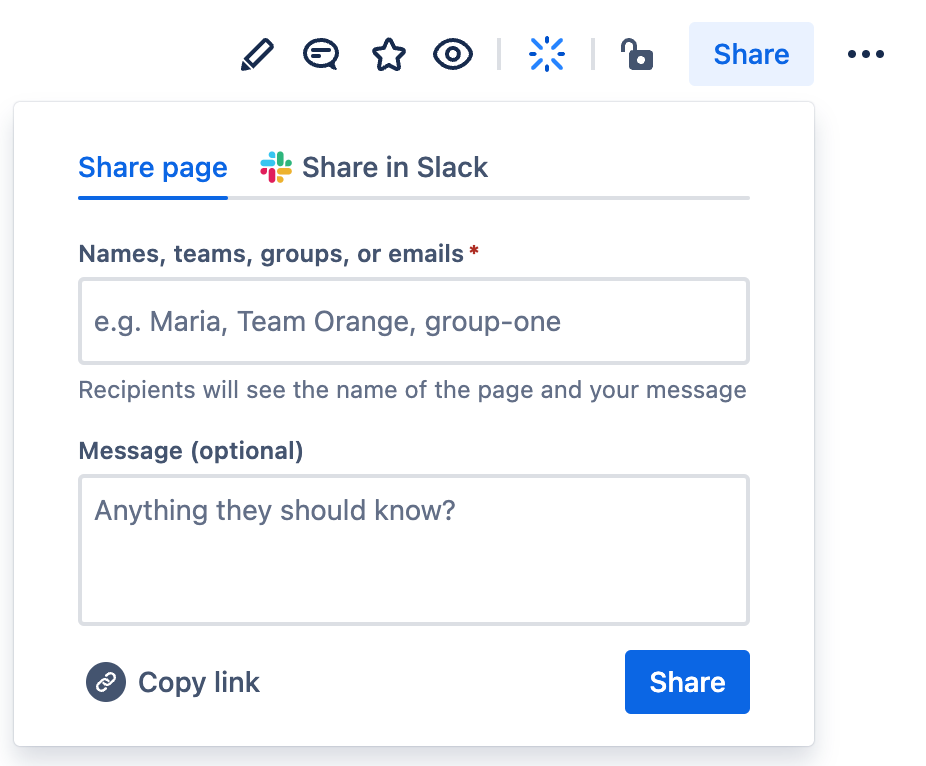 |
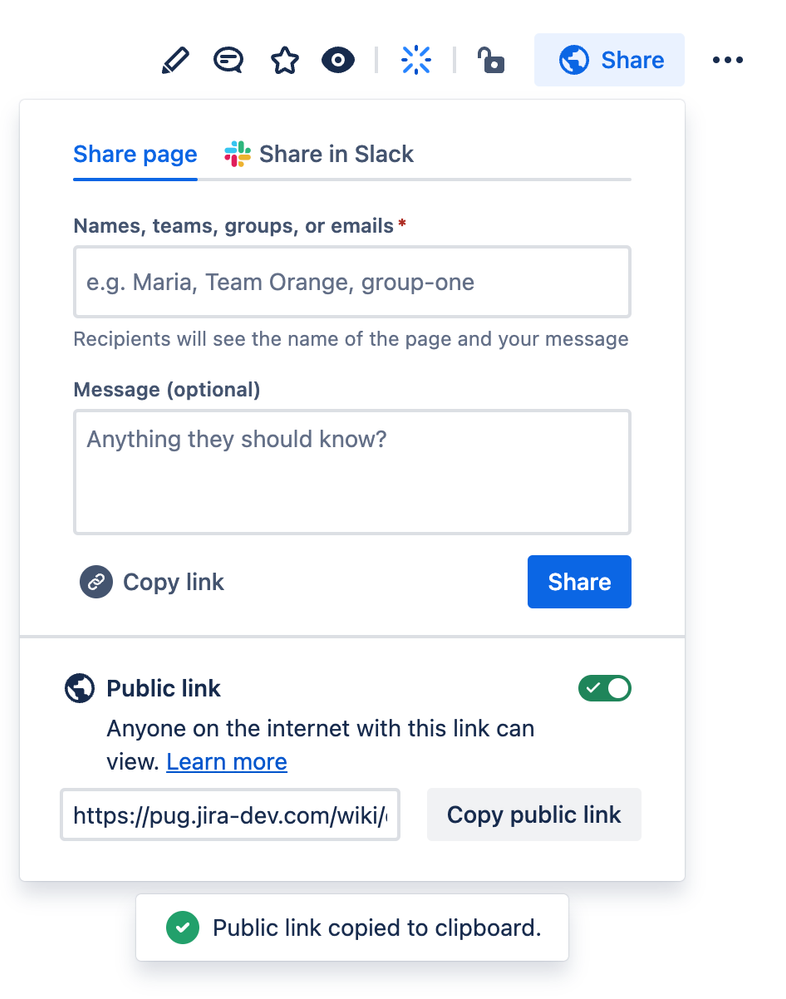 |
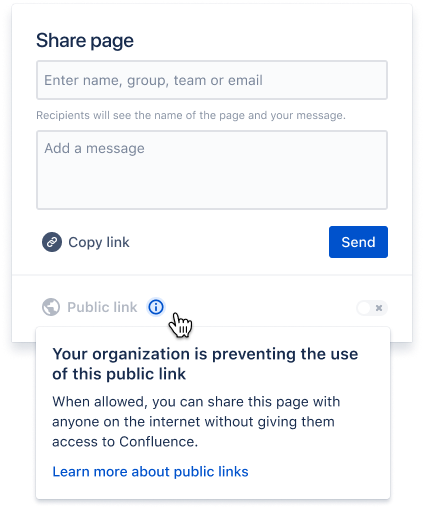 |
We are excited for you to expand the bounds of your team collaboration with easy link sharing, with all the right measures to keep your content secure!
Happy sharing!
Was this helpful?
Thanks!
Nidhi Raj

About this author
Senior Product Manager, Confluence Permissions
Atlassian
Atlassian Community Events
- FAQ
- Community Guidelines
- About
- Privacy policy
- Notice at Collection
- Terms of use
- © 2024 Atlassian





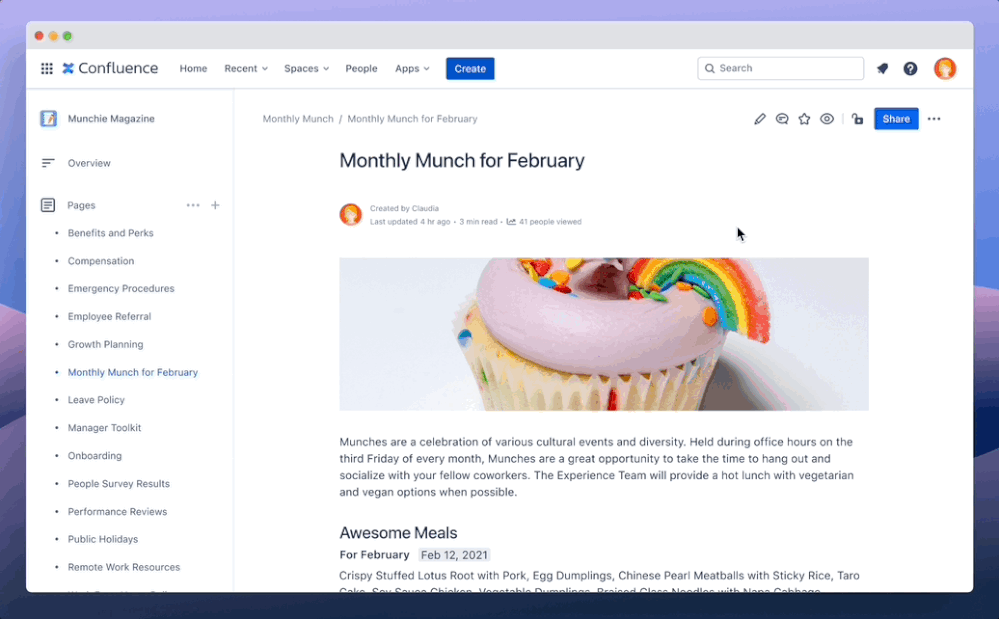
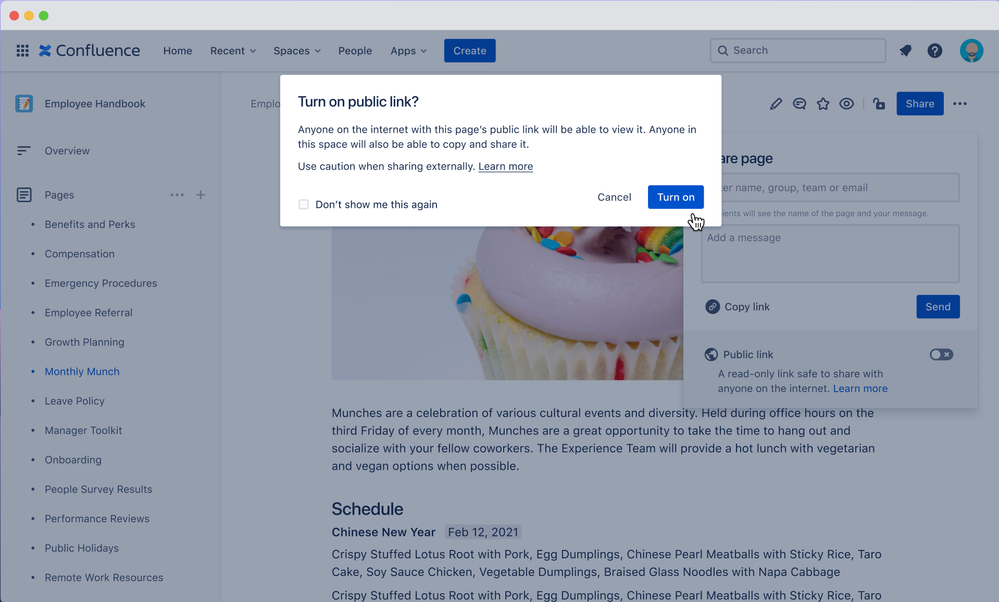
21 comments