Community resources
Community resources
Community resources
- Community
- Products
- Confluence
- Articles
- Insert multiple excerpts from the same page
Insert multiple excerpts from the same page
Hi Atlassian Community,
My name is Sekajipo Taplah, and I am a Product Manager on the Confluence Cloud team. We are constantly listening to your feedback and improving our products to deliver a more valuable experience.
We are excited to announce that we are making the single sourcing of your content more flexible and useful by giving you the ability to create a page that contains multiple Excerpt macros.
Previously when you added multiple Excerpt macros to a page, only the first one could be referenced on other pages. However, you can now create a page that contains multiple Excerpt macros, AND you can choose which Excerpt you include on other pages by referencing its name.
How can I use multiple Excerpt macros?
Let's say, you have several legal statements that you need to include in the Confluence pages you publish. You can create one page with each of those legal statements inside their own named Excerpt macro, like Statement one, Statement two, and Statement three.
Whenever you want to include the text from Statement one on other pages, you insert an Excerpt include macro on all the pages where that statement needs to appear. You set up the macro to point to the source page and reference the name given to the macro. If and when the legal statements change, you don’t need to go to every page and edit the content. You go to the source page and edit it once. Thanks to the macros you put in place, the changes made to the source update all the places where you added the Excerpt include macros.
How does this work?
When you see the need to reuse content, you’ll need to:
-
Insert an Excerpt macro to the page. The content that you want to reuse gets added inside the body of the macro.
💡 Macros can be found and added to the page using a shortcut like the slash command or by selecting the + in the toolbar and inserting it that way. -
Give the excerpt a name in the right panel so that you can find that exact content later. This name doesn’t show up to viewers of the page, so it can be a shorthand name that makes sense to you.
-
Insert additional Excerpt macros as needed.
- Publish the page that contains the macros whose content can be reused elsewhere.
-
Create a new page.
-
Insert an Excerpt include macro; this macro will pull in the content from the page you pick and Excerpt macro with the name you enter. You can select Preview before saving the macro to make sure you see what you expect. Excerpt Macros are case sensitive so make sure there's an exact match for your names
-
Select Save to add the macro to your page.
This feature isn’t necessary for all Confluence users, but for those of us who need to create and maintain a lot of content, having a single source for the content that you reuse on multiple pages is much more efficient and accurate.
Feedback or Questions
Don’t forget to let us know any feedback or questions you have in the comments. We’d love to hear your suggestions on how we can make this experience even better for you!
🎉 Special thanks to our talented engineer Niraj Agarwal for bringing this feature to life! 😀
Was this helpful?
Thanks!
Sekajipo Taplah

Atlassian Community Events
- FAQ
- Community Guidelines
- About
- Privacy policy
- Notice at Collection
- Terms of use
- © 2025 Atlassian





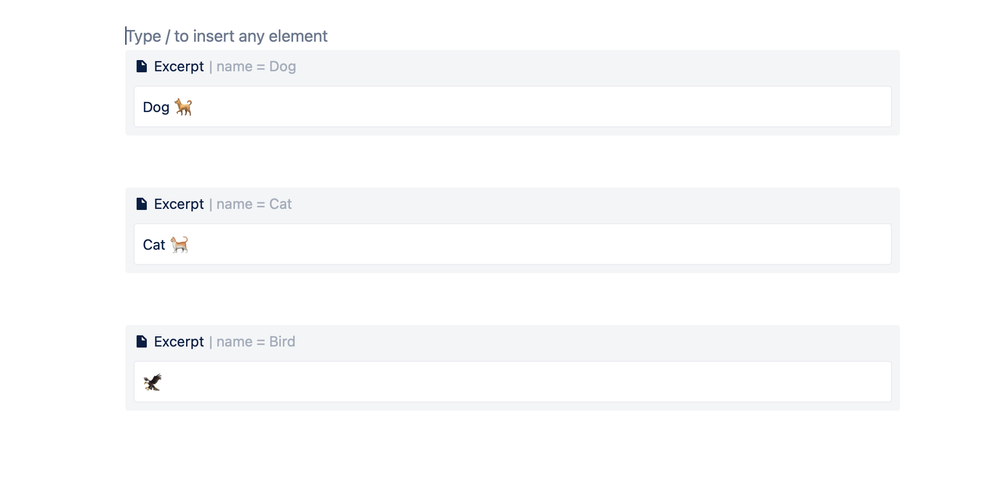
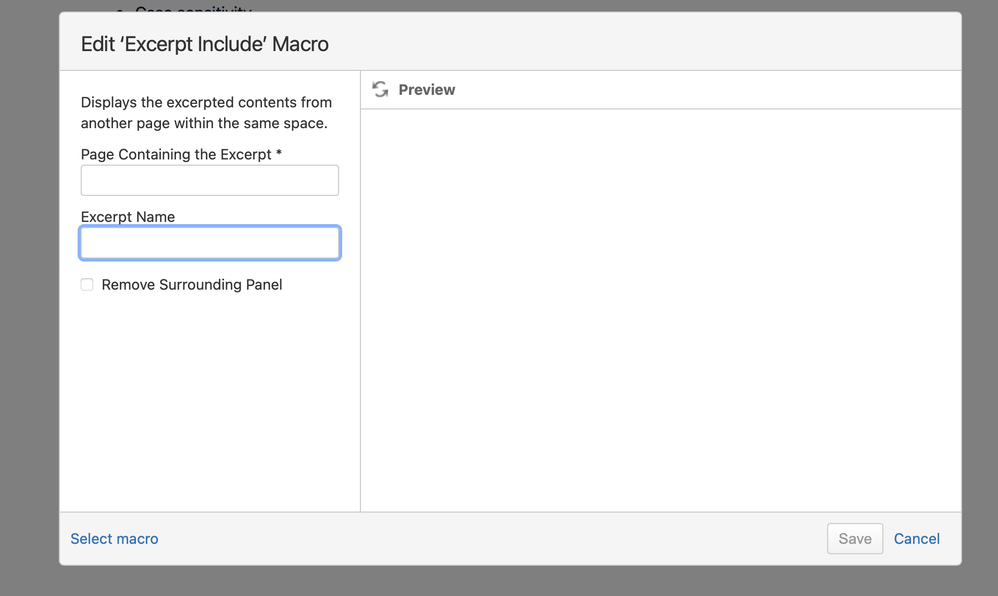
59 comments