Community resources
Community resources
Community resources
- Community
- Products
- Confluence
- Articles
- Content icons, drag and drop, and more for Confluence shortcuts!
Content icons, drag and drop, and more for Confluence shortcuts!
Hi Community,
Today, I’m happy to announce a few updates to Confluence shortcuts including content icons, drag and drop, and quick delete functionality.
What are Confluence shortcuts?
Shortcuts are curated links that are always visible in a space’s side navigation. The purpose of shortcuts is to make it easy to find important and frequently accessed content. Shortcuts can be any link! It can be a Confluence page or a link to any other content.
The latest updates for shortcuts!
🔗 Shortcuts now stand out with icons that indicate what type of link it is. Icons automatically render so there’s no uncertainty if you’re clicking on a Confluence page or another type of content.
😎 Drag and drop directly from the side navigation. Easily reorder shortcuts just the way you want!
⭐️ Quickly remove shortcuts, in one click:
This feature is currently rolling out so if you don’t see it in your Confluence Cloud instance today, it should come to your site soon.
These updates are just the beginning of our work to make organizing Confluence even simpler. We hope you enjoy! Please let us know if you have any questions or comments below.
Was this helpful?
Thanks!
DJ Chung

Atlassian Community Events
- FAQ
- Community Guidelines
- About
- Privacy policy
- Notice at Collection
- Terms of use
- © 2025 Atlassian





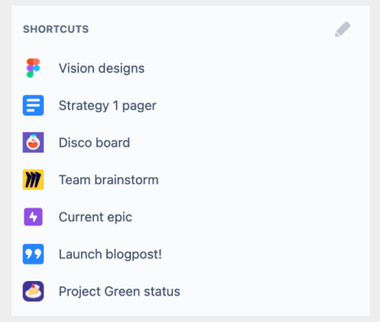
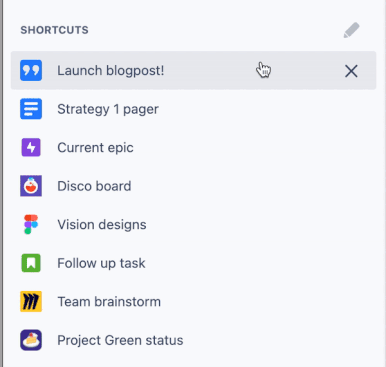
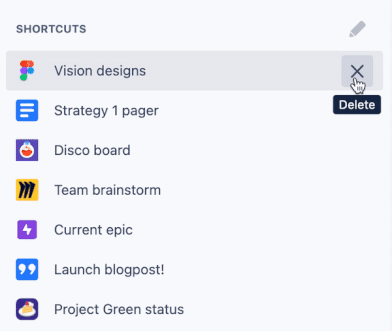
5 comments