Missed Team ’24? Catch up on announcements here.
×Community resources
Community resources
Community resources
- Community
- Products
- Confluence
- Articles
- Deep dive into Smart Answers in Confluence Search - Now in Open Beta!
Deep dive into Smart Answers in Confluence Search - Now in Open Beta!
Hi Community!
I’m Izzy, one of the product managers working on AI at Atlassian. I’m thrilled to announce that our new ‘Smart Answers in Confluence Search’ feature is now available in open beta!
Stop searching, start asking! This feature helps you easily find the information you need. It understands the types of questions you would ask a teammate, and answers them instantly.
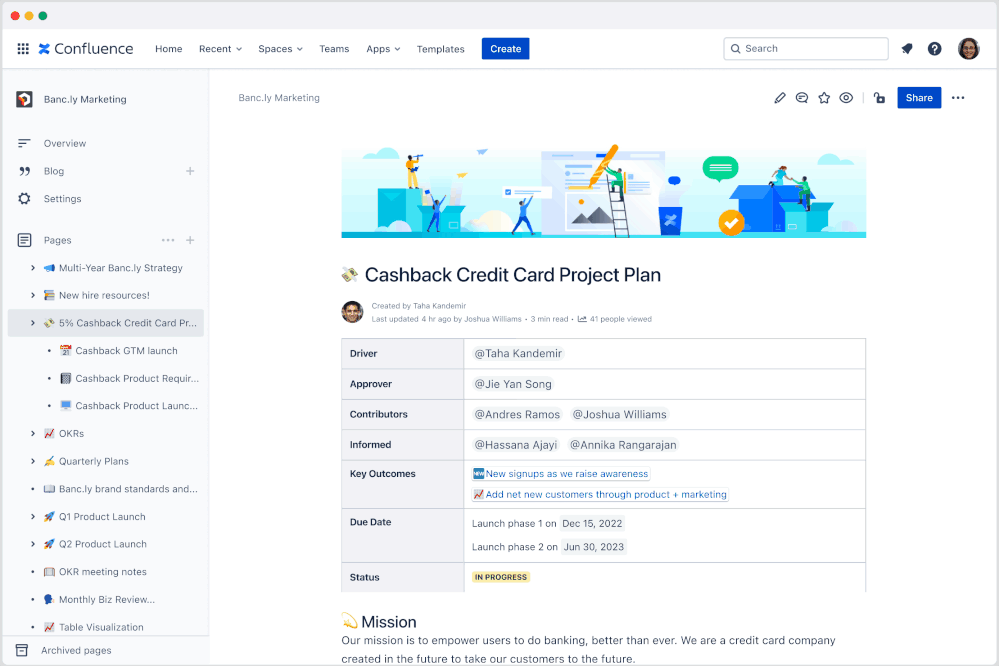
How do I get started? Activate Atlassian Intelligence
Our AI-powered search is available in Confluence. Once your organisation admin activates Atlassian Intelligence, you and your teams can access AI search through the Confluence search bar.
Here’s the steps for org admins to activate Atlassian Intelligence:
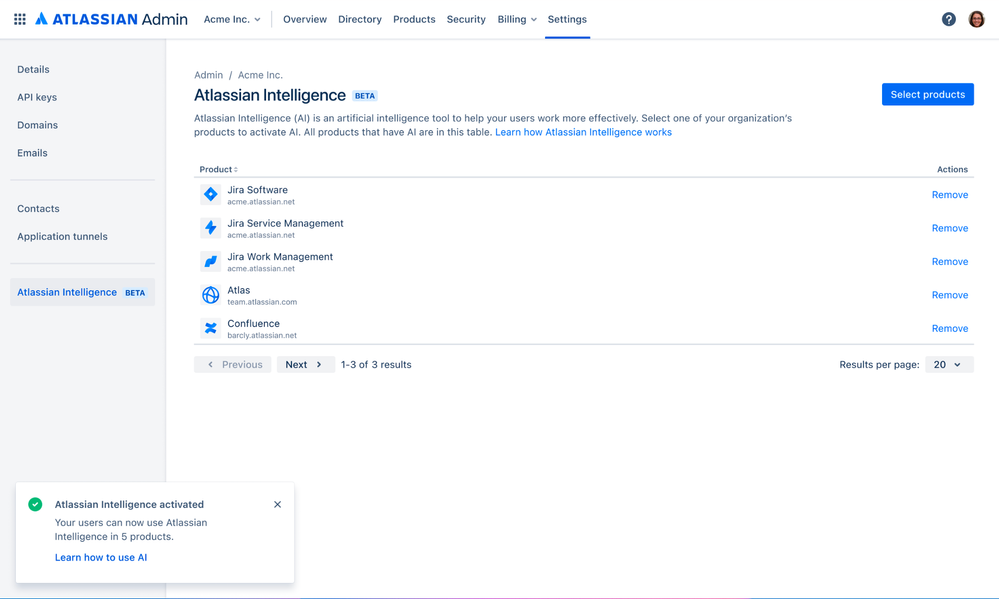
-
Go to admin.atlassian.com. Select your organisation if you have more than one.
-
Select Settings > Atlassian Intelligence. You’ll see a table with any products that already have Atlassian Intelligence activated. This will be empty if your organisation hasn’t activated it for any products yet.
-
Select Select products. You’ll see a list of the products in your organisation that you can activate Atlassian Intelligence for. Only products that have Atlassian Intelligence features available are shown here.
-
Choose the products to activate Atlassian Intelligence for. You can select as many as you want.
ℹ️ If you’ve already activated Atlassian Intelligence previously for Confluence, you won’t need to repeat these steps for those products. Learn more about the AI features now available. -
Select Next, review your products, and accept the Atlassian Intelligence terms and conditions. Select Save to confirm.
Smart Answers in Confluence Search can be found in both Confluence quick search and Confluence advanced search.
Confluence quick search:
From Confluence, click into the quick search bar in the top right of your screen, type in your question and click ‘Ask AI’ for your answer.
Confluence advanced search:
From quick search, type your question and either hit enter or ‘advanced search’ - an answer will automatically show when our AI detects that you have asked it a question.
Or simply ask a question in the advanced search bar directly!
If you expected a smart answer to your question, and we didn’t show you one, you can still click the ‘Ask AI’ button in the Confluence advanced search bar to generate an answer manually.
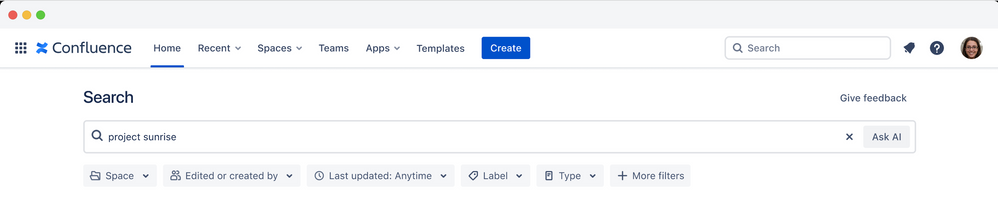
How can I use smart answers in search?
AI-powered search allows you to search just like you would ask a question to a teammate. Let Confluence do the heavy lifting to understand your search and find the information you’re after.
Examples:
-
“What is project sunrise?”
-
“How do I take PTO?”
-
“Who is Jane Doe?”
-
”When is the new mobile feature being released?”
Smart answers will use the information documented in your Confluence site, including from pages that are restricted to others but visible to you, in order to answer your question. You can ask questions about anything that’s documented in your Confluence site.
Atlassian Intelligence is built for trust
Atlassian takes your privacy seriously, and we work together to handle your data responsibly. Our Privacy Principles and Privacy Policy are applied to Atlassian Intelligence. Additionally, in building, deploying and using Atlassian Intelligence, Atlassian is guided by its Responsible Technology Principles.
As users of our own products, we’re truly building the products and privacy protections we want to work within. Still have questions? Learn even more by visiting our trust center.
Tell us what you think!
We’d love to hear from you! We value your input as we continue developing Atlassian Intelligence, shaping its direction, and improving the final experience during beta. There are a few ways to leave feedback:
-
Share your feedback in the comments below
-
Chat with me directly about the Smart Answers in Search feature by booking some time on my calendar: https://calendly.com/ikohout/60min
We hope you enjoy the feature. Welcome to a better way to find information in Confluence!
Was this helpful?
Thanks!
Izzy Kohout

Atlassian Community Events
- FAQ
- Community Guidelines
- About
- Privacy policy
- Notice at Collection
- Terms of use
- © 2024 Atlassian





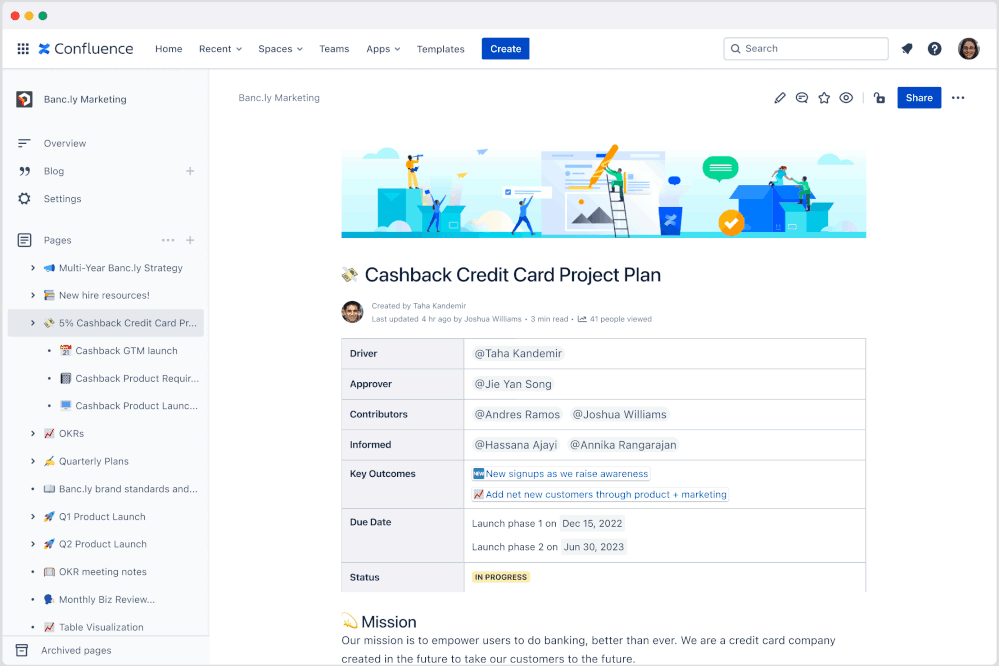
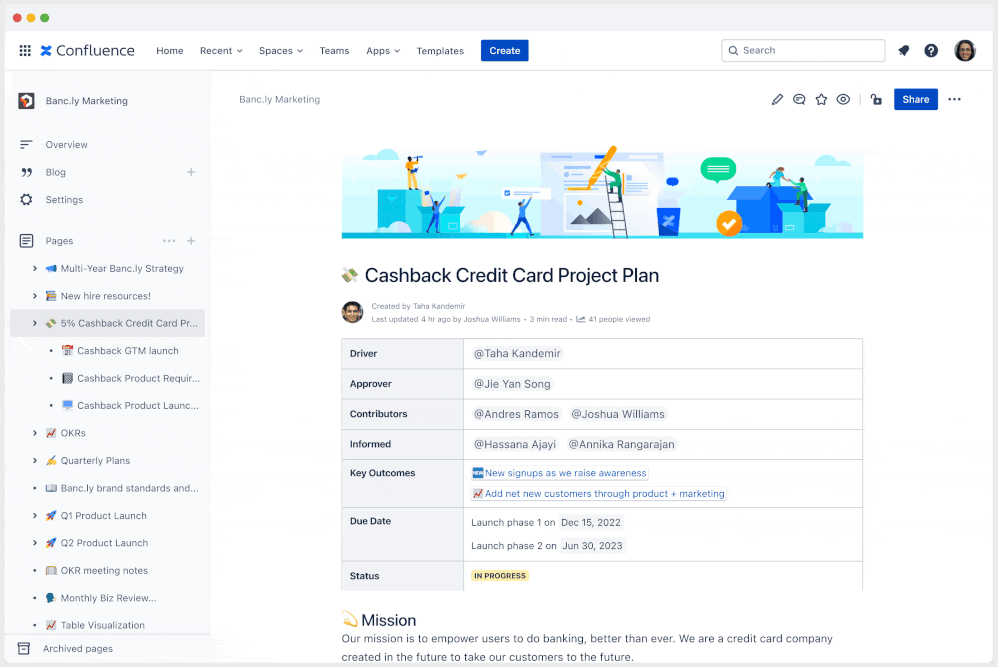
22 comments