Missed Team ’24? Catch up on announcements here.
×Community resources
Community resources
Community resources
What happen if I left "keep this workspace private" tick box untick in workspace setting?

What happen if I left "keep this workspace private" tick box untick in workspace setting?
1 answer
1 accepted
Hi, @Aruna Virajith Chandrasekara! Welcome to the community!
This is a workspace setting. If you set it to private, the workspace won't be visible to anyone who doesn't have explicit access to it. So, when someone who doesn't have access to this workspace tries to access it, they will see a page like this:
However, if you remove the “Keep this workspace private" option from your workspace > Settings, if someone who doesn't have access to this workspace tries to open it, they will see a page like this:
With that said, even if the workspace is not set as private, if the repositories are private, only users who have access to these repos will be able to access them.
In case you would like to test it, you can open an incognito window and try to access your workspace. If you mark your workspace as private and you try to access it from a browser in incognito mode, you should see the “You were never here" message.
I hope this helps, but do let me know if you have any questions.
Kind regards,
Caroline

What is the purpose of this? Why would I want to make this "not private", if all it does is to show that this workspace exists, but nobody can see a repo inside?
You must be a registered user to add a comment. If you've already registered, sign in. Otherwise, register and sign in.

Was this helpful?
Thanks!
- FAQ
- Community Guidelines
- About
- Privacy policy
- Notice at Collection
- Terms of use
- © 2024 Atlassian





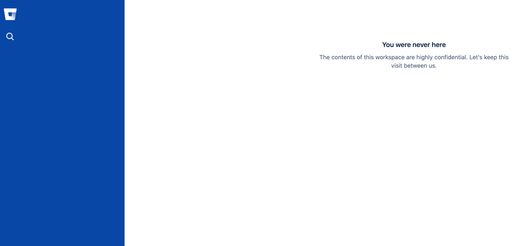
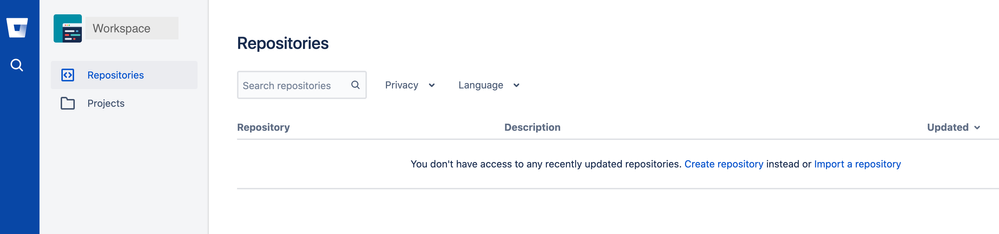
You must be a registered user to add a comment. If you've already registered, sign in. Otherwise, register and sign in.