Community resources
Community resources
Community resources
- Community
- Products
- Atlassian Automation
- Questions
- Trigger automation when Parent changes?
Trigger automation when Parent changes?
I'm looking to run some automation when an issue's parent (not the old Parent Link) changes.
I didn't find a specific trigger so I'm using "Issue updated" but I only want to continue the automation if the Parent changed, and ignore any other field changes. I figured I'd compare the previous value to the new value and if they're different then Bob's your uncle but I'm not able to get the previous parent value.
I've tried various combos of fieldChange, addedfieldChange, deletedfieldChange, and changelog.
Anyone have a simple, working example of capturing the previous Parent value, or any other way to restrict the trigger to just "When the Parent changes, then..."
2 answers
1 accepted

Hi @Shawn Oster ,
You can use the trigger Field value changed. where you can access the previous value using this smart value {{fieldChange.fromString}}
That works! I swore I tried that already but after awhile all the automations blur together. Thanks a million.
You must be a registered user to add a comment. If you've already registered, sign in. Otherwise, register and sign in.

Hi Shawn,
What is it you are wanting to do when the Parent changes?
You must be a registered user to add a comment. If you've already registered, sign in. Otherwise, register and sign in.
The answer below got me sorted but there are several things we do, depending on the context:
- Copy or clear labels to match the parent
- Adjust dates
- Align certain custom fields
A lot of it is to sync metadata (custom fields) to make parent/child queries easier.
You must be a registered user to add a comment. If you've already registered, sign in. Otherwise, register and sign in.

Was this helpful?
Thanks!
- FAQ
- Community Guidelines
- About
- Privacy policy
- Notice at Collection
- Terms of use
- © 2025 Atlassian





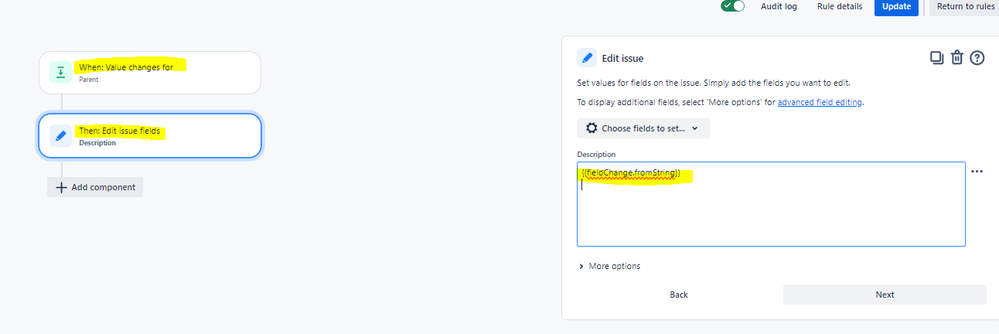
You must be a registered user to add a comment. If you've already registered, sign in. Otherwise, register and sign in.