A pop-up survey could appear while you're here --curious what it's for? Click here to learn more!
×Community resources
Community resources
Community resources
- Community
- Q&A
- Atlassian Automation
- Questions
- StatusCode 500 when validating web request to create confluence page from Jira ticket
StatusCode 500 when validating web request to create confluence page from Jira ticket
Was following this guide on creating automation that makes a Confluence page from a Jira ticket, but my web request gives me a "statusCode": 500 error when I validated it to check.
I think it is likely to do with the formatting of my Custom Data, but I was unable to access the old editor for Confluence to get a proper skeleton from.
The full message:
{
"statusCode": 500,
"message": "org.codehaus.jackson.JsonParseException: Unexpected character ('H' (code 72)): was expecting comma to separate OBJECT entries\n at [Source: com.atlassian.plugins.rest.common.limitrequest.jersey.LimitingRequestFilter$1@794c9cbb; line: 3, column: 18]"
}
Also my Custom Data in case that helps:
(The values after 'issue.' are custom field names)
{
"type":"page",
"title":"{{issue.Issue Title (Short description + Error text)}}",
"space":{"key":"DOC"},
"body":{
"storage":{
"value":"{{issue.Issue Reason + Screenshot(s)}} {{issue.Issue Solution + Screenshot(s)}}"}
}
}
1 answer
Hi!
To address the actual error: it looks like it might be a JSON encoding problem. Any of the strings from the issue will need .jsonEncode e.g. {{issue.myfield.jsonEncode}}
I'm not particularly familiar with the Confluence REST API though, so not sure exactly what you are going to need for the 'value' to work. That said, I think you will find it tricky to get the data onto the page nicely. The screenshots in particular will not carry across. We do expose different variations of the text fields for example {{issue.description.html}} and {{issue.description.text}} in case that helps.
I'm also going to pass this use case on to our team. We have recently released the "Create Confluence Page" action which allows you to create pages from Jira, however, it does not yet support your use case of filling in the content.
Cheers,
Brydie
Hi @bmccoy
Thanks for the response, I had a go adding that .jsonEncode but I still get errors:
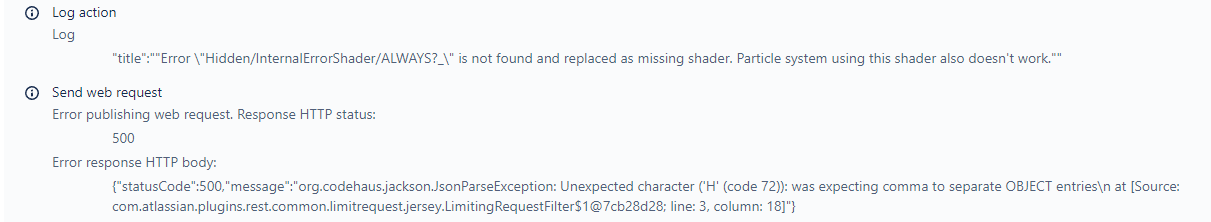
I was indeed hoping your Create Confluence Page action would actually allow me to do what I needed, but as it is the action doesn't really let me do much of anything.
It would be great to be able to set the page contents via said action. Not being able to carry across screenshots is also frustrating.
You must be a registered user to add a comment. If you've already registered, sign in. Otherwise, register and sign in.

You must be a registered user to add a comment. If you've already registered, sign in. Otherwise, register and sign in.