Community resources
Community resources
- Community
- Products
- Atlassian Automation
- Questions
- Jira Automation - Status Transition error "Destination status could not be resolved"
Jira Automation - Status Transition error "Destination status could not be resolved"
We're attempting to automate a status transition of a particular issue type when an update is sent via Salesforce. The actual transition does appear to work but we're getting an error in the log.
Rule and error attached.
My suspicion is that the error is occurring due to the number of times the issue has entered this state (Reopened - 4) and it's actually a bug with the report. But am I missing something?
Note: the issue does actually successfully transition to Reopened.
We are using Jira Cloud.
Kind regards and many thanks for any feedback.
2 answers
1 accepted

You need a global Transition to the reopened status, for this automation rule to work as desired.
Thanks for your feedback Danyal.
Forgive me but I'm not familiar with the concept of a "global" transition?
Is it simply the case that any status is permitted to transition to it?
If so, then i'm not sure why it would only be a log error and not actually fail completely.
Kind regards
You must be a registered user to add a comment. If you've already registered, sign in. Otherwise, register and sign in.

agree. and the fact that the transition did actually occur tells me that either the automation worked or the issue was already in the status associated w/ reopened transition. I might consider improving your conditions a bit to align w/ your workflow. If you have an "All" transition into the status that is associated with reopening then it is pretty easy - just add a field condition to check that you are not already in your target open status. if you are not using an "all" transition then you need to consider the from statuses that you could be in when this rule triggers.
You must be a registered user to add a comment. If you've already registered, sign in. Otherwise, register and sign in.
Thank you for the suggestion Jack,
I ended up adding a != Open status to the IF which appears to have resolved the issue.
Many thanks for your help.
You must be a registered user to add a comment. If you've already registered, sign in. Otherwise, register and sign in.

As stated it appears that the transition is working correct? If so then I think it is just a false error which I have seen before when the automation doesn’t run cleanly. With that said I would recommend you do a couple of controlled tests on this just to try to understand the error. It would be interesting to use the log event action to capture of the incoming status.
You must be a registered user to add a comment. If you've already registered, sign in. Otherwise, register and sign in.
Thanks Jack,
I will set a log event to capture the incoming status.
In theory it will always be transitioning from a Closed status due to the workflow of the issue.
Kind regards
You must be a registered user to add a comment. If you've already registered, sign in. Otherwise, register and sign in.

Was this helpful?
Thanks!
- FAQ
- Community Guidelines
- About
- Privacy policy
- Notice at Collection
- Terms of use
- © 2024 Atlassian





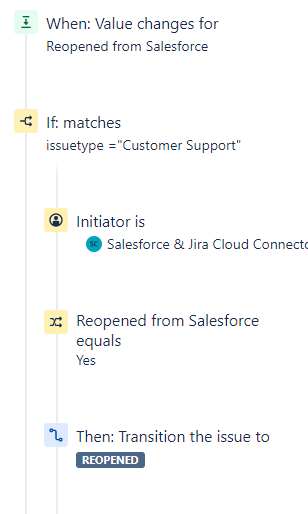

You must be a registered user to add a comment. If you've already registered, sign in. Otherwise, register and sign in.