A pop-up survey could appear while you're here --curious what it's for? Click here to learn more!
×Community resources
Community resources
Community resources
- Community
- Q&A
- Atlassian Automation
- Questions
- Getting error when trying to match a multiselect dropdown to Fix Versions
Getting error when trying to match a multiselect dropdown to Fix Versions
When trying to connect a custom multiselect dropdown field to the Fix version field via automation, I receive an error:
The Fix versions and the multiselect dropdown fields have the same values and are apart of the same project which is odd. I was able to automate these fields together when using a single field but needed to change the automation code to account for multi selections.
Here is a screenshot of my automation set up:
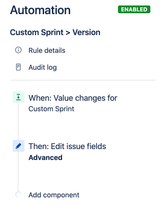
Any idea what the issue might be here? Thanks for any help in advance! 🙏🏼
1 answer
1 accepted

Looking at your rule, when the Custom Sprint field changes, you are trying to set the Fix Version to the previous values of the Custom Sprint field. Is that correct?
First thing, I suggest putting in an audit log action for the value you are trying to set to the Fix Version. That will confirm if the value is indeed a value version.
Next, you note the Custom Sprint field is multiple selection and you are using the changelog syntax. Are you expecting multiple values in the Custom Sprint field to be set to Fix Version? If so...
- I have not nested list functions before (changelog and custom field). Writing to the audit log, as I noted earlier, should help see if that works.
- If it does, you will need to make the list of values comma-separated in order to set the Fix Version, but you have a single set of quotation marks around the listed values. With nested lists you may need to experiment with that, perhaps using split and join to wrap the items properly.
Best regards,
Bill
Hey Bill! Thanks for the extra context. I actually posted this in the generic Community question pool and got an answer there. So I'll close this out as answered as well.
You must be a registered user to add a comment. If you've already registered, sign in. Otherwise, register and sign in.

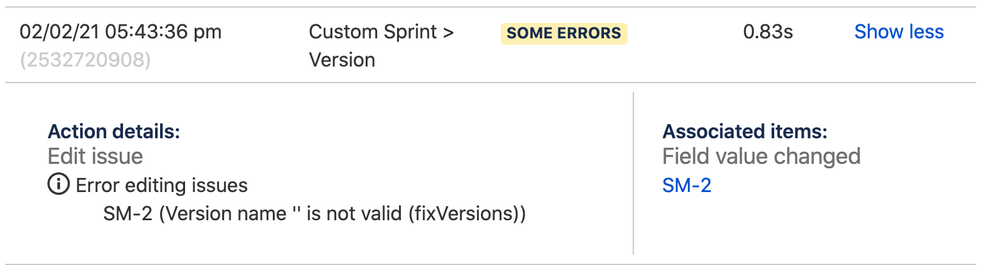
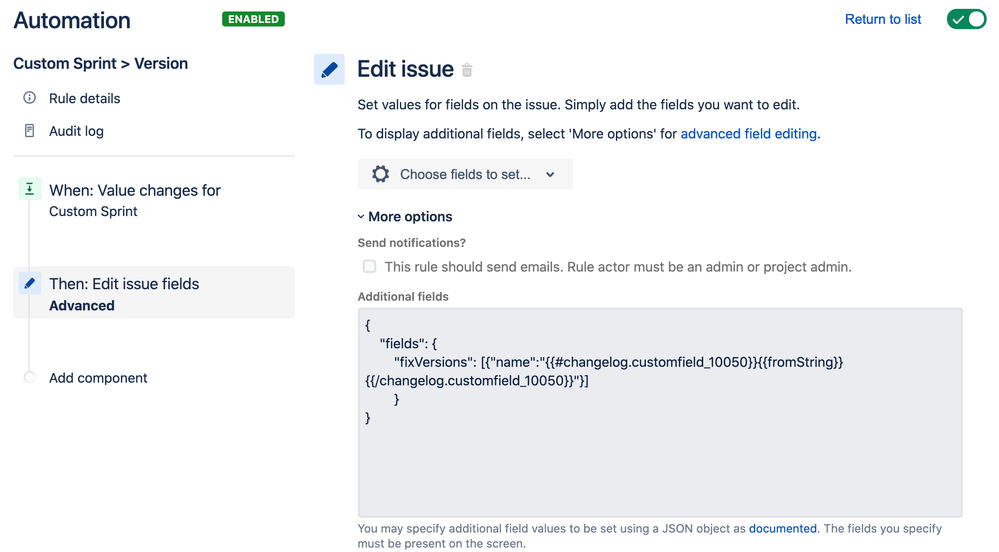
You must be a registered user to add a comment. If you've already registered, sign in. Otherwise, register and sign in.