Community resources
Community resources
Community resources
- Community
- Products
- Atlassian Automation
- Questions
- Coping Due Date from End Date
Coping Due Date from End Date
Hello!
Could you please help to create a rule which will copy due date field from end date field?
I have created two rules:
1. Changing due date when the issue is created.
It works. The timeline in roadmap changed.
2. Changing due date when the issue is idited.
A rule does not work(
When I change the the end date of issue there is no changes in roadmap.
P.S. I need this option to see the changes of issues in Jira roadmap (Standart cloud version).
Best regards,
Vera
1 answer
1 accepted

hi @Vera Bakshaeva ,
why in your second rule are you using that For statement? I fail to see the added value as the rule will trigger on the current issue already.
could you remove that part of the rule first and see what happens?
Thank you very much!
I have changed. It works.
But it is actually only for epic, for the task, it doesn't work because we do not have a timeline for the task.
You must be a registered user to add a comment. If you've already registered, sign in. Otherwise, register and sign in.

Hi @Vera Bakshaeva ,
I don't fully follow what you mean with the Task part.
But if you need to do this only for certain issue types you could include an IF condition before the Edit (it's a separate component) where you allow it only for specific issue types.
You must be a registered user to add a comment. If you've already registered, sign in. Otherwise, register and sign in.

Was this helpful?
Thanks!
- FAQ
- Community Guidelines
- About
- Privacy policy
- Notice at Collection
- Terms of use
- © 2025 Atlassian





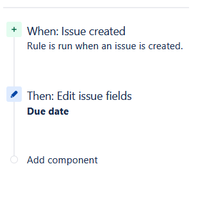
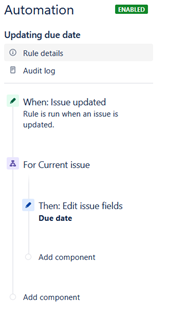
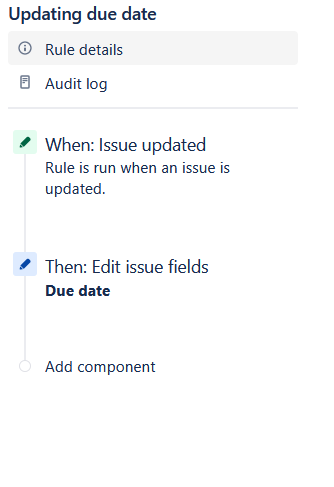
You must be a registered user to add a comment. If you've already registered, sign in. Otherwise, register and sign in.